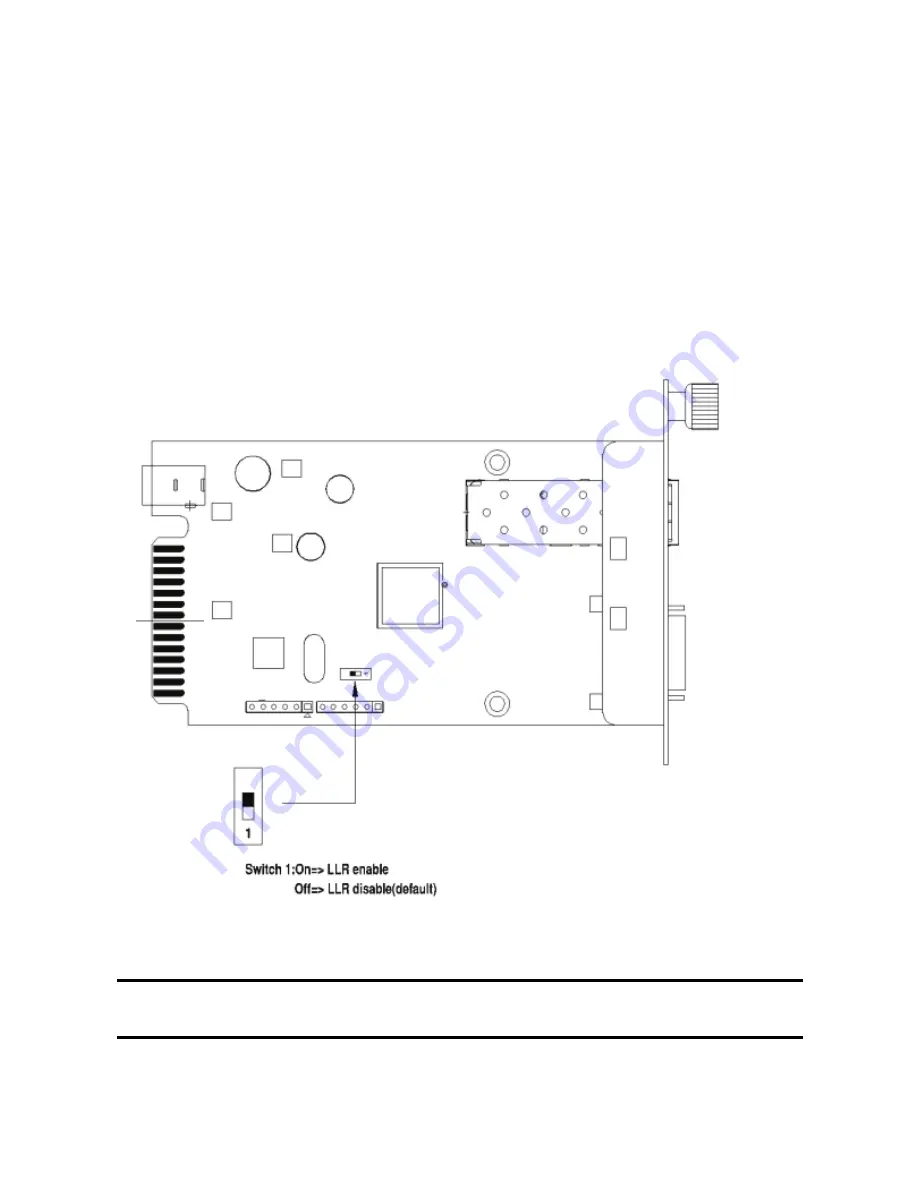
11
Switch
There is one pin DIP switch on the module which defines
as switch 1:
Switch 1: LLR
When the switch was turned to “On”, it means that the
LLR was enabled and “Off” for disabled.
Note: When using two converters, don’t enable the both devices’ LLR function at
the same time.
Figure 5