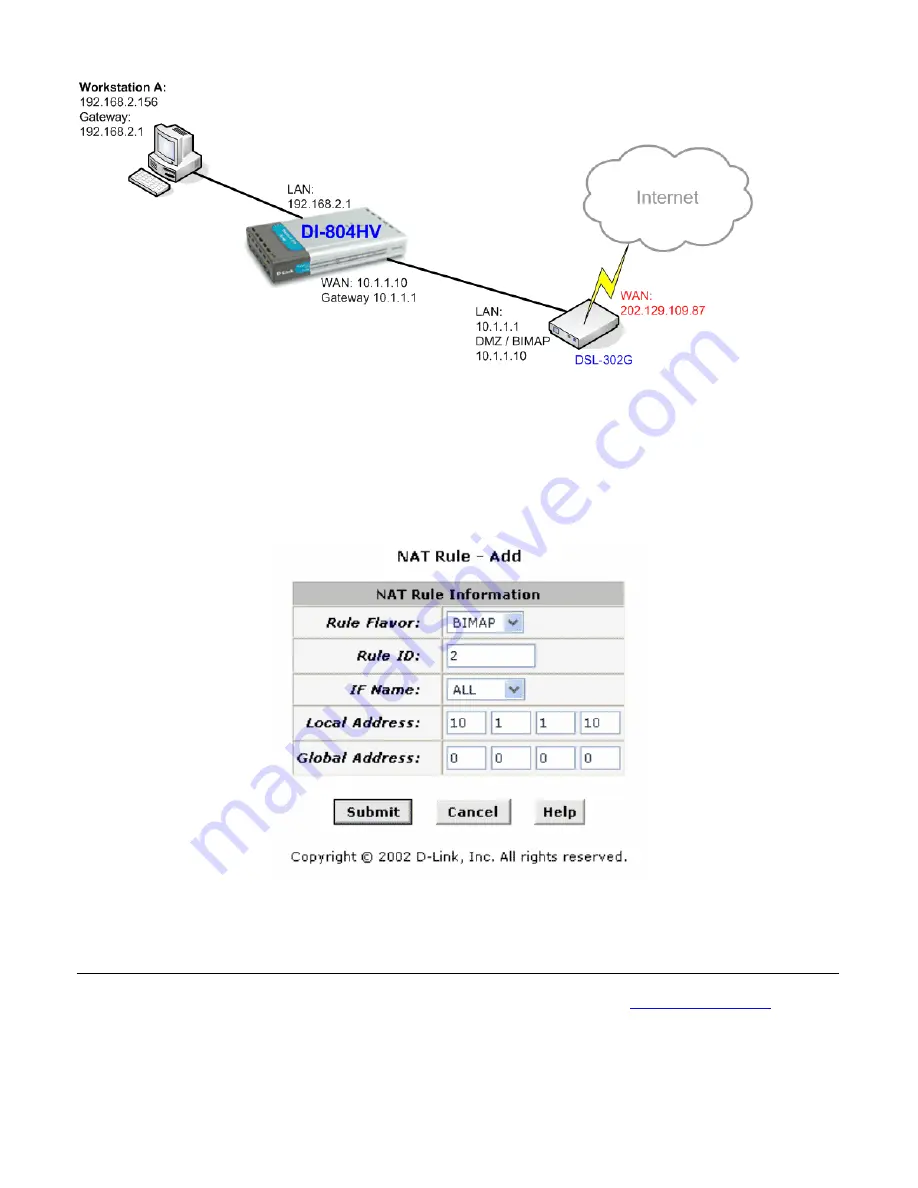
With
DSL-302G
the setup is similar. This modem uses
10.1.1.1
address on LAN.
In order to enable VPN traffic passthrough in this modem you need to do the following:
Log into the modem’s WEB interface and select
WAN > NAT
. Under
NAT Options
select
NAT Rule
Entry
. Click on
Add
button.
Under
Rule Flavor
select
BIMAP
. Set Rule ID as next number in the rules table (in our case it is 2). IF
Name = ALL. Local Address will be the IP on the WAN port of your DI-804HV which is connected to
this modem. Global address leave as 0.0.0.0:
Then click on Submit to apply the settings.
When setting up
Remote Gateway
in VPN you will need to use public IP on DSL-302G’s WAN port.
D-Link Australia & NZ Technical Support Team can be contacted on +61 2 88991800 or
~ End of Document ~
Summary of Contents for DI-804
Page 5: ...Next click on Tunnel Setting on the top tab Then fill out the page as needed The Ter...
Page 6: ......
Page 7: ......
Page 8: ...DI 804HV VPN Connection settings...
Page 9: ......
Page 15: ......
Page 18: ......
















