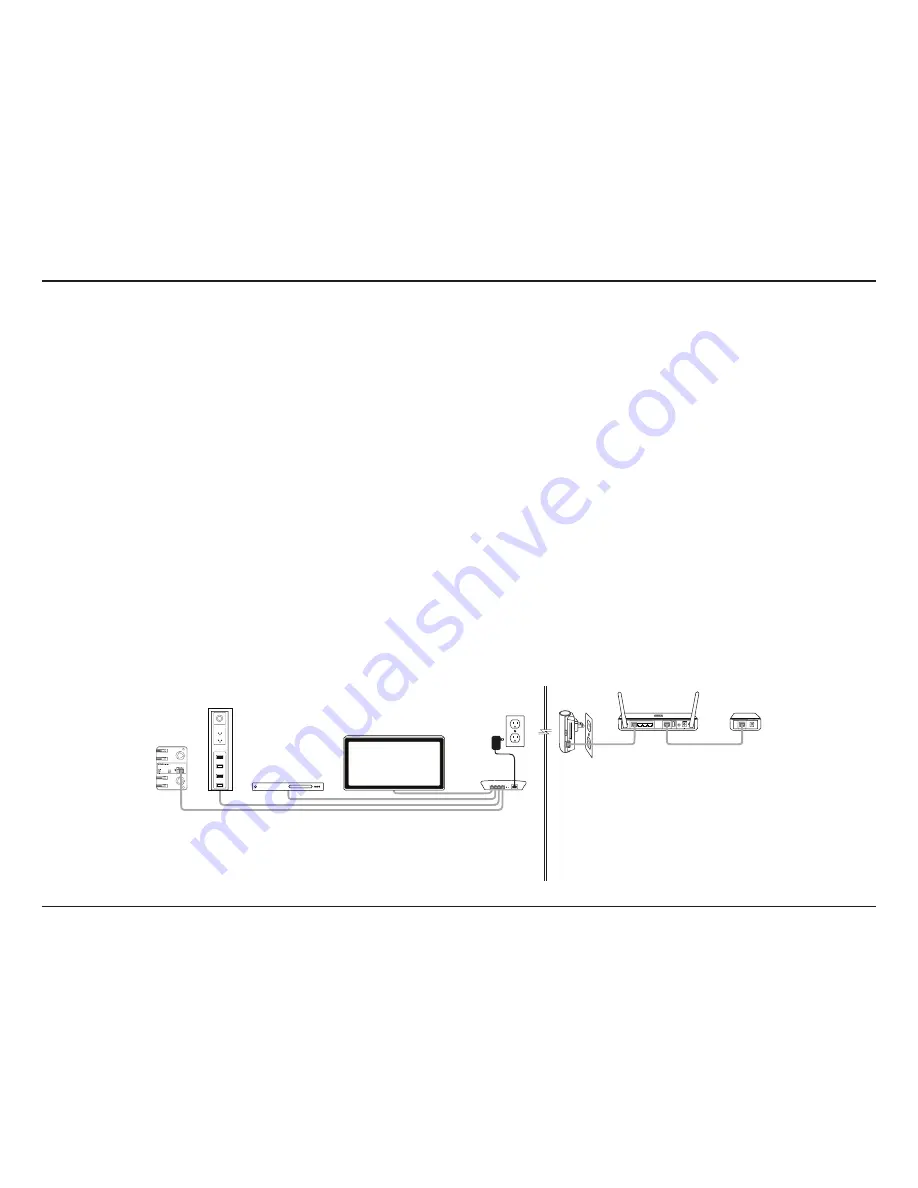
10
D-Link DHP-347AV User Manual
Section 2 - Installation
5V - - - 3A
1
2 LAN
3
4
INTERNET
USB
RESET
INTERNET
Hardware Installation
Step 1
Plug the PowerLine AV Network Adapter (DHP-306AV) into an AC Wall outlet. Connect the included Ethernet cable to the network cable connector
located on the PowerLine AV Network Adapter and attach the other end of the Ethernet cable to the network devices (e.g. Router).
Step 2
Connect the supplied power cord into the power receptor located on the back of the PowerLine AV 4-Port Switch.
Note: Power source is confirmed when the green LED Power Indicator on both the PowerLine AV 4-Port Switch and the PowerLine AV Network
Adapter are illuminated.
Step 3
Connect the included Ethernet cable to the network cable connector located on the PowerLine AV 4-Port Switch (DHP-346AV) and attach the other
end of the Ethernet cable to the game console, media player, Internet TV or Computer.
Note: Network Connectivity is confirmed when the PowerLine and Ethernet LED indicators on the PowerLine AV 4-Port Switch are illuminated.
Wireless Router
Cable/ DSL
Modem
TV
Blu-ray DVD Player
Game Console
NAS Storage
DHP-346AV
Network Diagram
DHP-306AV
Summary of Contents for DHP-347AV
Page 1: ......

























