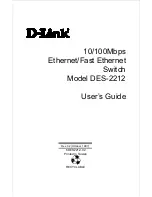About This Guide
vii
T
ABLE OF
C
ONTENTS
0
A
BOUT
T
HIS
G
UIDE
..........................................................
XI
1
I
NTRODUCTION
................................................................. 1
DES-2212 Ethernet/Fast Ethernet Switch ................................................. 1
Ports .................................................................................................................... 1
Switching ............................................................................................................ 2
Management ........................................................................................................ 2
100Mbps Fast Ethernet Introduction......................................................... 3
100BASE-TX Technology Overview .......................................................... 3
Cables and Connectors ........................................................................................ 3
Topology ............................................................................................................. 4
Network............................................................................................................... 4
Hubs .................................................................................................................... 5
Connectivity Rules .............................................................................................. 5
Ethernet Switching Introduction................................................................ 6
2
E
XTERNAL
F
EATURES
....................................................... 7
Front Panel................................................................................................ 7
LED Indicators .......................................................................................... 9
Rear Panel ............................................................................................... 10
3
I
NSTALLATION
................................................................ 13
Unpacking the Switch .............................................................................. 13
Installing the Switch ................................................................................ 14
Location ............................................................................................................ 14