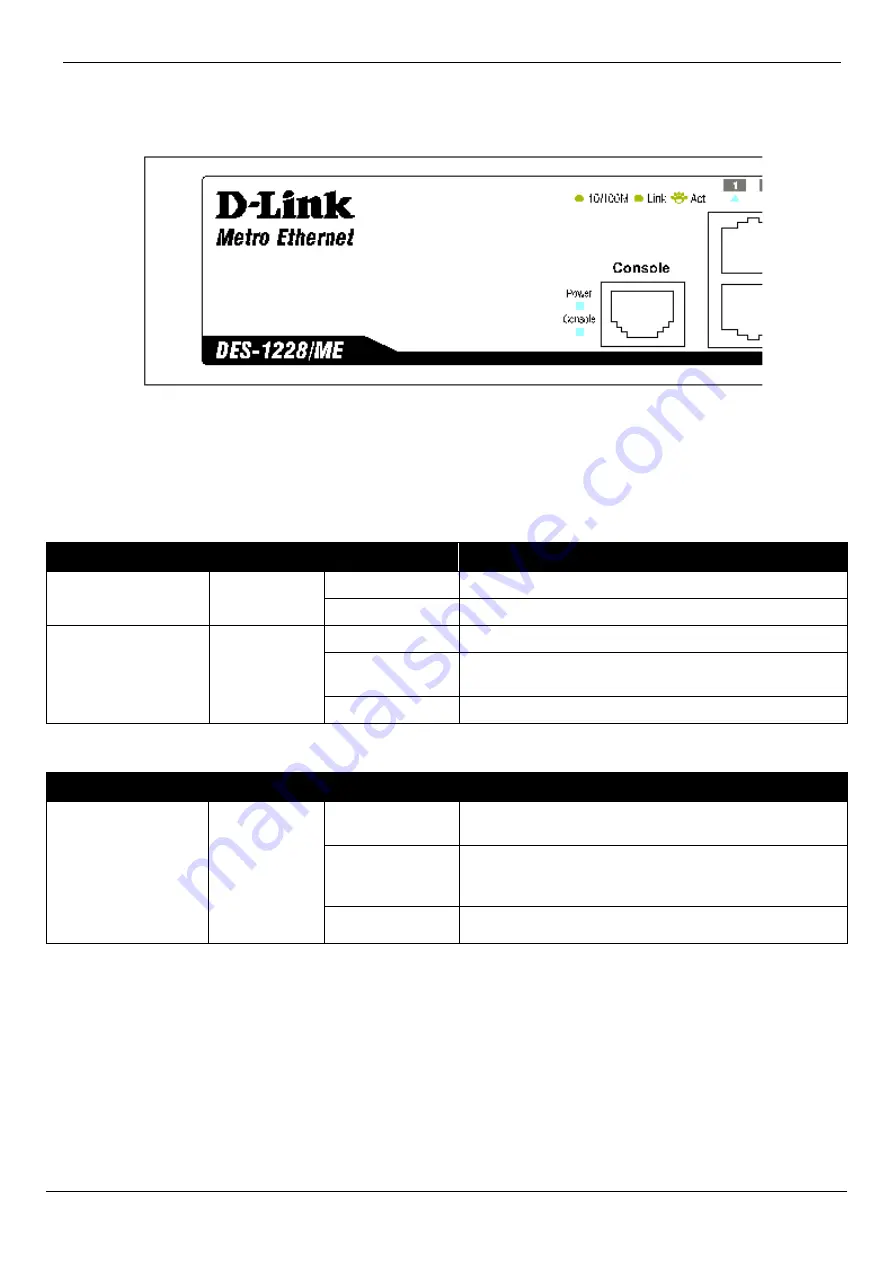
DES-1228/ME Metro Ethernet Managed Switch Hardware Installation Guide
Chapter 1 - Introduction
Page | 10
LED
I
NDICATORS
The Switch includes LED indicators for Power, Console, and Link/Act/Speed.
Figure 1- 1. LED Indicators on the DES-1228/ME Ver. B1
Below is a summary of the LED indicators and their status descriptions:
Per Device:
LED Indicator
Color
Status
Description
Power
Green
Solid Light
Power ON
Light off
Power OFF
Console
Green
Solid Light
Console on.
Blinking
This LED will blink green during the Power-On Self
Test (POST).
Light off
Console off.
LED Per 10/100 Mbps Port:
LED Indicator
Color
Status
Description
Link/Act/Speed
Green
Solid Green
When there is a secure 10/100Mbps Fast Ethernet
connection (or link) at any of the ports.
Blinking Green
When there is reception or transmission (i.e. Activity—
Act) of data occurring at a Fast Ethernet connected
port.
Light off
No link











































