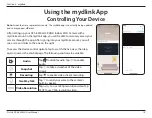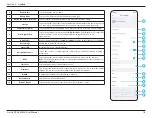2
D-Link DCS-8350LH User Manual
Section 1 - Product Overview
Introduction
Meet the DCS-8350LH, the 2K QHD Wi-Fi Camera that lets you keep a closer eye on what’s happening at home. With
vivid QHD 1440p resolution @ 25fps per second, you’ll never miss a moment, and what’s more – built-in AI-based Person
Detection cleverly identifies human motion, so you only get alerts when it matters most. Enhanced sound and motion
detection help with the heavy lifting and with built-in Bluetooth Low Energy (BLE) technology - it’s one of our easiest
cameras to set up yet!
System Requirements
Network Requirements
• 802.11n/ac wireless network
• An Internet connection
• A router connected to your broadband modem
mydlink™ App Requirements
• iOS or Android device (please refer to the mobile app's store page to
check whether your device is compatible)
• Email account (for mydlink service registration)