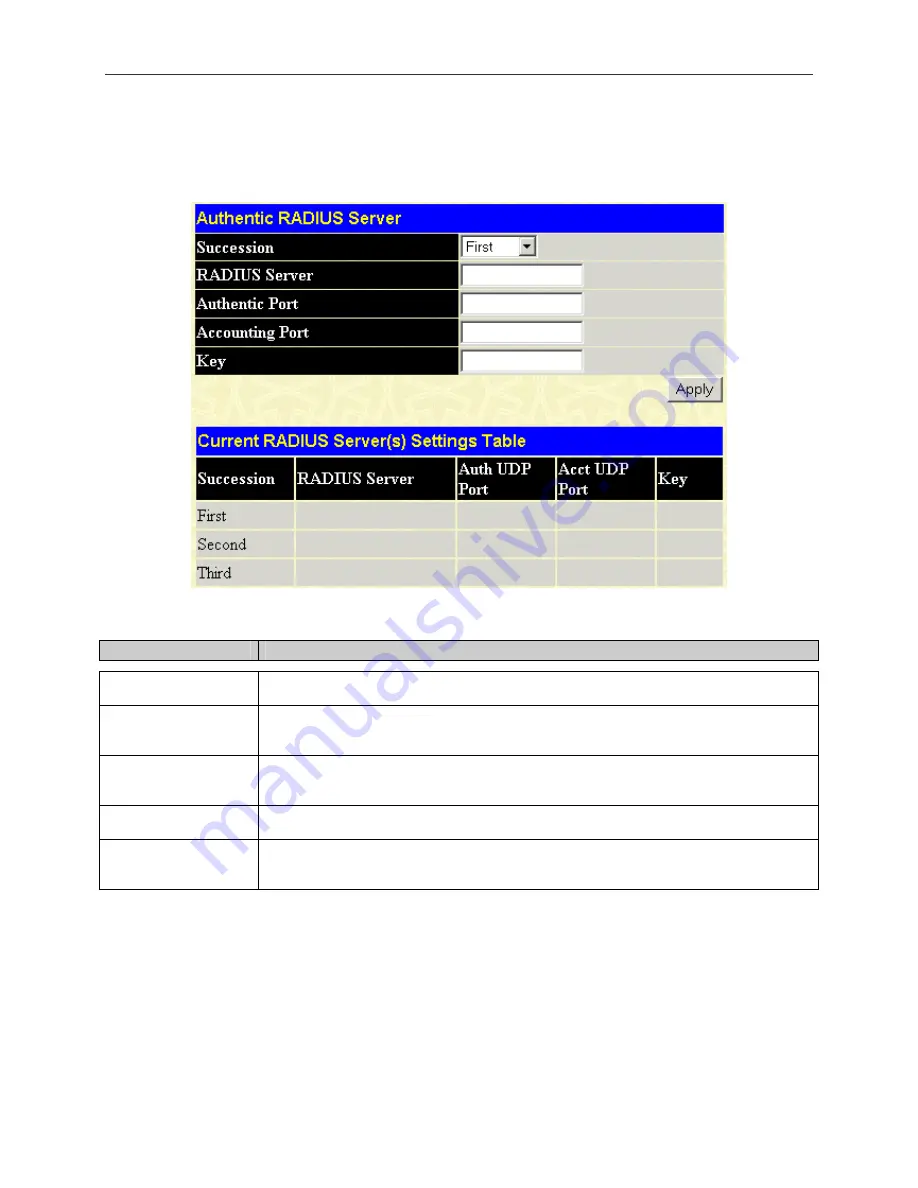
DGS-3048 Gigabit Ethernet Switch Manual
RADIUS Server
The RADIUS feature of the Switch allows you to facilitate centralized user administration as well as providing protection
against a sniffing, active hacker.
Click
Security> 802.1x > Authentic RADIUS Server
to open the
Authentic RADIUS Server
window shown below:
Figure 10- 8. Authentic RADIUS Server Setting window
This window displays the following information:
Parameter
Description
Succession <First>
Choose the desired RADIUS server to configure:
First, Second
or
Third
.
RADIUS Server
<0.0.0.0>
Set the RADIUS server IP.
Authentic Port
<1812>
Set the RADIUS authentic server(s) UDP port. The default port is
1812
.
Accounting Port
The UDP port number for accounting requests. The default is
1813
Key
Specifies that a password and encryption key will be used between the Switch and the
RADIUS server. Up to 32 characters can be used.
85
Summary of Contents for D DGS-3048 DGS-3048
Page 1: ...D Link DGS 3048 Managed 48 Port Gigabit Ethernet Switch Manual ...
Page 2: ......
Page 29: ...DGS 3048 Gigabit Ethernet Switch Manual Figure 6 1 Enter Network Password Dialog Box 17 ...
Page 146: ......
Page 147: ......






























