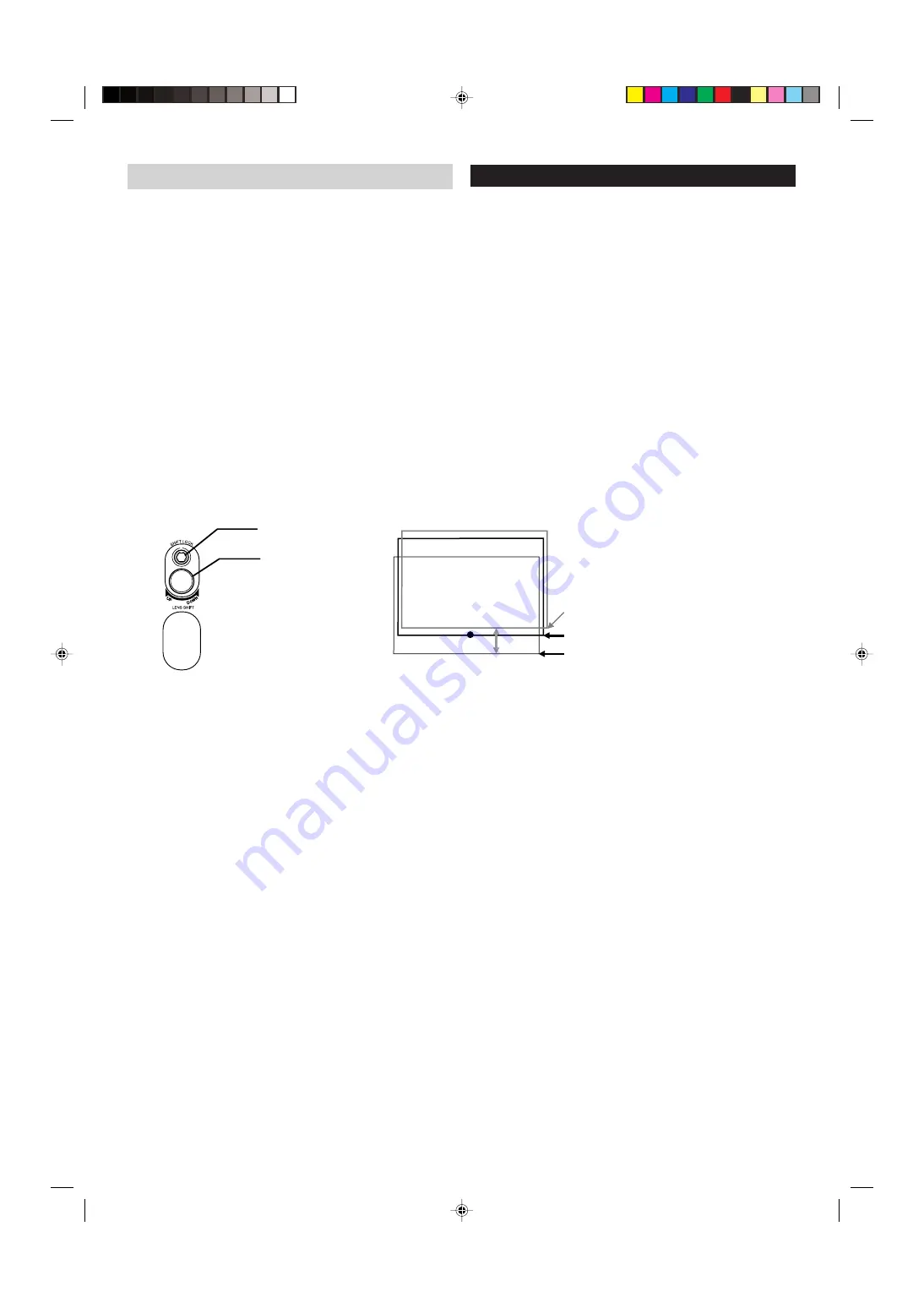
6
レンズシフトの設定
このレンズにはレンズシフト機能があります。
本体への装着後に投写画面位置を上下方向にシフト設定す
ることができます。
設置状態(デュアルスタック対応)などにより、必要なと
きは調整してください。
1
「シフトロック固定ボルト」をゆるめる
付属の六角レンチでゆるめます。
2
「レンズシフトつまみ」を回し、投写画面の位置(シフト量)を
調整する
右に回す:上方向にシフトします。
左に回す:下方向にシフトします。
3
「シフトロック固定ボルト」を締める
付属の六角レンチで締めます。
シフトロック固定ボルト
SHIFT LOCK fixing bolt
レンズシフトつまみ
LENS SHIFT knob
約55%(上方向最大)
Approx. 55% (upward maximum)
約50%
Approx. 50%
約30%(下方向最大)
Approx. 30% (downward maximum)
Setting the Amount of Lens Shifting
This projector features a lens shifting function which allows you
to shift the projected screen up and down in position.
Depending on installation conditions (such as dual stacking),
you may need to use this function to make adjustments.
1 Loosen the SHIFT LOCK fixing bolt.
Use the hex wrench supplied.
2 Rotate the LENS SHIFT knob to adjust the
position (shift amount) of the projected
screen.
Rotate it to the right :
The lens shifts upward.
Rotate it to the left
:
The lens shifts downward.
3 Tighten the SHIFT LOCK fixing bolt firmly.
Use the hex wrench supplied.
● シフト量は約 30% から約 55% です。工場出荷時は 50% シフ
トに設定されています。
● レンズシフトの設定(調整)後は、ズレないように「シフトロック固
定ボルト」をしっかりと締めてください。
• The amount of shifting is within the range of approx. 30% to 55%. The
factory setting is 50%.
• After finishing the lens shift setting (adjustment), tighten the SHIFT LOCK
fixing bolt firmly so the lens will not move.
* 投写画面位置は上下方向にのみ、
シフトします。
図は説明上、左右を少しずらしています。
* The projection position can only shift in an up-and-down direction.
The illustration shows the screen shifted sidewise for the purpose of explanation.
■シフト量による投写画面位置イメージ
■
Projected screen position image by amount of shift
GL-M2915S/SG̲f.pm6
02.8.6, 2:16 PM
6


























