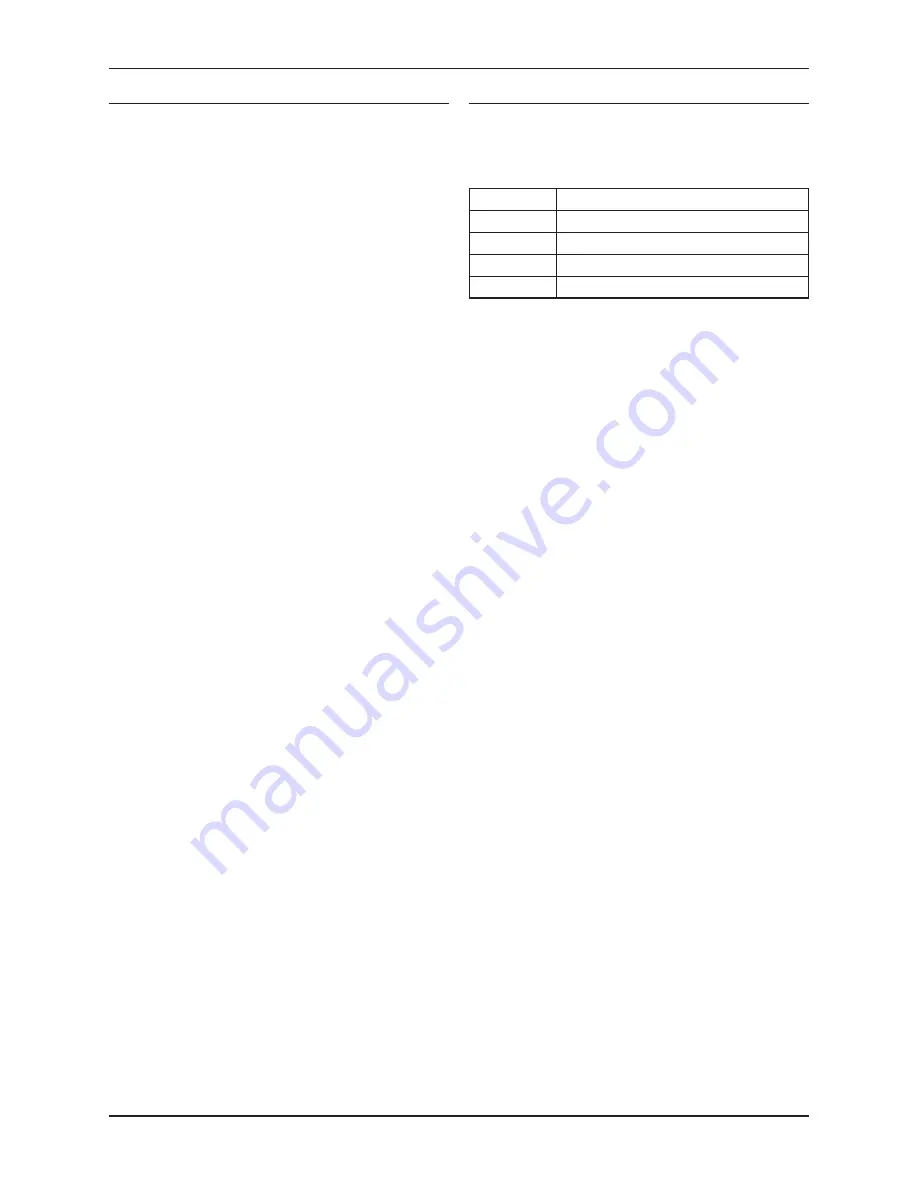
Cyrus Phono Signature
User Instructions
9
Configuring MC inputs
When an input is configured to play a Moving Coil cartridge,
the gain, resistive load and capacitive load settings may be
individually set to best match the requirements of different
pickup cartridges.
Checking the current settings
The settings displayed apply to the input that is currently
selected.
Manufacturer’s specification
Some cartridge manufacturers will provide output voltage
and optimum loading specifications for their cartridge. If
these specifications are available, this is the best starting
point for input configuration. A typical cartridge specification
may read -
Output voltage ..............
150μV
load resistance ..............
>50Ω
load capacitance ...........
Not specified
These specifications can be used to choose initial settings
for gain and load.
Gain can be manually set from the table in the next
section, load resistance should be set to a value above
the manufacturer’s recommended minimum and load
capacitance should be set to the closest value or to the
minimum 220pF when not specified.
If no specification is available
If no manufacturer’s data is available for the cartridge, start
with the default settings for resistance and capacitance
loading and an initial setting of 40dB for gain.
The gain setting can then be determined using the
bargraph.
Setting MC gain
Manual gain setting
The gain settings for the
Phono Signature
can be matched to
a cartridge output voltage range as shown in the following
table.
gain
Cartridge output voltage range
40db
2mV or more
50db
600μV - 2mV
60db
250μV - 600μV
70db
less than 250μV
The factory setting is 40dB to reduce the possibility of input
overload. The gain can be increased if required for a lower
output cartridge.
In the ‘Manufacturer’s recommendation’ example above,
the 70dB gain setting would best match the cartridge.
To change the gain setting -
Press the GAIN key
•
i
.
Turn the ROTARy CONTROl
•
e
to step through the
options available.
Press the ROTARy CONTROl
•
e
to select a new setting.
The GAIN indicator will change colour from green to
yellow. This indicates that the setting has changed from
the value previously stored.
If you prefer this setting and want to save it for the
•
selected input, refer to the ‘Saving changes to settings’
section.
Setting gain using the bargraph
The display bargraph can also be used to optimise the
gain setting for a moving coil cartridge. The limit mark on
the bargraph corresponds to an output level equivalent
to a CD player which should ensure compatibility with
most preamplifiers. Levels exceeding this may cause some
preamplifiers to overload.
Play a record that includes loud passages of music.
•
The bargraph will show the level of the music as it plays.
Music peaks will hold briefly.
Experiment with different gain settings to achieve a bargraph
display that has the largest amplitude without exceeding
the limit mark.
NOTE: If you hear any distortion when playing loud passages
of music, check that the signal level displayed on the
bargraph is not exceeding the limit line and reduce the gain
setting if necessary.
Summary of Contents for Phono Signature
Page 1: ......
Page 22: ...Cyrus Audio Ltd Ermine Business Park Huntingdon PE29 6XY U K...






















