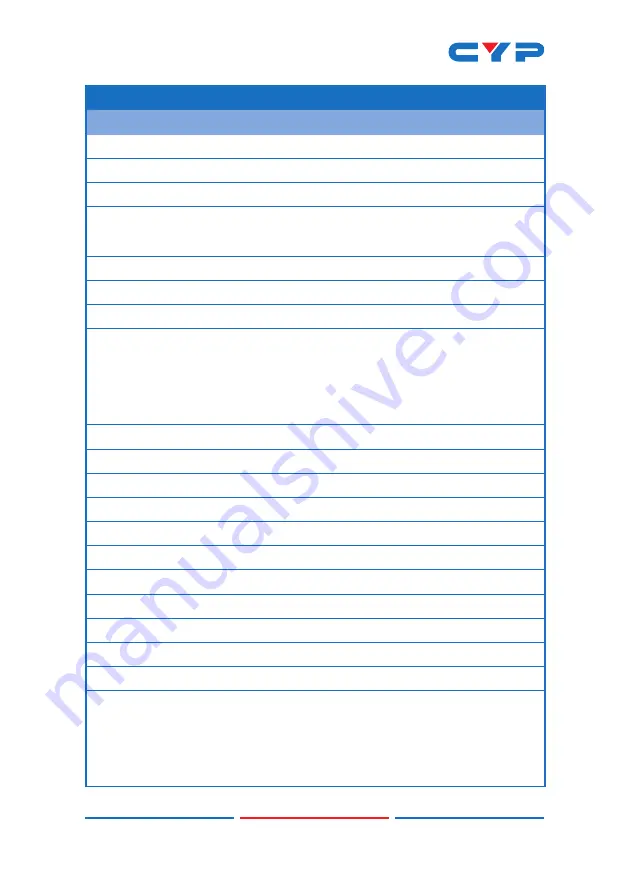
6
COMMAND
Description and Parameters
get model type
Show the unit's product type.
set out A route N1
Route the specified input to the HDMI output.
N1
= 1~3
[HDMI input number]
get out A route
Show which input is currently routed to the HDMI output.
set out auto mode N1
Set the auto switching/scanning behavior of the unit.
Available values for
N1
:
0
[Off]
1
[Auto switch]
get out auto mode
Show the current auto switching/scanning mode of the unit.
get in type list
List the port type of all inputs on the unit.
get out type list
List the port type of all outputs on the unit.
get in port number
Show the total number of inputs on the unit.
get out port number
Show the total number of outputs on the unit.
set in N1 edid N2
Set the EDID to use on the specified input.
N1
= 1~3
[HDMI input number]
Available values for
N2
:
1
[Internal FHD, 2 channel audio]






































