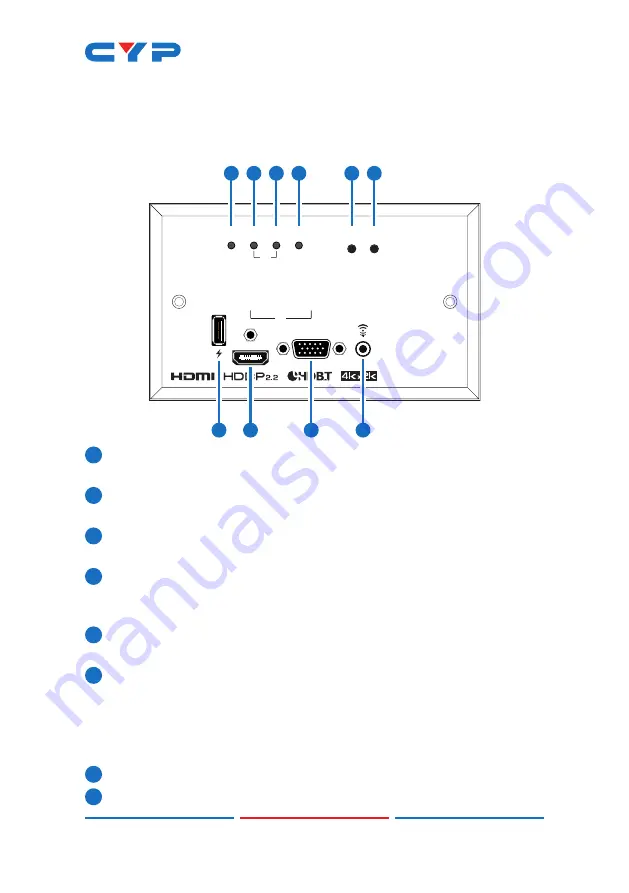
5
6. OPERATION CONTROLS AND FUNCTIONS
6.1 Transmitter's Front Panel
LINK
VGA
HDMI
POWER
UHD WALLPLATE EXTENDER
HDMI
VGA
SERVICE
IN
IN
IN
AUTO
ADJUST
IN
SEL
7
1
2
3
4
5
6
8
9
10
1
POWER LED:
This LED will illuminate to indicate the unit is on and
receiving power.
2
HDMI IN LED:
This LED will illuminate when HDMI is the selected
source.
3
VGA IN LED:
This LED will illuminate when VGA is the selected
source.
4
LINK LED:
This LED will illuminate solid when both Transmitter and
Receiver are connected and communicating with each other
properly.
5
IN SEL:
Press this button to switch between the available inputs. The
LED will illuminate to indicate which source is currently selected.
6
AUTO ADJUST:
Press this button to optimize the positioning of the
picture (VGA sources only).
Note: Pressing and holding the Auto Adjust button for 5 seconds
while the HDMI input is selected will reset the unit to its factory
defaults.
7
SERVICE:
This slot is reserved for firmware update use only.
8
HDMI IN:
Connect to HDMI source equipment such as a media
Summary of Contents for CH-2527RXPL
Page 2: ......
Page 24: ...CYPRESS TECHNOLOGY CO LTD www cypress com tw ...










































