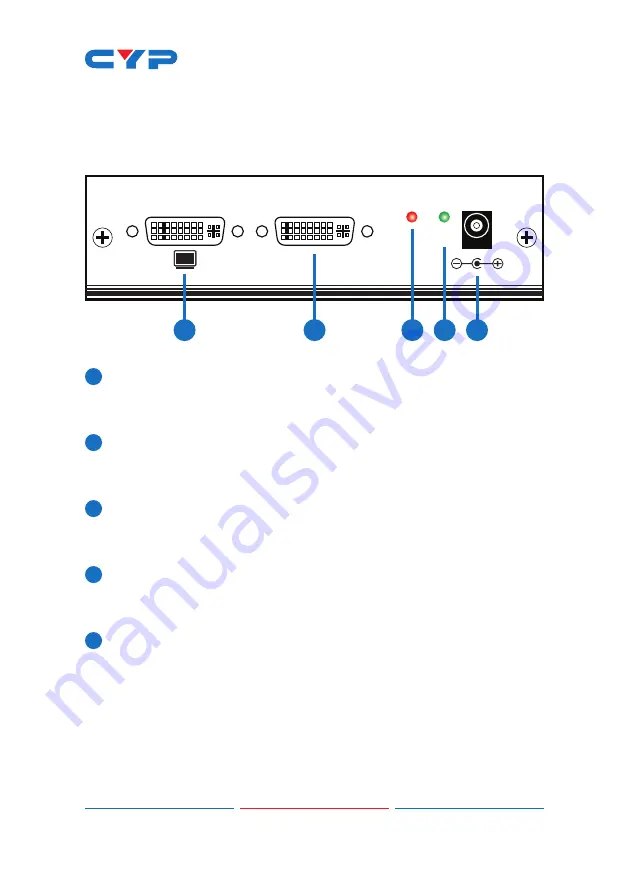
2
6. OPERATION CONTROLS AND FUNCTIONS
6.1 Front Panel
DC 5V
POWER
LINK
1
Dual-Link DVI IN
Dual-Link DVI OUT
1
CDVI-4DDS Dual-Link DVI SPLITTER
3
4
5
2
1
1
Dual-Link DVI OUT1
This slot is to connect with DVI output display with DVI cable for
synchronize outputs up to 2/4.
2
Dual-Link DVI IN
This slot is to connect with the input source such as PC/Graphic
card with Dual-Link DVI cable.
3
LINK LED
This LED will illuminate when the input source has send out signal
and the output display is in power on status.
4
POWER LED
This LED will illuminate when the device is connected to power
adaptor with AC supply.
5
DC 5V
Plug the 5V DC power supply included in the package into the unit
and connect it to AC wall outlet.






























