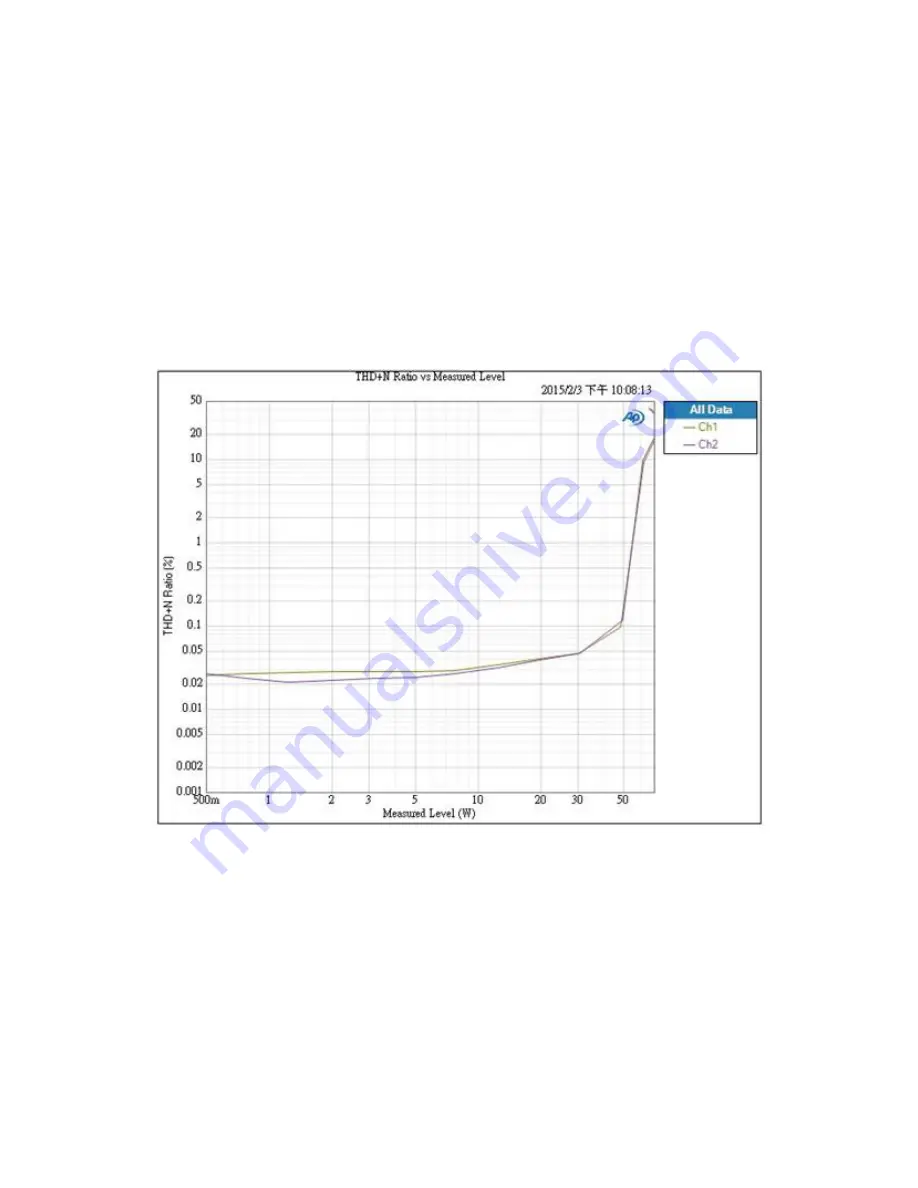
16
16
Amplifi er Performance:
•
2 X 30 W @4Ohm < 0.1% THD+N @ 1Khz
•
2 X 15 W @8Ohm < 0.1% THD+N @ 1Khz
•
Frequency Response <+/- 1dB
•
SNR > 70dB @ 20hz-20Khz A weighted
•
THD+N @1W <0.05% @ 1KHz
•
THD+N @1W <0.1% @ 20Hz-20KHz
•
Crosstalk <70dB @ 20Hz-20KHz