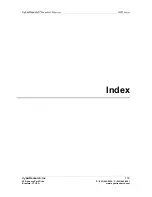CyberResearch
®
Industrial Monitors
MPD Series
CyberResearch, Inc
.
147
25 Business Park Drive
P: (203) 643-5000; F: (203) 643-5001
Branford, CT USA
www.cyberresearch.com
Figure 7-9: Installing
Step 13:
Once the program is finished installing, the user is prompted to restart the
computer now or to restart the computer later (
Figure 7-10
). Select when the
computer should be restarted and click “
F
INISH
” to complete the driver
installation procedure.
Step 0:
Figure 7-10: Installation Complete
7.3 Touch Panel Driver Configuration
To configure the touch panel driver options, refer to the TouchKit user manual located on
the driver installation CD.