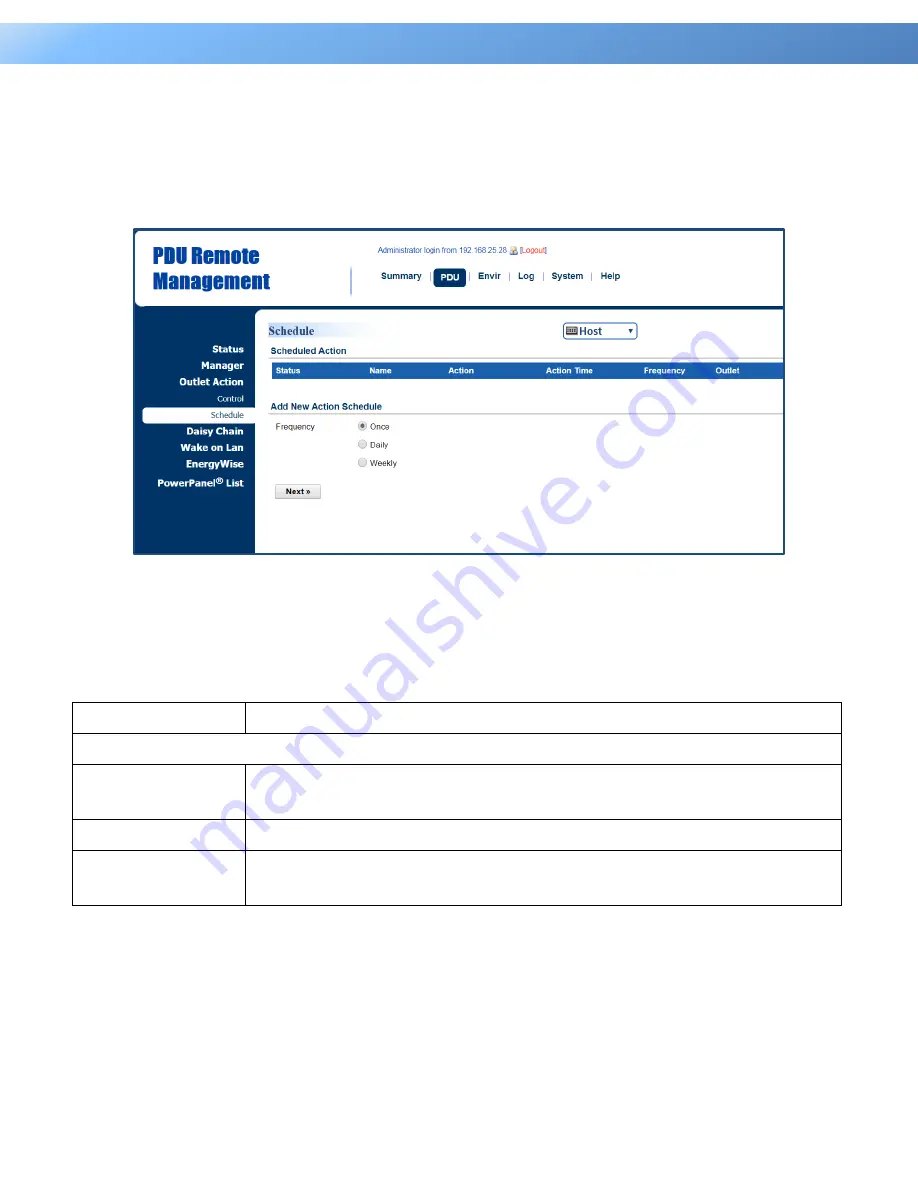
40
Web Interface
Intelligent PDU User Guide
Scheduled Outlet On/Off/Reboot
Outlet(s) can be set to automatically turn on, turn off, or reboot at scheduled times. See
PDU Tab >
Outlet Action > Schedule
. (For Switched Metered by Outlet Series and Switched Series only.)
PDU Tab > Outlet Action > Schedule
Select the role of PDU (HOST or GUEST#) first if PDUs are daisy chained. Up to 3 GUEST PDUs
can connect to 1 HOST PDU. Select the
Once
,
Daily
or
Weekly
option, and then click the
Next
button to enter the
Add New Action Schedule Page
.
Item
Definition
Frequency
Once
Scheduled action takes place once at the configured date and
time.
Daily
Scheduled action takes place daily at the configured time.
Weekly
Scheduled action takes place once a week for the configured day
and time.











































