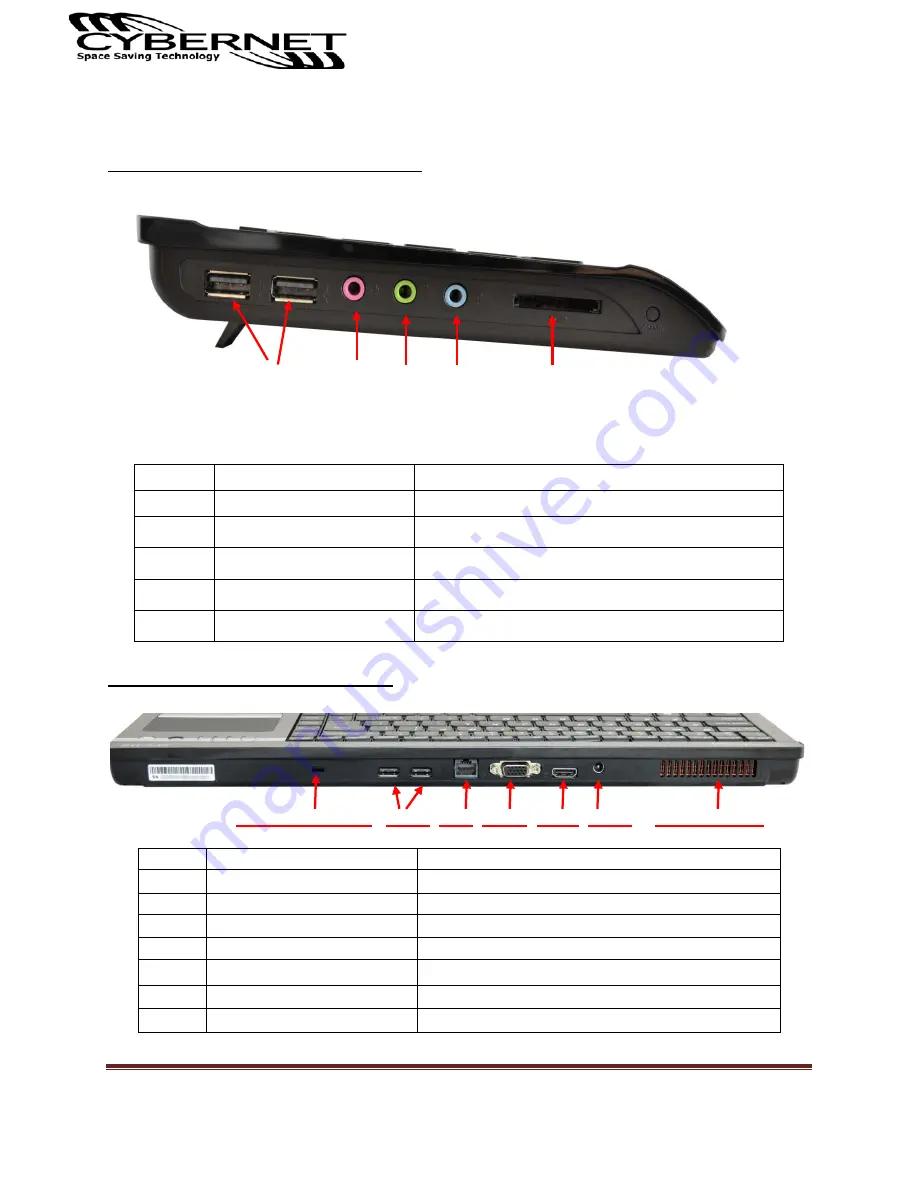
Cybernet ZPC-D5 User Guide
Page 5
Figure 4: Left side view and connectors
1
2 3 4 5
NO.
Item
Detail
1
USB ports
Connects USB devices
2
Mic-in
Connects microphone
3
Line-out
Connects earphone or sound box
4
Line-in
External audio input
5
Card reader
Supports MS/MS PRO/SD/MMC card
Figure 5: Back view and connectors
Security lock slot USBs LAN Video HDMI DC-in Cooling vents
NO.
Item
Detail
1
Security lock
Slot for security lock
2
USB port x2
Connects USB devices
3
LAN
1GB RJ45 LAN port
4
Video output
External VGA monitor port
5
HDMI port
HDMI devices
6
DC-In
DC Power plug in
7
Thermal ventilation hole Cooling vents for system












































