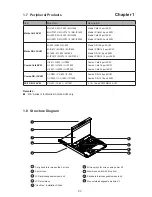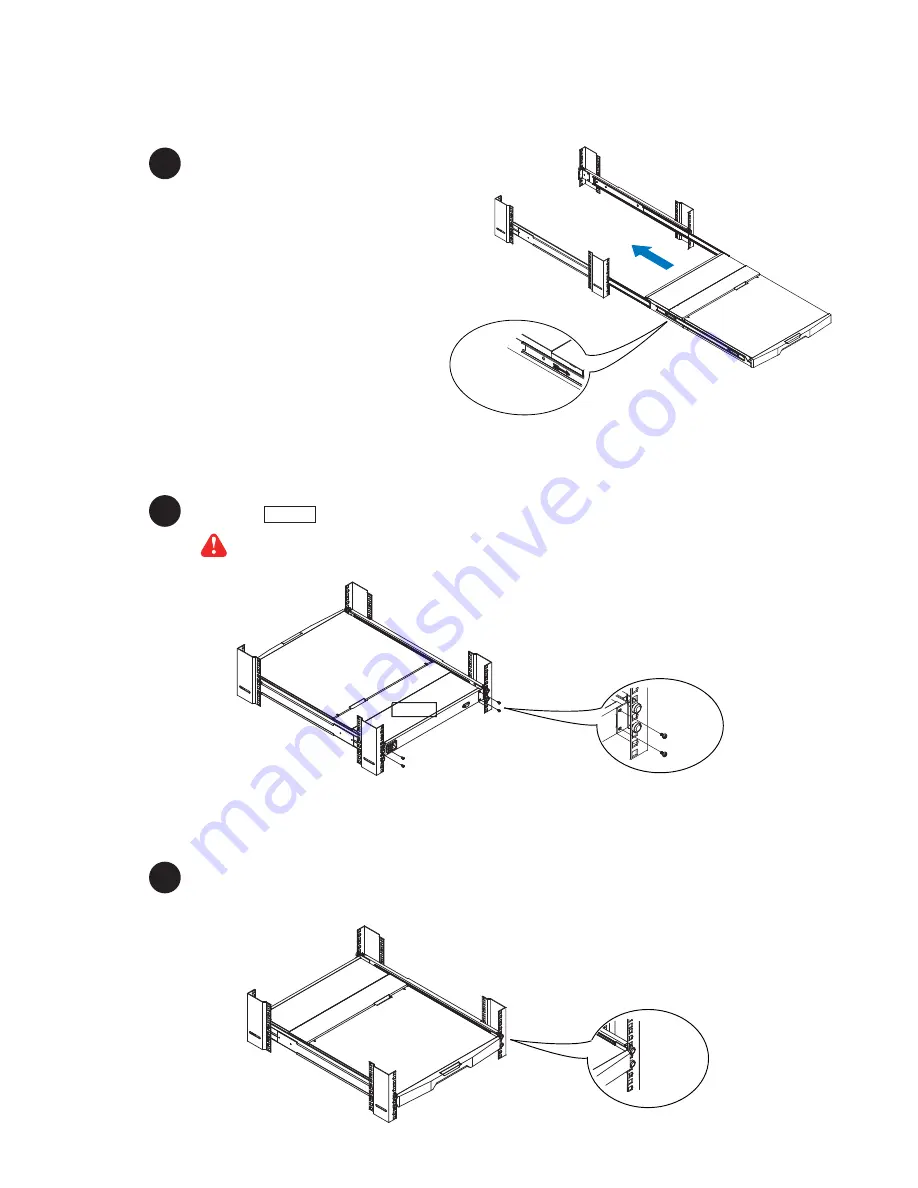
■
Pick up the LCD tray.
■
Insert the LCD tray into the mounting bracket.
■
Pull and hold the left & right black arrow buttons on the rails.
■
Return the LCD tray to park position.
3
Mounting bracket
Black arrow button
Front side
Rear kit
M3.2 screw
4
Complete the installation
■
Fix the rear kit to the mounting bracket by M3.2 screw x 4 pcs included.
Caution :
This step is necessary. Failure to complete this will cause damage.
■
Tighten all 8 pcs of M6 screw to complete the installation.
5
M6 screw
1.9 Installation
Chapter 1
P.7
Summary of Contents for W-119 series
Page 1: ......