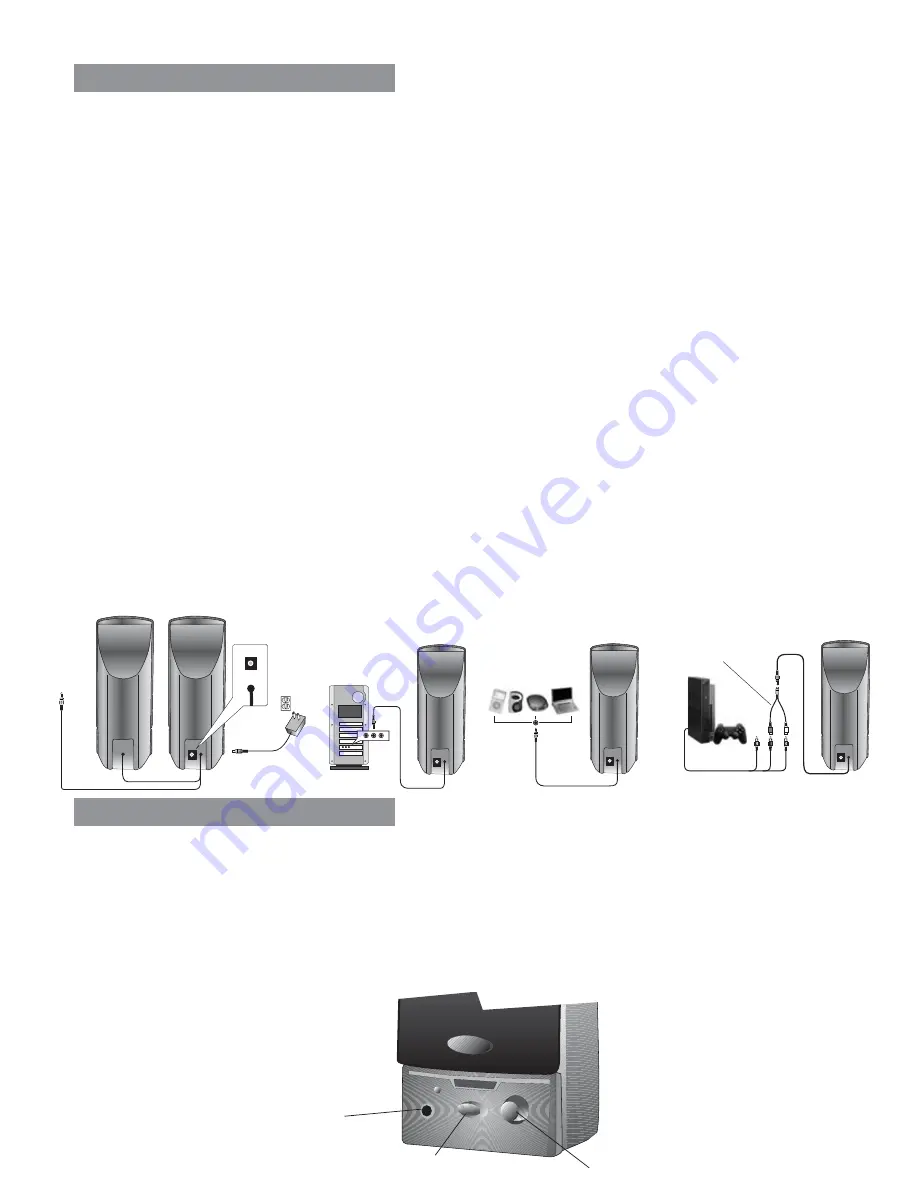
There are a variety of devices these speakers can connect to, such as, CD players, iPod, DVD
players, MP3 players and portable audio devices. Please read the step by step instructions along
with the diagrams provided to identify which diagram most closely matches your source.
Desktop Computers
o
Take the cable with the green plug coming from the back of the right speaker and plug this
into the green output/source jack in the back or front of the computer tower, also referred to
as the sound/audio out jack.
o
Take the AC power adapter cord and plug the black plug into the back of the right satellite
speaker.
o
Take the AC power adapter and plug into wall socket or power strip.
CD player, DVD player,
MP3 player
o
Take the cable with the green plug coming from the back of the right speaker and plug this
into the headphone jack of the audio device.
o
Take the AC power adapter cord and plug the black plug into the back of the right satellite
speaker.
o
Take the AC power adapter and plug into wall socket or power strip.
Gaming System
o
A Console Gaming Adapter, also known as, a Y adapter, has dual-RCA outputs and is needed
to connect these speakers to a gaming system. The adapter is sold separately.
o
Turn off the power to your gaming system.
o
Take the end of the Y adapter with the dual-RCA outputs, one red, one white. Plug these
outputs into the matching red and white RCA jacks on the gaming system.
o
Take the green stereo jack at the other end of the Y adapter and plug that into the cable
with the green plug coming from the back of the right speaker.
SPEAKER CONNECTION
Power
- The on/off button is on the right satellite speaker. Press in to turn on. Press again to turn
the system off.
Master Volume Control
This control is on the right satellite speaker and is indicated by the
word volume. Rotate clockwise to turn volume up or counter-clockwise to turn volume down.
Headphone Input Jack
The right satellite speaker has a headphone input jack. Connect
your favorite headphones to this jack and they will mute the speakers automatically. The
volume controls can then be used to turn up or down the volume to your headphones.
CONTROLS & FEATURES
2
To
source
Connecting
to source (green)
Connecting
to source
To video
W
R
Y
W
R
Connecting
to source
Power on / off
Volume control
Headphone input jack
Y cable
(not included)
Summary of Contents for CA-2014
Page 1: ......
Page 12: ...Amplified Speaker System ...





























