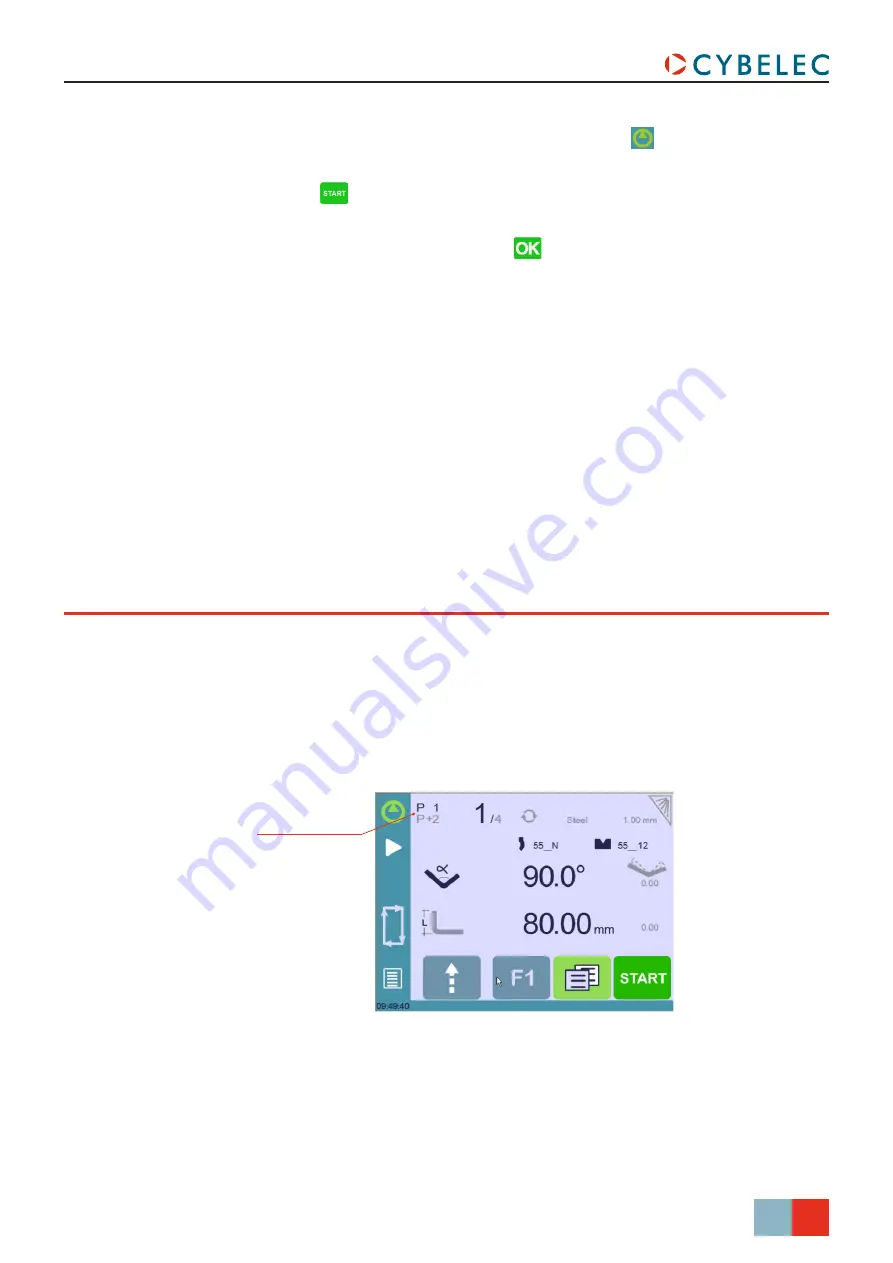
27/38
CybTouch 8 P User Manual
S
ep
.
2019
V2.1
n
exT
-p
arT
f
uncTion
This function allows the operator to run two, or several, part-programs one after another.
This is very handy when one wants to make a three dimensional part, like a box for
example, or make a final product composed of several parts.
The CybTouch will execute the current program. At the end of the last sequence, instead
of returning to the first sequence of the current program, the CybTouch switches to the
program selected as
P+nn
(i.e. the next one). It goes on like this, as long as a part is
programmed with a next one.
P2 will be executed
after P1
10. Start the hydraulic pump motor (by pressing this button
if available. It turns red
when the motor is running).
11. Press the
button to position the machine according to the data that were just
entered.
12. When the machine is ready to bend, a
button is displayed.
13. If you want to repeat the same step in order to apply all the necessary corrections to
Semi-Automatic mode (see page 25)
14. Press the foot switch to execute the bend.


























