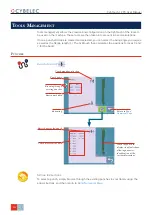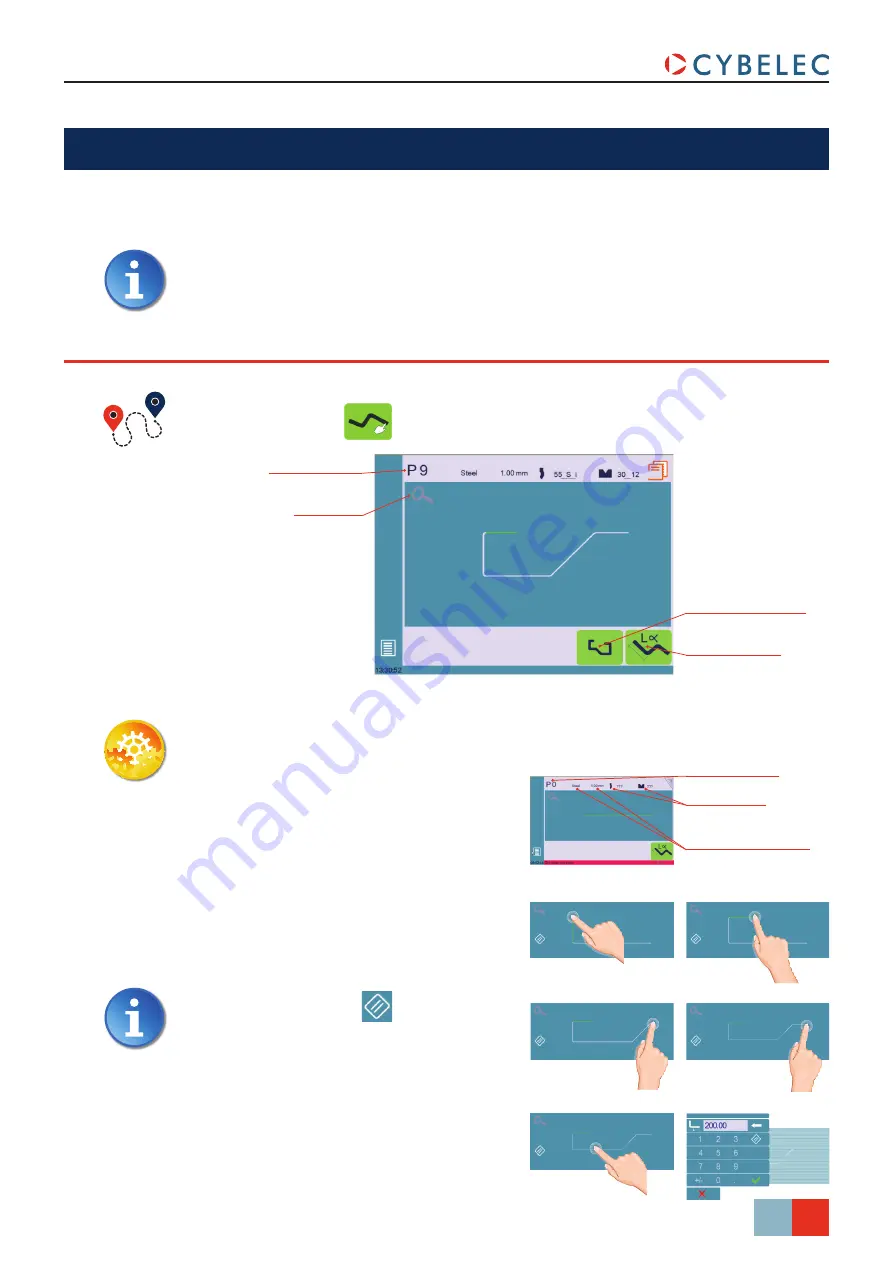
23/38
S
ept
.
2014
V3.1
Zoom button
Program number
Program number
Tools selection
Material and thickness
CybTouch 12 PS User Manual
T
ouch
p
rofile
M
ode
C
reatinG
a
P
art
P
roGraM
There are three ways to create a program part: with the
, with the
.
→
In this mode, the operator can very intuitively draw a profile directly on the screen.
S
etting
i
nStructionS
:
1. Touch the program number and select
New program
in the list.
2. First select the material, its thickness
and the tools to be used for the part by
touching their respective icons.
3. Draw the profile by touching the
screen where you want to add a
segment.
Touching this icon
allows erasing
the last segment added.
4. Touch on the middle of a segment to
modify its value.
In this chapter the machine is considered operational: machine parameters,
tools (see
etc. are already configured and programmed.