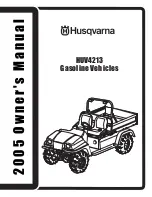M
AINTENANCE
51
MALFUNCTION INDICATOR LIGHT (MIL)
The EFI system uses Diagnostic Trouble Codes to report issues. Both active and stored faults are reported by the
Engine Control Module (ECM).
• Active Faults – These are faults that have been triggered since the key switch was last turned to the ON position.
• Stored Faults – These are faults that are no longer active. These faults have not been triggered since the key
switch was last turned to the ON position. They were active at one time but were stored when the key switch was
turned to the OFF position sometime in the past.
These faults can be read from the MIL located on the rear of the vehicle’s seat frame.The MIL can be viewed through
the opening between the rear of the center console and the refresher unit. A series of flashes indicates each fault
code. A description of how to read codes from the MIL is detailed below. More information about each fault can be
obtained from a service technician with the proper equipment.
Follow the below procedure to read active and stored vehicle faults from the MIL:
1.
Lock the vehicle’s direction selector in Neutral.
2.
View the MIL by lifting the truck bed.
3.
Turn the key switch to the ON position
4.
Observe the sequence of flashes. Each code is separated by five seconds of solid illumination.
a.
Single-digit fault codes display as a sequence of one-second flashes, with the number of flashes matching
the code value (e.g. 8 flashes for MIL code 8).
b.
Double-digit fault codes display as a combination of 0.3-second flashes for the tens place and 1-second
flashes for the ones place.
c.
Active faults are displayed first, then stored faults are displayed.
d.
Active faults are displayed whether the engine is running or not. Stored faults only display when the engine
is not running.
If there are no active or stored faults, the MIL will illuminate continuously (no flashes) to demonstrate functionality.
The ECM will enter sleep mode after 60 minutes of inactivity. If the key switch is in the ON position and the MIL is not
illuminated, press and release the accelerator pedal to wake the system and reveal any active fault codes.
MIL Flash Code
Fault
Recovery Steps
1
Temp Sensor Disconnected / Failure
1. Check that the sensor is connected.
2. If connected, contact an authorized service rep.
2
Throttle Position Sensor Failure
1. Contact an authorized service rep.
4
O
2
Sensor Disconnected / Failure
1. Check that the sensor is connected.
2. If connected, contact an authorized service rep.
5
High Battery Voltage
1. Verify battery voltage is between 10-16 VDC.
2. If voltage is over 16 VDC, contact an authorized service rep.
5
Low Battery Voltage
1. Verify battery voltage is between 10-16 VDC.
2. If the voltage is below 10 VDC, replace the battery.
3. If the fault persists, contact an authorized service rep.
SOLID
Safeties Active
1. Press and release the accelerator pedal.
2. If the fault is still present while the accelerator pedal is pressed,
contact an authorized service rep.
8
Engine Running Rich / Lean
1. Verify that the air filter is not clogged.
2. If the fault persists, contact an authorized service rep.
22
Limp Home
1. Contact an authorized service rep.
Summary of Contents for HAULER 1200X EFI 2019
Page 1: ...OWNER S MANUAL HAULER 1200X EFI 666002 A ISSUED DECEMBER 2018...
Page 14: ...12 SAFETY...
Page 20: ...18 SAFETY...
Page 62: ...60 MAINTENANCE LOG DATE MILES KM AND HOURS TECHNICIAN SERVICE PERFORMED COMMENTS...
Page 63: ...MAINTENANCE LOG 61 DATE MILES KM AND HOURS TECHNICIAN SERVICE PERFORMED COMMENTS...
Page 64: ...62 MAINTENANCE LOG DATE MILES KM AND HOURS TECHNICIAN SERVICE PERFORMED COMMENTS...
Page 65: ...APPENDIX A A APPENDIX A DECLARATION OF CONFORMITY...
Page 66: ...B APPENDIX A...
Page 67: ...APPENDIX A C...
Page 68: ...D APPENDIX A...