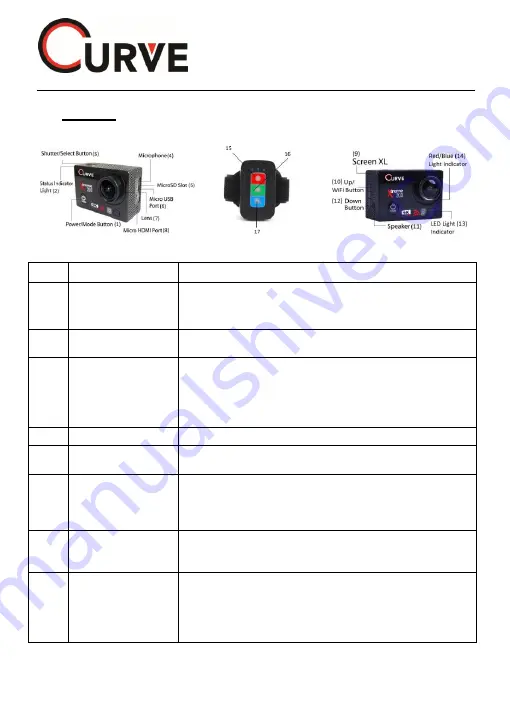
18
© 2016 Maka Technologies Group. All Rights Reserved.
5
、
Feature
The Front/Left and right side
(
with lens
)
& RF Remote
No.
Name
Function / Description
1
Mode
button/Power
On/Off button
1
.
Switch on/ off ( long press for 3 to 5 seconds)
2
.
Menu button to toggle mode and setting
3
.
Exit button when entering into wrong setting
2
Lighting Indicator
Led
1.
Light without flashing indicate device on
2.
Light blinking indicate recording start
3
Shooting Button
1.
Recording Button
2.
Confirm/Enter Button
3.
Shooting Button
4.
Press and hold for photo capture during
recording
4
Microphone
1.
Voice recording during recording
5
SD card slot
1.
Please switch off the camera before insert the
SD card then play the camera.
6
USB Socket
1.
Insert USB cable into the socket for charging by
connecting with computer or power source
2.
Check video and photo file by connecting
directly with computer
7
Lens
1.
Screen
capture
during
recording
and
photography
*Always keep the lens clean for clear quality
8
HDMI
1.
Using HDMI cable can transmit uncompressed
audio and video signals, ensuring high-quality
audio and video signal transmission.
2.
Check and playback video and photo file by
connecting directly to TV






























