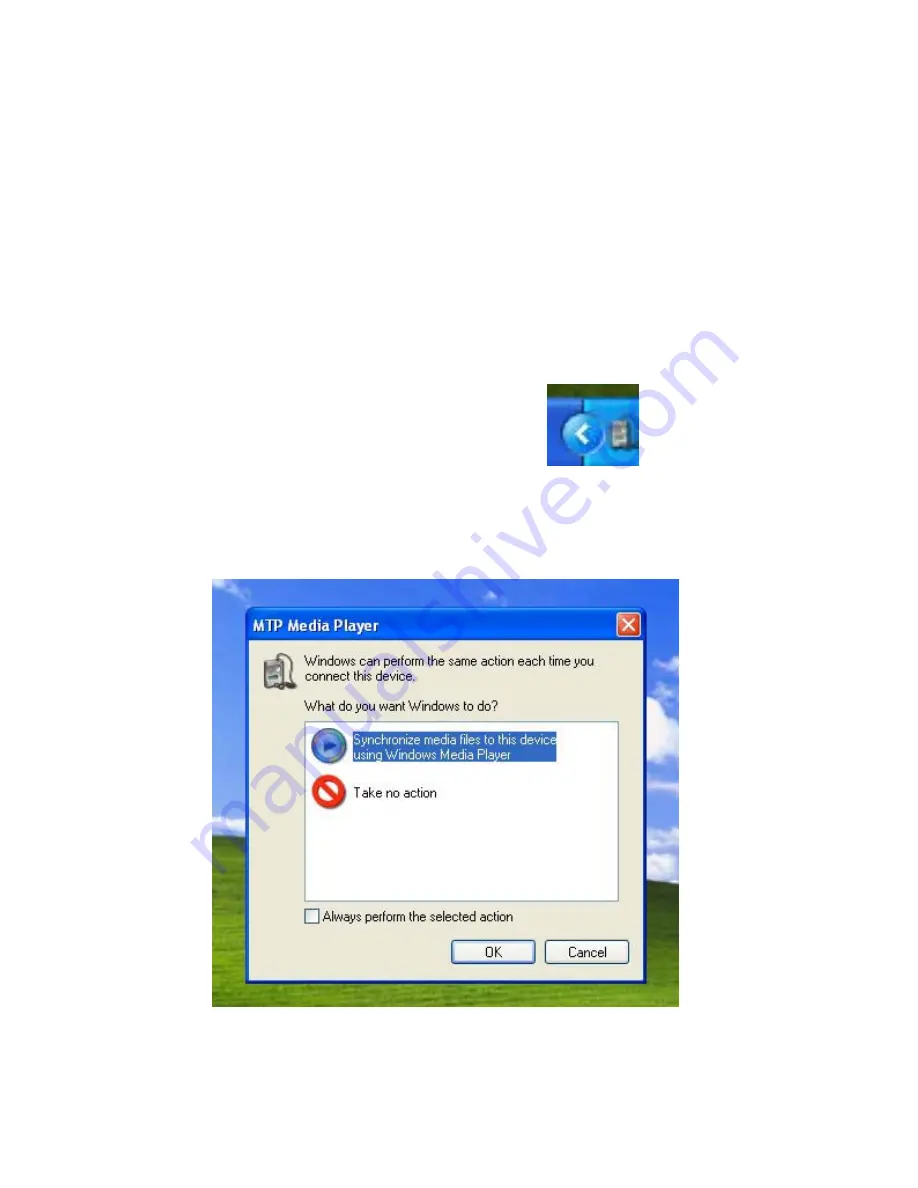
English
19
Noted: MAC OS and Windows® 98/98SE/Me are not supported for WMDRM songs
playback.
Note: The player with WMDRM10 is only allowed for user to download music legally and
validly from the distribution licensees of WMA songs which are posted on the corporate
website of Microsoft®. Please make sure that the WMA songs are downloaded from these
distribution licensees and frequently check the most updated distribution licensees on
the corporate website of Microsoft®.
If the music is downloaded illegally, the songs could not be played normally.
Step 1. Connect the MP3 player to the computer with USB Cable, It will show an
icon at the right-bottom corner of the desktop.
Step 2. A dialog box will appears as follows, choose the Media Player icon and
click OK to proceed.





























