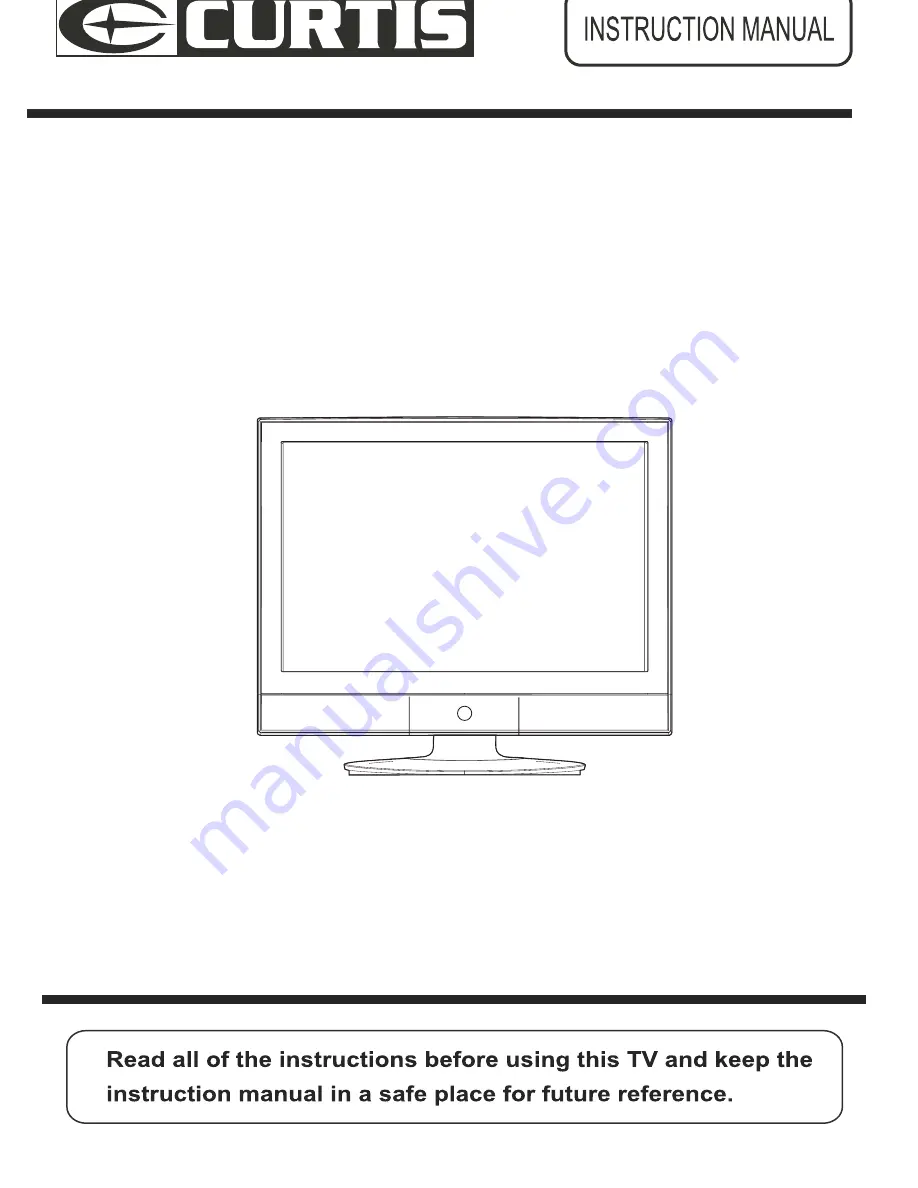Summary of Contents for LCDVD191
Page 1: ...LCDVD191 19 LCD DVD COMBO TELEVISION ...
Page 3: ......
Page 4: ...at the rear of the product o b ...
Page 5: ...AV connection cable Remote Control batteries ...
Page 6: ..._ _ ...
Page 7: ......
Page 10: ...OSD basic adjustment 8 ...
Page 11: ...OSD basic adjustment 9 New ...
Page 12: ...OSD basic adjustment 10 ...
Page 13: ...OSD basic adjustment 11 HDMI ...
Page 14: ...12 SOURCE by pressOK buttonto ENTER ...
Page 16: ...14 AUDIO AUDIO 3 MONO L MONO R MONO L MONO R three ...
Page 17: ...15 ...
Page 18: ...16 PARENTAL PARENTAL OK OK PARENTAL Parental ...
Page 19: ...17 ...
Page 20: ...18 ...
Page 21: ...19 ...