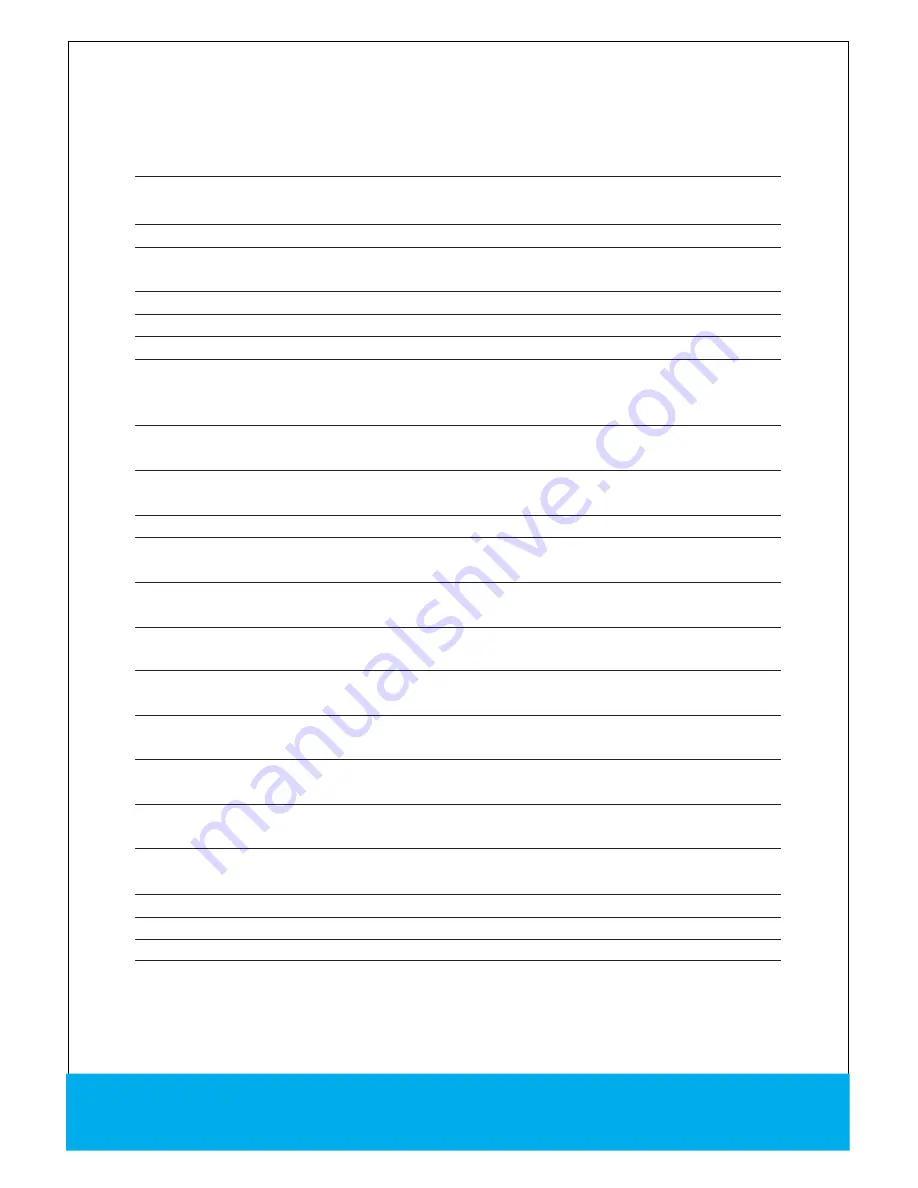
Features Define d
1
2
3
4
5
6
7
8
9
10
11
12
13
14
15
16
17
18
19
20
21
22
IPOD DOCKING STATION
Connect your iPod, Pod mini, or iPod nano.
VOLUME
Press the up arrow to increase the volume, and the down arrow to decrease volume.
POWER
Press the POWER button to turn the radio off or on.
STOP/BAND
Press the BAND/STOP button to switch between AM or FM radio stations, or stop iPod
playing.
FUNCTION
Press the FUNCTION button to witch between Radio and Aux-in control.
EQ
Press the EQ button to switch equalizer modes between Classical, Jazz, Rock, and Pop.
AC Cord (230V/50 Hz)
The attached AC (Alternating Current) cord provides power to the player.
Battery Back-Up(2xAA batteries)
The Battery Back-Up will save the clock and alarm settings in case
of power outage. The display will not be active without AC power (batteries not included). NOTES: DO
NOT MIX OLD AND NEW BATTERIES.
FM Antenna
The FM Wire Antenna provides flexibility and range when adjusting the FM reception.
An AM Antenna is built into the player.
SEARCH/TUN
Press the SEARCH/TUNE down or up buttons to decrease/increase the radio frequency,
or to decrease/increase the clock time.
iPod
Press the iPod button to power on an iPod and enable control through the player.
PLAY/PAUSE/P+
Press the PLAY/PAUSE/P+ button to play or pause an iPod, or to cycle up through
the preset radio stations.
DISPLAY
In radio mode press the display button to watch between viewing the time or the radio
frequency.
ALARM SET 2
Use the ALARM SET 2 button to view and adjust the alarm-2 time, and to set alarm-2
to buzzer, radio, or iPod.
ALARM SET 1
Use the ALARM SET 1 button to view and adjust the alarm-1 time, and to set alarm-1
to buzzer, radio, or iPod.
MEM/CLK SET
Press the MEM/CLK SET button to program a radio station into the presets, or to
adjust the clock.
SNOOZE
Press the SNOOZE button to delay the alarm for five minutes after the alarm sounds. Press
the SNOOZE button to set the player to turn off after 10-90 minutes (SLEEP function).
LCD
View the Time, AM indicator, iPod Indicator, and radio frequency through this Liquid Crystal
Display.
VIDEO OUT
Plug the yellow connector of an AV Cord in the Video output to send a video signal from
a Video iPod to a source (TV) with a Video Input.
AUX-OUT
Use the Aux-Out jack to connect the player to external speakers.
AUX-IN
Use the Aux-in jack to connect an iPod shuffle or other audio device to the player.
DIMMER
Toggle the DIMMER witch between HI and LO to adjust the brightness of the LCD Display.
4
0
0800 032 5264 Rep. Ireland 1800 315 697
d
n
a
l
e
r
I
n
r
e
h
t
r
o
N
/
K
U
.
o
N
e
n
il
p
l
e
H
curtisint.com
IP220UK
.
w
w
w
t
r
o
p
p
u
S
b
e
W
:
r
e
b
m
u
N
l
e
d
o
M












