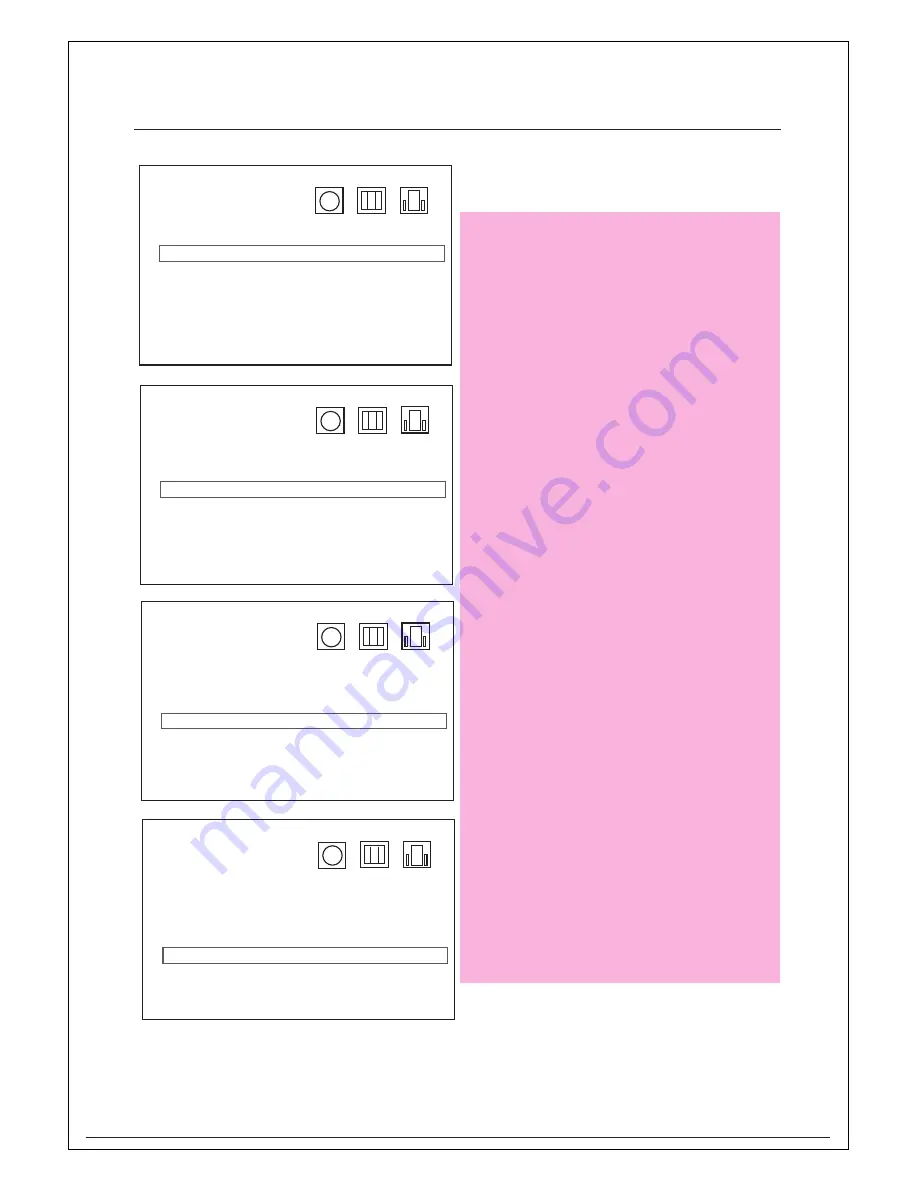
14
Quick Starting Guide
Language
OSD
>
English
Disc
>
Spanish
Audio
>
French
Subtitle
>
German
Version
>
Italian
Reset
>
Others
Press Enter and use the navigations key
on remote control to select the disc
language then press Enter to confirm.
Language
OSD
>
English
Disc
>
Spanish
Audio
>
French
Subtitle
>
German
Version
>
Italian
Reset
>
Others
Press Enter and use navigations key on
remote control to select the audio channel
language then press Enter to confirm.
Language
OSD
>
English
Disc
>
Spanish
Audio
>
French
Subtitle
>
German
Version
>
Italian
Reset
>
Others
Press Enter and use navigations key on
remote control to select the subtitle
language then press Enter to confirm.
Language
OSD
>
Disc
>
Audio
>
Subtitle
>
Version
>
View Ver.
Reset
>
Press Enter and use navigations key on
remote control to select the version to
display the unit software version then
press Enter to confirm.
Summary of Contents for iMODE iP9844
Page 24: ......
























