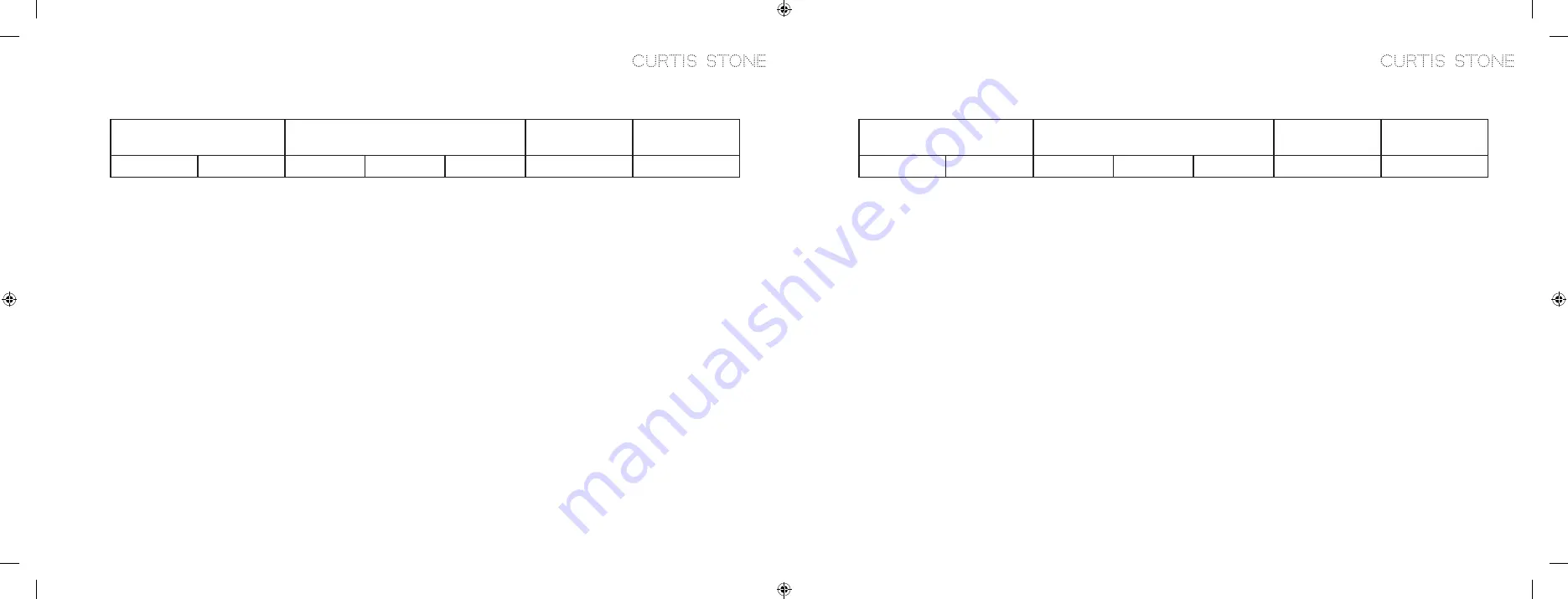
MODE: CONVECTION
During the CONVECTION mode, a fan circulates hot air around the food as it cooks. Convection baking cooks food quicker
and more evenly. In many convection ovens, it is necessary to lower the baking temperature to achieve acceptable
results. However, there is no need to adjust the baking temperature when using the Curtis Stone Convection Oven with
Rotisserie. In most cases, you should position the OVEN RACK in the lowest rack position. However this is only a guide.
If more browning is desired, place in the upper racks, ensuring the food does not come into contact with the top heating
elements.
Place the OVEN RACK in the desired rack position.
Set MODE to CONVECTION.
Set TEMP to desired cooking temperature.
Set TIME to desired cooking time.
Press the START/CANCEL button to begin preheating the oven.
Once the oven is preheated and the READY Indicator is shown on the DISPLAY, add food to the oven and press the START/
CANCEL button to start the countdown timer.
You can cancel the cooking process at any time by pressing the POWER button or the START/CANCEL button until the END
indicator is shown on the DISPLAY.
VII.
1.
2.
3.
4.
5.
6.
7.
TEMPERATURE RANGE
HEATING ELEMENTS
Convection Fan
From
To
Top
Infrared
Bottom
Preheat
150°F
450°F
ON
OFF
ON
ON
ON
MODE: BAKE
The BAKE mode cooks food evenly throughout. It is ideal for baking cakes, muffins, pastries, etc. In most cases, you
should position the OVEN RACK in the middle rack position. However this is only a guide. If more browning is desired,
place in the upper racks, ensuring the food does not come into contact with the top heating elements.
Place the OVEN RACK in the desired rack position.
Set MODE to BAKE.
Set TEMP to the desired cooking temperature.
Set TIME to the desired cooking time.
Press the START/CANCEL button to begin preheating the oven.
Once the oven is preheated and the READY Indicator is shown on the DISPLAY, add food to the oven and press the START/
CANCEL button to start the countdown timer.
You can cancel the cooking process at any time by pressing the POWER button or the START/CANCEL button until the END
indicator is shown on the DISPLAY.
VI.
1.
2.
3.
4.
5.
6.
7.
TEMPERATURE RANGE
HEATING ELEMENTS
Convection Fan
From
To
Top
Infrared
Bottom
Preheat
150°F
450°F
ON
OFF
ON
ON
OFF
9
10
Summary of Contents for CSCOR0020
Page 30: ...NOTES XXV 57 58 ...





















