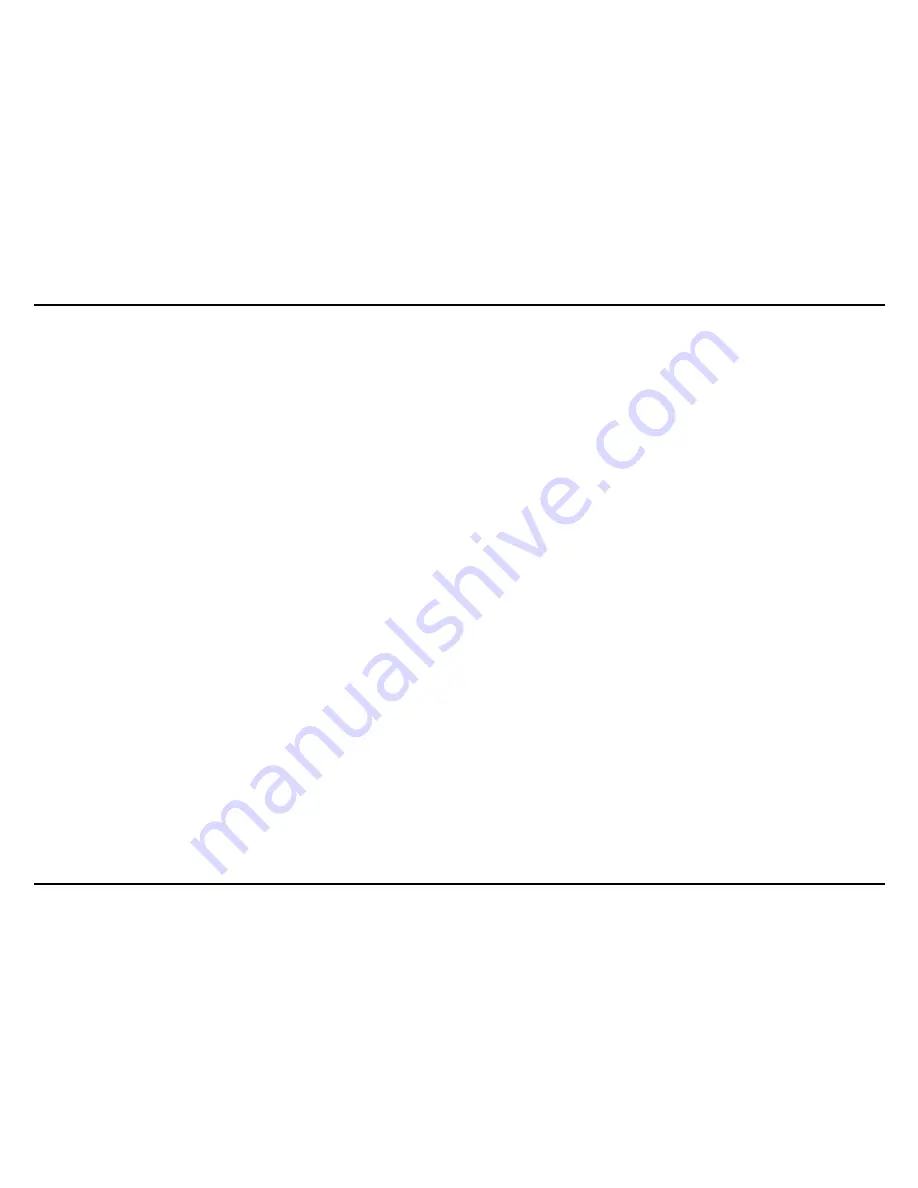
3
24. Turn the ON/Oven Timer and the ON/Toaster Timer dials to the OFF position
to turn off the AirFryer Toaster Oven.
25. Do not operate your appliance in an appliance garage or under a wall cabinet.
When storing in an appliance garage, always unplug the unit from the electri-
cal outlet. Not doing so could create a risk of fire, especially if the appliance
touches the walls of the garage or the door touches the unit as it closes.
26. Extreme caution must be used when moving an appliance containing hot oil or
other hot liquids.
27. To disconnect, turn any control to "off", then remove plug from wall outlet.
28. A fire may occur if the AirFryer Toaster Oven is covered or touching flammable
material, including curtains, draperies, walls, and the like, when in operation.
Do not store any item on top of the appliance when in operation.
SAVE THESE INSTRUCTIONS
Please read and keep these instructions handy. These instructions will help
you use your Cuisinart
®
AirFryer Toaster Oven to its fullest so that you will
achieve consistent, professional results.
SPECIAL CORD SET INSTRUCTIONS
A short power-supply cord is provided to reduce the risks resulting from becoming
entangled in or tripping over a longer cord.
Extension cords are available and may be used if care is exercised in their use.
If an extension cord is used, the marked electrical rating of the extension cord must
be at least as great as the electrical rating of the appliance, and the longer cord
should be arranged so that it will not drape over the countertop or tabletop, where it
can be tripped over unintentionally or pulled on by children.
NOTICE
This appliance has a polarized plug (one blade is wider than the other). As a safety
feature, this plug will fit in a polarized outlet only one way. If the plug does not fit
fully in the outlet, reverse the plug. If it still does not fit, contact a qualified
electrician. Do not attempt to defeat this safety feature.
FOR HOUSEHOLD USE ONLY
NOT INTENDED
FOR COMMERCIAL USE
FEATURES AND BENEFITS
1. Power On Light
Indicator light will turn on and remain lit when oven is in use.
2. ON/Oven Timer Dial
Use to set desired time for all functions except Toast function. Setting the
oven timer powers the unit on and begins the cooking cycle. When the timer
runs out, the unit will power off.
3. Oven Temperature Dial
Use to set desired temperature.
4. Function Dial
Use to select cooking method – Warm, Broil, Convection Broil, Toast, Bake,
Convection Bake, AirFry.
5. ON/Toast Timer Dial
Use to set desired toast shade from light to dark. Setting the Toast Timer
powers the unit on and begins the toasting cycle. When cycle is complete,
the unit will power off.
6. Light Button
Push the button to turn on the interior oven light. Please note that this oven
has a bulb-saver feature that allows the light to work only while the oven is in
use. The light will not work if the power is off.
7. Easy Clean Interior
The sides of the oven are coated, providing an easy-to-clean surface.


















