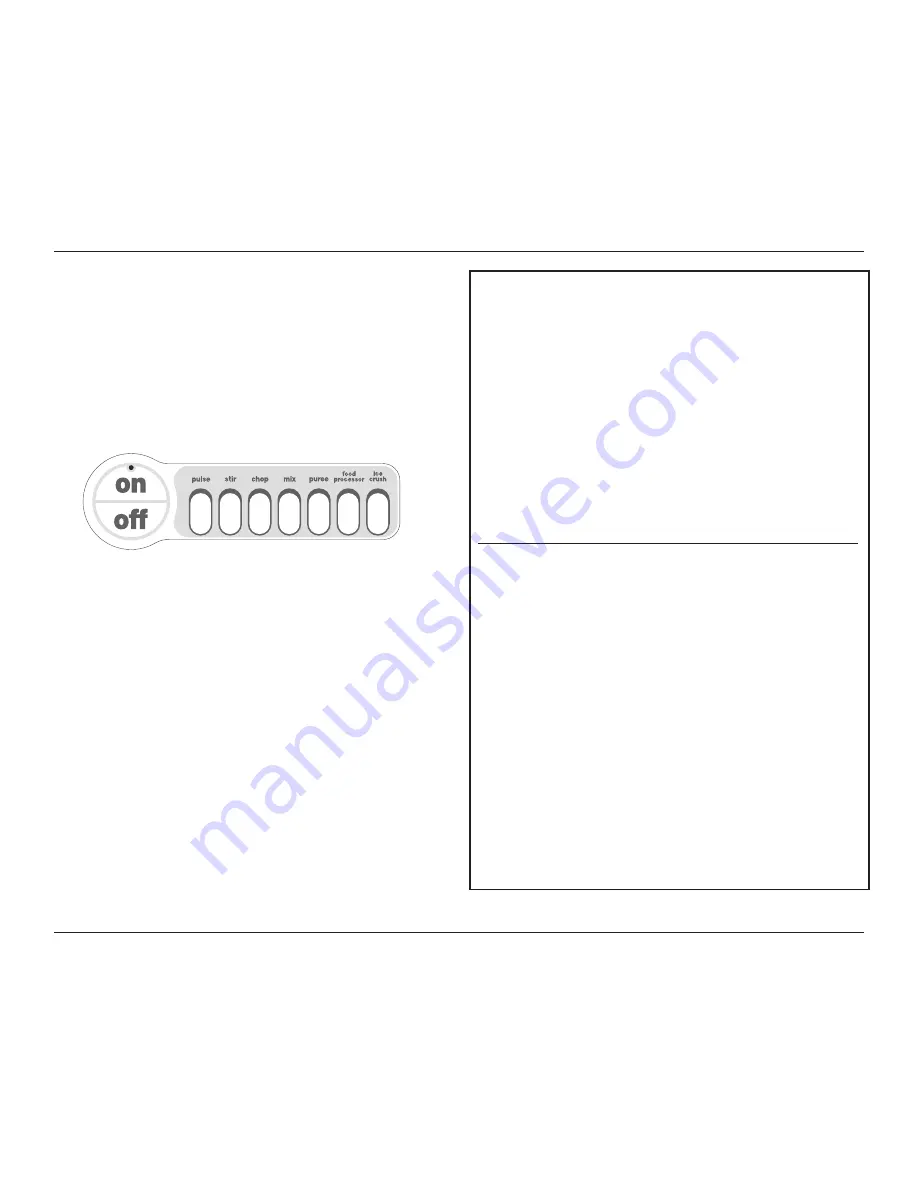
6
5.
TO STOP THE BLENDING PROCESS:
Re-press the activated
speed button. The blending process will stop. The red On
indicator light will continue to flash to let you know that the
blender is still on and can be reactivated by pushing the
desired speed button. The blender can be completely
deactivated and stopped at any speed by pushing the Off
button. You will need to press the On button again to continue
blending.
6.
PULSE MODE:
While the blender is turned on, you can create
a burst of power for quick, efficient blending, by activating the
pulse function. To do so, first push the Pulse button, which will
cause the pulse indicator light to flash. Next, push and release
the desired speed button. Repeat as desired. You determine
the duration of each pulse. While pulsing, all indicator lights
(the on, the pulse, and the desired speed lights) will glow. The
pulse function can be used to break apart larger pieces of food
or to control the texture of food when chopping. The pulse
function is also effective in starting the blending process when
you do not want continuous power, or when processing items
which do not require an extended amount of blending.
7.
TO CRUSH ICE:
The PowerBlend Duet
™
motor is strong
enough to crush ice without liquid at any speed; however,
for your convenience, we have preset the best speed for ice
crushing. To give you greater control, the ice crush function
automatically operates as a pulse function. To crush ice, place
ice cubes in the blender jar, and place the cover and the
measured pour lid on the blender jar. Press the On button.
Press the Ice Crush button in short pulses until ice is crushed
to desired consistency. See the Recipe Tips section in recipe
booklet for more details.
8.
TO DISLODGE FOOD:
Use a rubber or plastic spatula to help
remove food lodged around the cutting assembly.
DO NOT
USE SPATULA UNTIL YOU HAVE TURNED THE BLENDER
OFF.
QUICK REFERENCE GUIDE
FOR BLENDER FUNCTION
To Activate Blender
Press On – The blender is in On mode.
To Begin Blending
Press desired speed button.
To Change Speeds
Press desired speed button.
To Pulse
In On mode press Pulse,
then press and release desired speed
button as needed.
To Crush Ice
In On mode, press and release Ice
Crush button as needed.
To Stop Blending (and Deactivate Blender)
Press Off Button.
To Stop Blending (in Pulse or Ice
Release button.
Crush Mode)
To Stop Blending in Stir, Chop, Mix, Purée,
Press Speed button again. This will
or Food Processor Mode
return the blender to On mode. Press
Off button to turn blender off.
QUICK REFERENCE GUIDE
FOR BLENDER SPEED
Refer to this guide to choose the best speed for your desired result.
Ingredient/Recipe
Speed
Result
Reconstituting frozen
orange juice concentrate
Stir
Smooth and full-bodied
Mayonnaise
Stir
Thick and creamy
Salad dressings
Stir
Desired consistency
Nuts
Chop
Coarse to fine
Whipping cream
Mix
Thick topping
Bread crumbs
Mix
Uniformly fine
Grating citrus zest
Purée
Uniformly fine
Soups
Purée
Uniformly smooth
Milk shakes
Food Processor
Smooth and creamy
Baby food
Food Processor
Smooth and creamy
Health drinks
Food Processor
Smooth and creamy
Frozen cocktails
Food Processor
Thick and slushy
Grinding hard cheese
Food Processor
Coarse to fine
Ice
Ice Crush
Snowy















