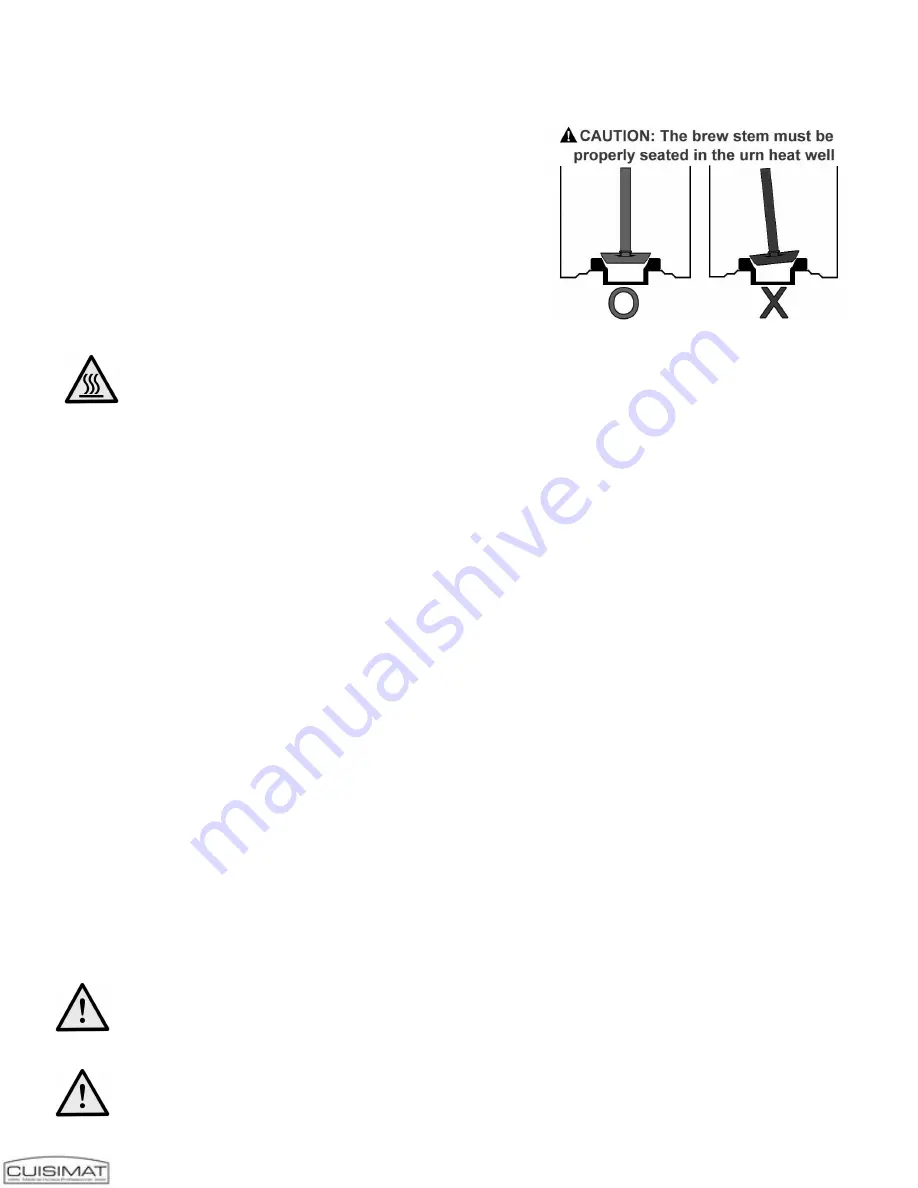
- 5 -
9.
.
About 20~50 minutes later, the
Indicator Lamp
【
6
】
lights up, the brewing process is completed.
10.The second Heating System will operate automatically to
keep the coffee warm, coffee now ready to be served.
11.When there are only about 3 cups of coffee left in the
Urn, please turn the
Power Switch
【
5
】
"OFF"
and
unplug the Cord from the electric outlet.
Do not open the Lid of appliance when unit during use!
g
Maintenance
g
Cleaning:
It is important that the Machine and its accessories be kept clean after using.
For dirt or smudges on the Machine, it is better to clean them with a soft damp
cloth, and if necessary, with a non-corrosive and/or non-abrasive detergent or
cleaner.
g
De-sediments:
On areas on the Heating Element, hard water will cause chalk and limestone will to accumulate over
time. To keep it in the best condition and ensure each coffee brewing will result in best-tasting coffee,
we recommend De-sediment when you find there are scale sediments at the bottom of the machine.
1. Pour 200-ml fresh lemon juice or condensed lemons juice into the element in the Urn.
2. Wait for 5~6 minutes to allow the lemon juice to run through the sediments.
3. You may use a brush with soft bristles to brush the Heating Element lightly and gently.
4. The pump tubes also have to immerse in to the lemons juice solution to ensure the washer at the
bottom of pump tube able to moving freely.
5. Repeat steps 1~3, until limestone is removed.
6. Use a dry cloth to wipe the lemon juice away.
7. Pour some clean water into the Urn, brush the Heating Element lightly and gently until there is no
more lemon taste and smell.
8. The machine can again be used.
Due to the lime may be built up much faster than you imagine,
we do suggest you decalcify the appliance every week at least once
to ensure the unit can work normally.
In case the unit stops working (no power) during the normal operation
suddenly, but when the unit has cooled down it works again, then it is very
probably because of built-up limestone. Please decalcify the appliance.
WWW.CUISIMAT.BE






































