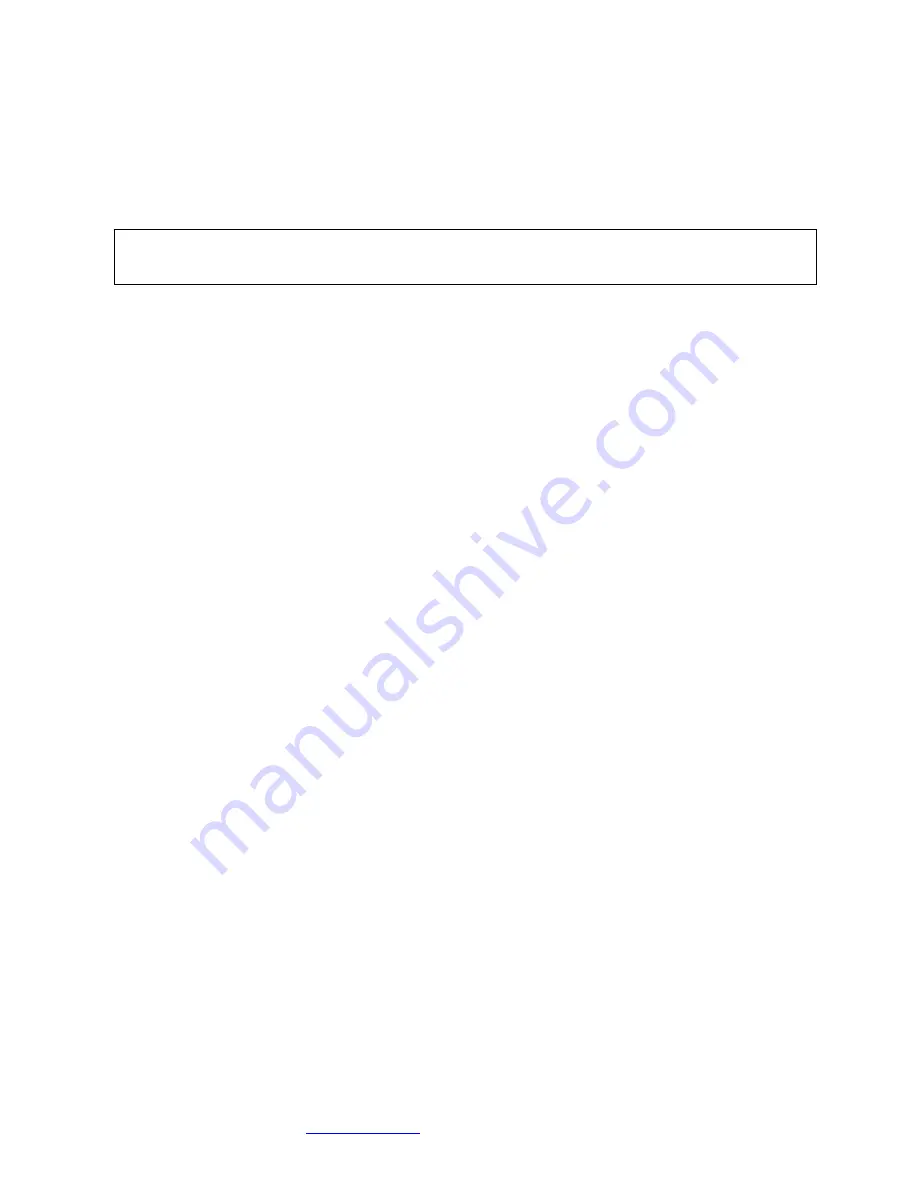
Cubix Corporation
2800 Lockheed Way
Carson City, NV 89706-0719
Page 9
Sales 800.829.0550
http://www.cubix.com
Xpander-desktop-elite-g3 20190201
Shipping Procedure
Before shipping Desktop Elite, remove any installed graphics or other controller(s) using the
following procedure:
1. Power down and switch off the host computer.
2. Remove the power cord from the rear power receptacle on Xpander.
3. Disconnect GPU-Xpander from the HIC.
4. Using a Philips #2 screwdriver, remove the screws securing the top cover.
5. Loosen the captured screws holding down the end brackets and remove the graphics or
other controllers.
6. Replace the hold-down bracket and tighten the captured screws.
7. Pack the graphics cards within the boxes in which you received them.
8. Replace the top cover and secure it in place using 4 screws. Put the remaining screws in the
plastic bag included.
9. Within the original packaging, pack the Xpander, the extra screws for the top cover, the
power cord, the host adapter and the boxed graphics cards. Include a copy of these
instructions.
Troubleshooting Procedure
Issue:
The front-panel LCD asterisk does not flash.
Resolution:
Reset the LCD’s MCU by pressing and holding the left button for 3 seconds while
Xpander is running.
Issue:
The HB LED inside Xpander flashes green.
Resolution:
This is normal; it indicates that the on-board MCU is running properly.
Issue:
Cable LED inside Xpander does not light green.
Resolution:
Check the following:
•
Confirm that the HIC is firmly seated in a PCIe slot within the host computer.
•
Confirm that the cable connector is firmly seated HIC connector port.
Issue:
Cable LED inside Xpander flashes green even though I have a PCIe x16 HIC
and cable.
Resolution:
The internal Cable LED should light steady green if the HIC is in a PCIe Gen 3.0
slot. If the Cable LED flashes, it is transferring data at a reduced bandwidth
because you installed the PCIe x16 HIC in a Gen 1 or Gen 2 slot or a PCIe x8
(electrical) slot. The HIC operates at full bandwidth when installed in a PCIe Gen
3 slot.
Issue:
Slot LED inside Xpander does not light green.
Resolution:
Shut down the OS gracefully, power down Xpander and reseat the GPUs in each
PCIe slot. Make sure that you seat each GPU firmly in its slot and that you
connect all aux power connectors firmly.
Issue:
Slot LED inside Xpander flashes green even though I installed a PCIe Gen 3 x16
GPU or card.
Warning
Disconnect power to Xpander before connecting or disconnecting the HIC.










