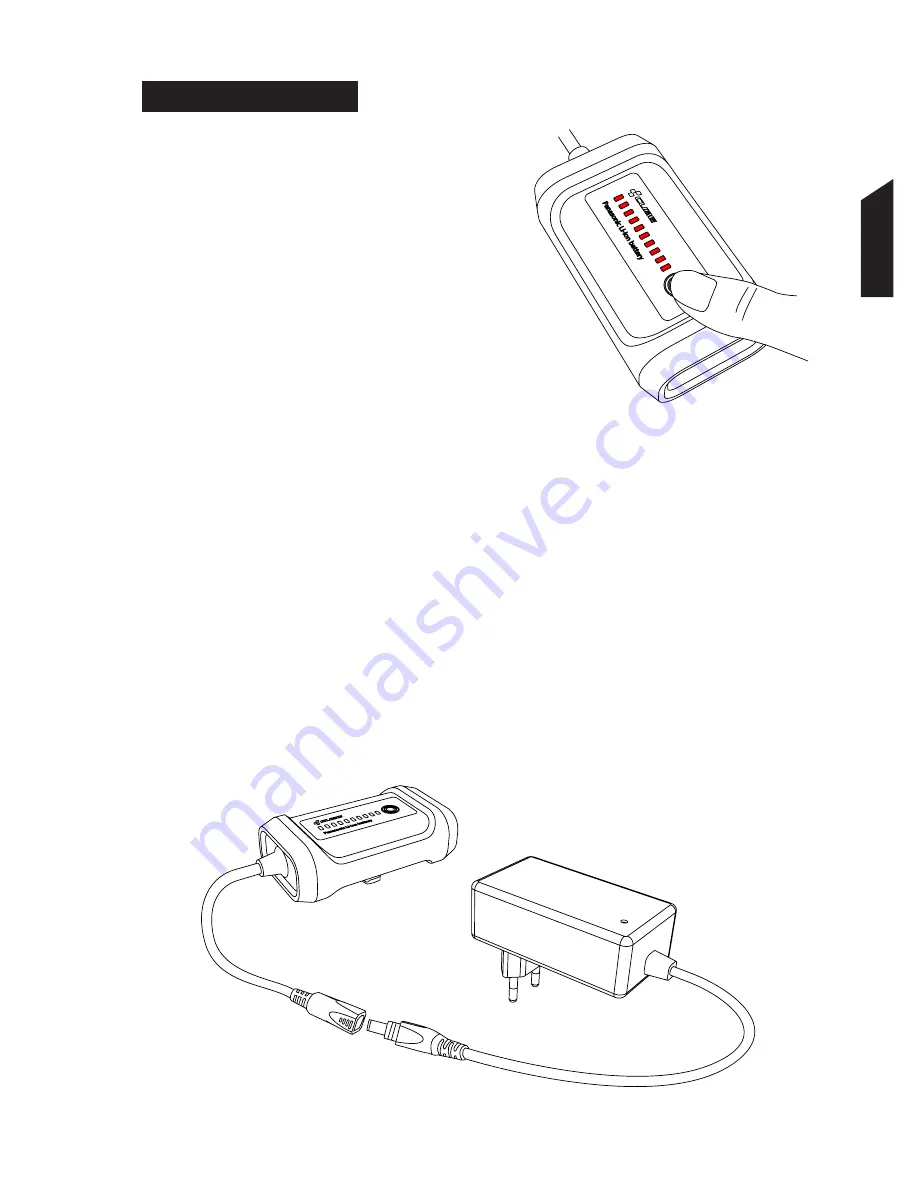
17
Battery InDIcator
To see the current battery capacity, simply
press the button once.
The display contains 10 LEDs.
One LED represents 10% of the capacity.
Example: 7 LEDs = 70% capacity remaining
After five seconds the battery charge display
will automatically turn off again.
taIllIght FunctIon
To activate the rear light function, hold the
button down for two seconds.
There are three different functions:
Constant light - Flash light - Moving light
You can switch through the individual functions
by pressing the button. To turn it off, hold the
button again for two seconds
chargIng
To charge the battery, connect it to the charger and plug it into the electrical socket. While
loading, the LED on the charger will show you the current charge status.
Red LED is on:
battery is charging
Green LED on:
battery is fully charged
oPeratIon Battery
english

























