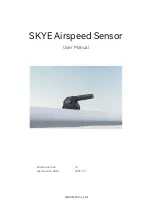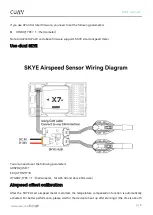4 / 9
www.cuav.net
雷迅创新
SKYE manual
If you use AP4.30 or later firmware, you need to set the following parameters
HYGRO_TYPE = 1
(
thermometer
)
Note: ArduPilot AP4.20 and above firmware supports SKYE smart airspeed meter.
Use dual SKYE
You also need to set the following parameters
ARSPD2_USE=1
EK3_AFFINITY=8
HYGRO2_TYPE = 1
(
thermometer
,
for AP4.30 and above firmware
)
Airspeed offset calibration
After the SKYE smart airspeed meter is started, the temperature compensation function is automatically
activated. For better performance, please wait for the device to heat up after starting it (the time is about 5