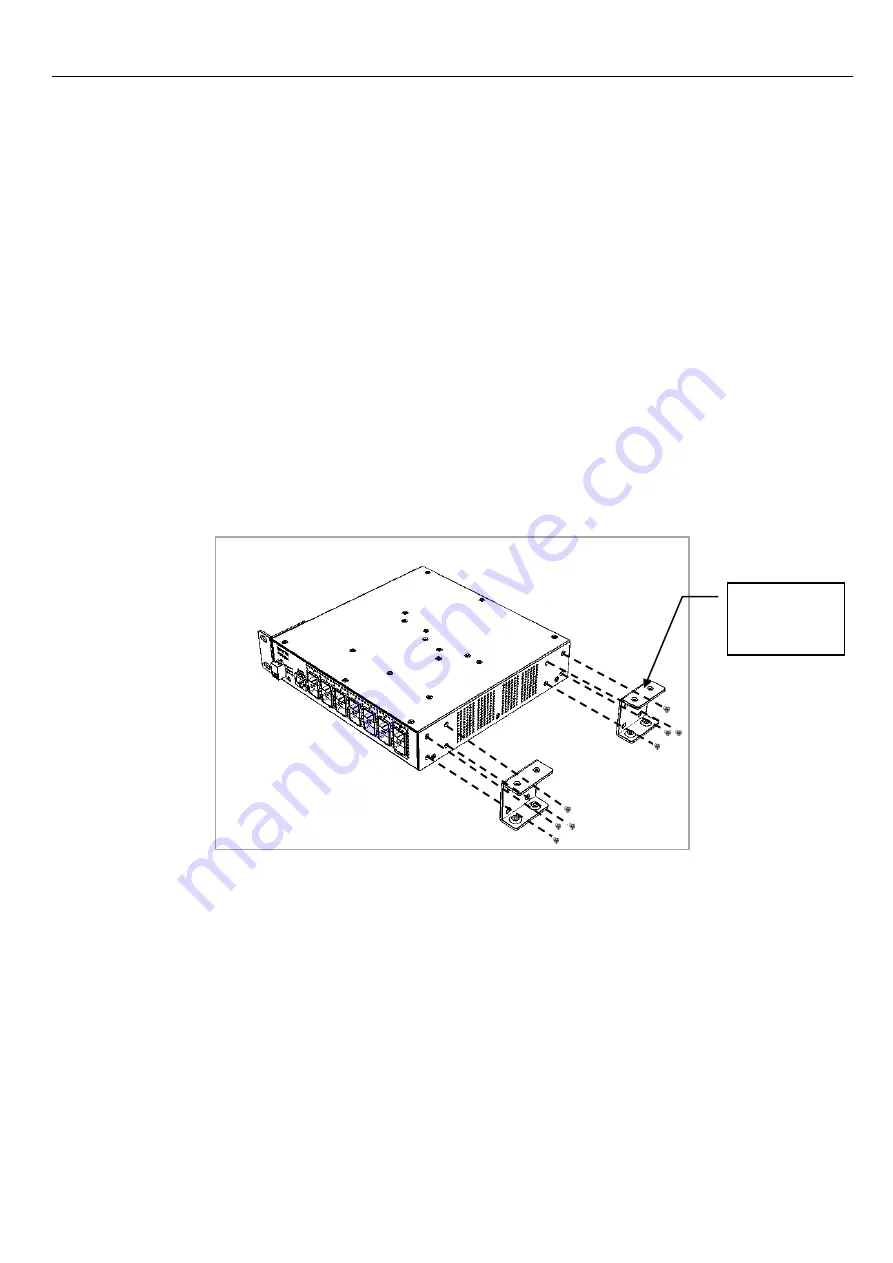
Installation
21
2.3.2.2 Install Two Managed Switches in a Rack Using the Combine
Kit
To install two sets of the 8.5-inch Managed Switch in a single rack space, you need the 19-inch
rack-mount kit as well as the combine kit, supplied with the switch. Also follow the procedures listed
below for step-by-step instructions to install your switches in this rack space:
Step 1.
On the switch that will be mounted on the left side of the rack space, do the following:
1.1.
Refer to Section 2.3.2.1 to attach the supplied regular mounting bracket to the left side
of this switch.
1.2.
Insert the screws provided in the rack-mount kit through the bracket and into the
bracket mounting holes in the switches.
1.3.
Tighten the screws with the screwdriver to secure the bracket.
1.4.
On the right side of the switch, attach
one
⼐
-shaped fixed piece
by inserting the
screws provided in
the combine kit through this fixed piece
and into the mounting
holes in the switch. (See Figure 2-2)
1.5.
Repeat the same manners as we had mentioned in Step 1.4 to install another
⼐
-
shaped fixed piece on the same side of this switch. (See Figure 2-2)
1.6.
Tighten the screws with the screwdriver to secure each middle mount to the right side
of the switch.
Step 2.
On the other switch that will be mounted on the right side of the rack space, do the
following:
2.1.
Also refer to Section 2.3.2.1 to attach the supplied regular mounting bracket to the
right side of this switch.
2.2.
Insert the screws provided in the rack-mount kit through the bracket and into the
bracket mounting holes in the switches.
2.3.
Tighten the screws with the screwdriver to secure the bracket.
Figure 2-2. Install the
⼐
-shaped fixed pieces for two-switch mounting
⼐
-shaped
fixed piece













































