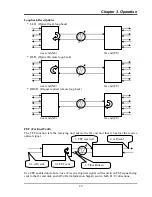Chapter 4. SNMP
The manager configuration has the ability to setup access for up to four (4) different
management workstations. The community strings act like passwords in dealing with the
device via SNMP protocol. By changing the community strings (numbered 1 & 2) for read /
write ('secret' in this case) and read only ('public') access, and assigning a community string
to an access IP, an administrator can control access to the
FMUX04
.
HINT: when entering IP addresses, enter without "dots" and include any leading zeros.
For example, the above IP address 172.24.1.125 would be entered as 172024001125 while
10.0.0.1 would be entered as 010000000001.
Note that in the above example, the management workstation with IP address 172.24.1.125
and using the community string 'secret', has full read and write access and receives traps. The
management station at 192.168.0.15 has read only privileges when using the community
string 'public' and can also receive trap messages. The other two stations at Access IP 3&4
have read only access and do not receive any trap messages. After all settings have been
made, press ESC to the 'SNMP Configuration' menu and press "4" 'Save Configuration and
Reboot the SNMP'.
4.6.3 TFTP Server Configuration
LOCAL
<< TFTP Server Configuration >>
1. TFTP Server IP [172. 24. 1.125]
2. File name of SNMP Firmware [c:\fmux04v1.0.bin]
3. File name of Main Board Firmware [c:\cpu1v0.bin]
4. File name of FPGA Firmware [c:\fpga1v0.bin]
Press <ESC> to previous menu.
Item number 1
, is the IP address of a server running the TFTP protocol (trivial FTP) used for
updating the SNMP firmware image in the SNMP card.
Item number 2
, is the path and filename of the image file that the SNMP card will download
when the TFTP SNMP upgrade function is called.
Item number 3
, is the path and filename of the image file that the SNMP card will download
when the TFTP Main Board Firmware upgrade function is called.
Item number 4
, is the path and filename of the image file that the SNMP card will download
when the TFTP FPGA Firmware upgrade function is called.
Remember, when setting the "server path" information for a UNIX or LINUX based server,
the upper and lower case must be correctly observed. Also remember that UNIX path
separators use "/" while Windows uses "\" to separate path directories.
41
Summary of Contents for FMUX04
Page 2: ......
Page 16: ...Chapter 1 Introduction 16 This page left blank intentionally ...
Page 61: ......