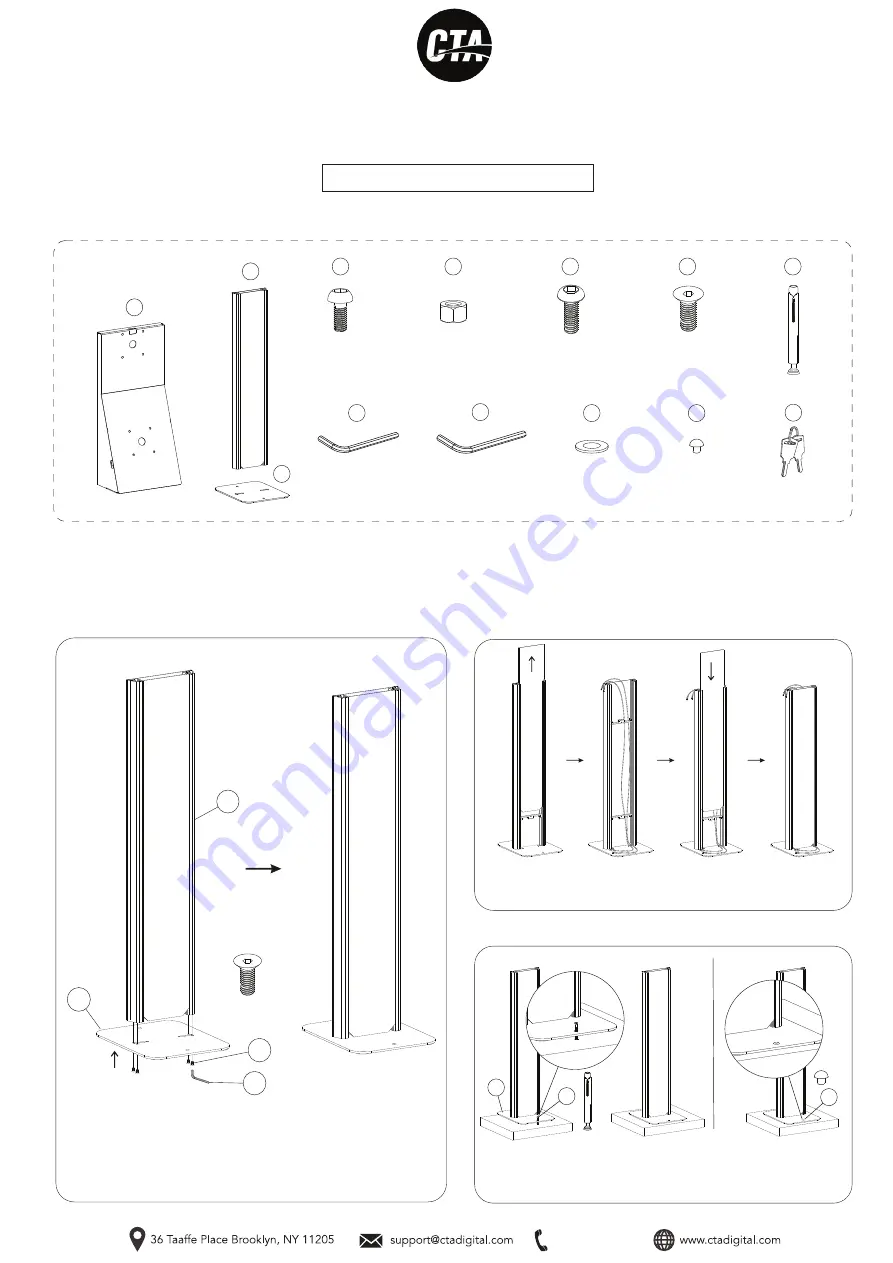
VESA Compatible Dual Screen Floor Stand
w/ Storage Compartment (Black)
ADD-FS2VDMB
INSTRUCTION - MANUAL
CONTENTS:
INSTALLATION:
888-733-4448
1. Assembling floor stand :
1A. Align holes from base plate (B) with the holes of the top (A)
and turn in screws (G) using the provided allen tool (J) until
securely tightened. As shown above.
2. Floor stand Cable routing :
3. Fixed setup (optional) :
3A. Align holes from base plate
(B) on the anchor (H) holes to get
a fix setup as shown above.
3B. If no need to fix on the floor
you can cover the anchor holes
with the provided fillers (L).
2A. Slide up and remove panel then insert cables through the
two metal separators and leave it at one of the sides at last
slide down panel to close as shown above.
x1
A
B
C
M5 Nut
x8
E
M5 x 12
x8
D
M5 Allen Key
x1
I
M6 x 16
x4
F
B
G
M6 Allen Key
J
x1
A
J
L
x2
Base
hole
filler
L
x2
x1
M
Keys
K
x4
M6 Washer
H
Anchors
x2
M6 x 18
x4
G
M6 x 18
x4
2A. Unlock back storage area using keys (N)
Anchors
x2
H
B



















