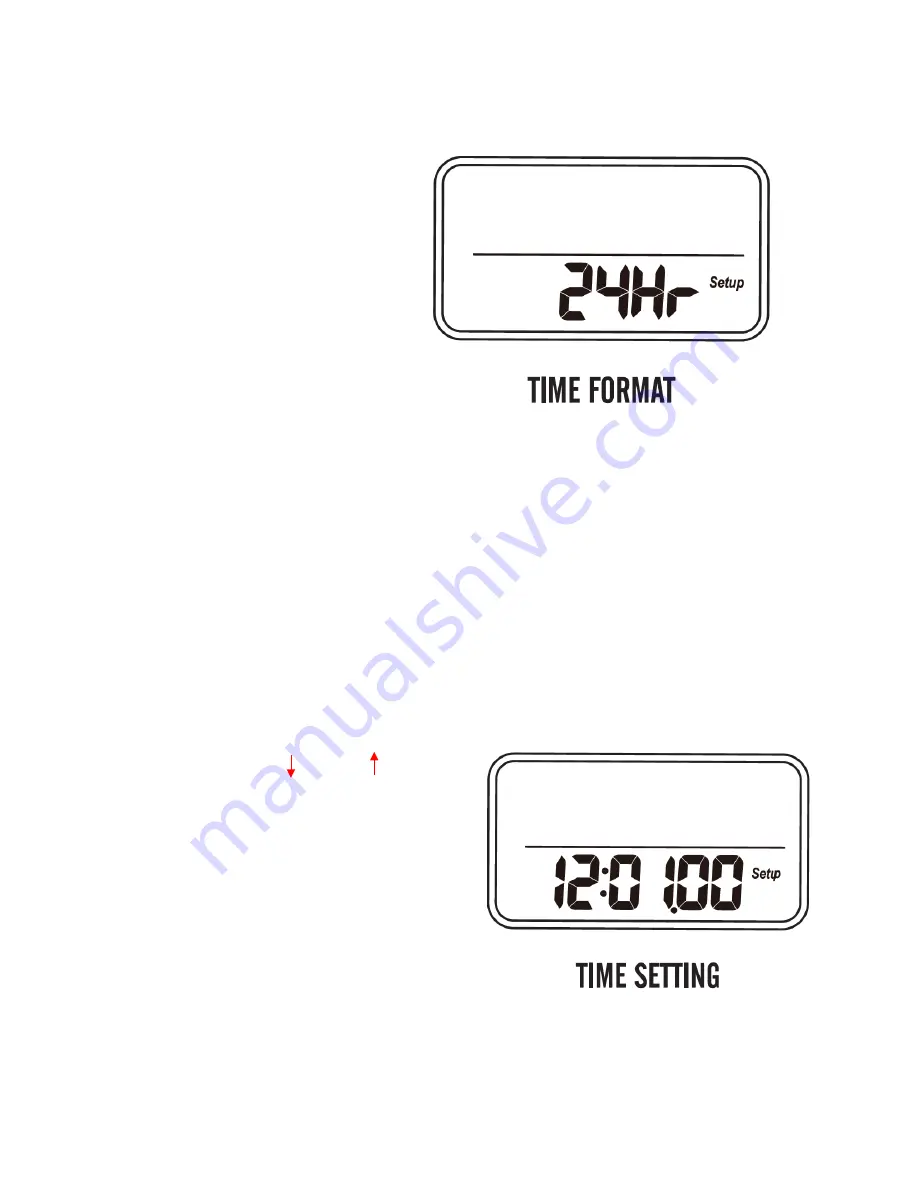
3. CHOOSE TIME FORMAT
Press
MODE
or
RESET
button
to select 12 Hour (am / pm) or
24 Hour (military time).
Press
SET
to store and move
on.
NOTE: The pedometer will exit setup if no buttons are pressed for 10 seconds.
4. SET TIME – SECONDS, MINUTES & HOURS
NOTE: For 12Hr time format, “PM” displays, but “AM” does not.
Press
MODE
&
RESET
buttons to
adjust seconds (if you wish). Then
press
SET
to store & move on.
Adjust hours similarly. Then press
SET
to store & move on.
Adjust minutes similarly. Then press
SET
to store & move on.












