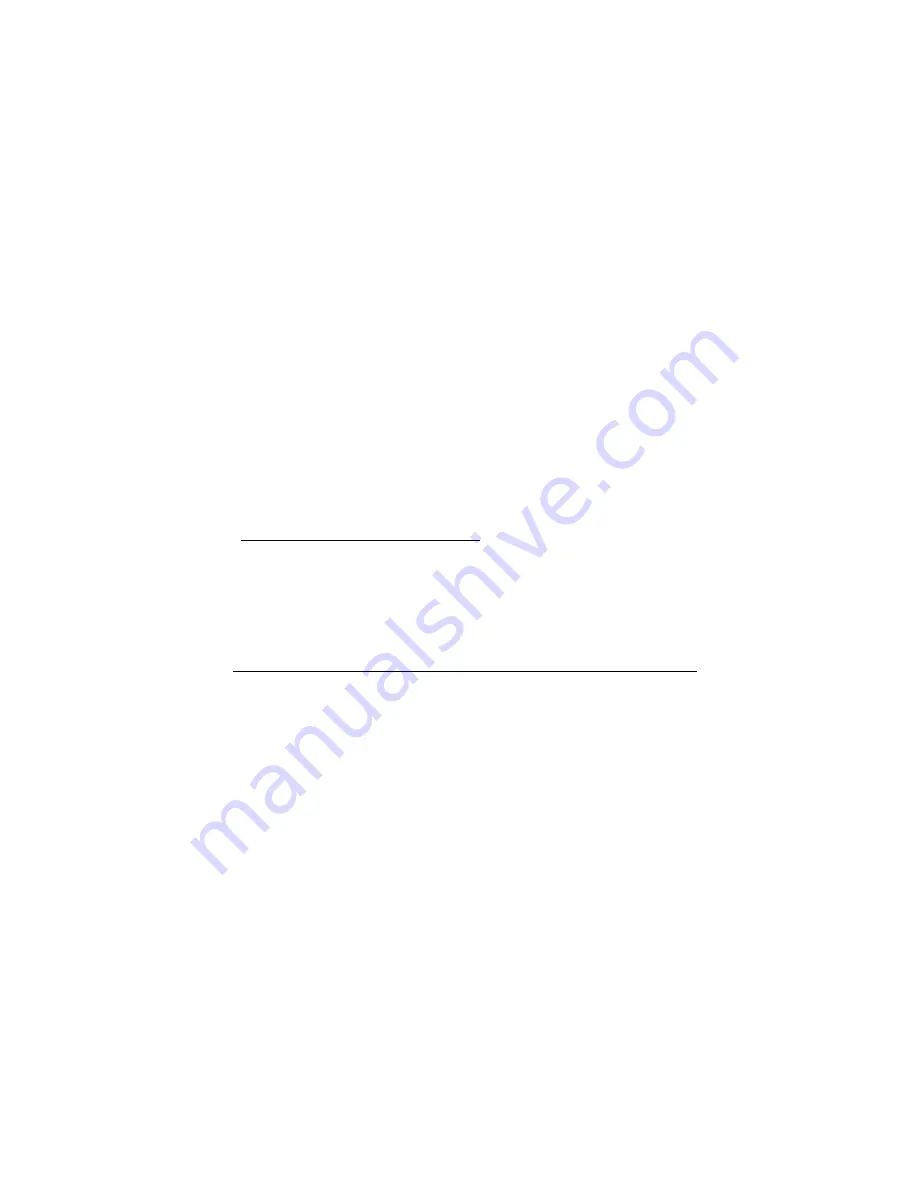
Behaviour on the ground
For those used to conventional gyro systems the behaviour of the ICG360 on the ground may seem
unusual.
Unlike conventional systems, it is quite normal for the ICG360 in Standard mode to provide full tail rotor
servo movement for rudder commands that are as little as 30% of the full stick movement. This is a
consequence of the Yaw rate demand feature.
With the helicopter on the ground and the ICG 360 set in Heading Lock mode it is quite normal for the
tail rotor servo to slowly creep and may over the course of say 15 seconds creep to full travel. Your
transmitter rudder trim will affect the direction and speed of this creep but even after the trim has been
adjusted to minimise this some slow movement is still to be expected. This apparently strange
behaviour is caused by the stationary helicopter not responding to the heading corrections requested by
the gyro. In the absence of a response from the helicopter the gyro continues to increase the servo
command in an attempt to get the helicopter to obey. In flight the helicopter will, of course, respond to
the tail servo movements and the system act normally.
Trouble shooting
If the gyro does not respond as expected to any adjustment of the ATV, it may be helpful to plug a spare
servo directly into the appropriate RX channel as a check to make sure that the radio is driving the
channel as required, and that no other switches, mixers or other functions are interfering with the
operation of the channel.
Flying the gyro
Turn-on sequence
1. Turn on your transmitter
2. With the model stationary on the ground turn on your receiver.
3. Wait for about
7.5 seconds keeping the model still
while the gyro goes through its self test.
4. Observe that the gyro set light comes on (or if this is inaccessible in your model move the rudder stick
full travel in both directions and ensure that the tail rotor servo responds to the stick movements)
5. Your ICG360 is now ready for flight.
If the set light fails to come on or flashes turn off the receiver for a few seconds and repeat the turn on
sequence.
!! Make sure the model is not moved during the gyro self test period. !!
Initial flight trials and setting up.
First select flight mode 1 (Heading hold mode) and hover the helicopter. Use short small 'stabs' of
rudder control to disturb the helicopter in yaw and observe. If some tendency to oscillate is seen, slightly
reduce the gyro gain. Conversely if no tendency to oscillate is seen try increasing the gain. You are
looking at this stage for the highest gain that gives no sign of oscillation when the tail is disturbed by
sudden changes in tail command. Observe any trim offset in the tail and correct this with the transmitter
rudder trim.
Now switch to Flight mode 0 (Standard mode) and repeat the exercise but in this case any trim offset
should be removed not by use of the transmitter trims but by adjusting the tail rotor linkage.
Once this has been done you may wish to check for tail wagging in fast forward flight. Should this be
observed, you may wish to lower the gyro gain slightly. Caution should be exercised over the use of the
heading hold mode in flying circuits or other general flying until you are familiar with the very special
handling characteristics this mode gives.
Adjusting the stick response
After initial setting use the rudder ATV, Rates, and Exponential facilities of the transmitter to tailor the
control response as required.
Beware that the maximum yaw rate available (at any gain) is very
high.
If an increase in available yaw rate is required increase the rudder travel on your transmitter
gradually
until the desired response is obtained. Remember that increasing the ATV/TA will not
increase the overall tail throw.
The ICG360 has built-in exponential. You may find the following graph of yaw rate against rudder
command useful in deciding on the setting of rudder rates and rudder ATV. Remember that the ATV and








