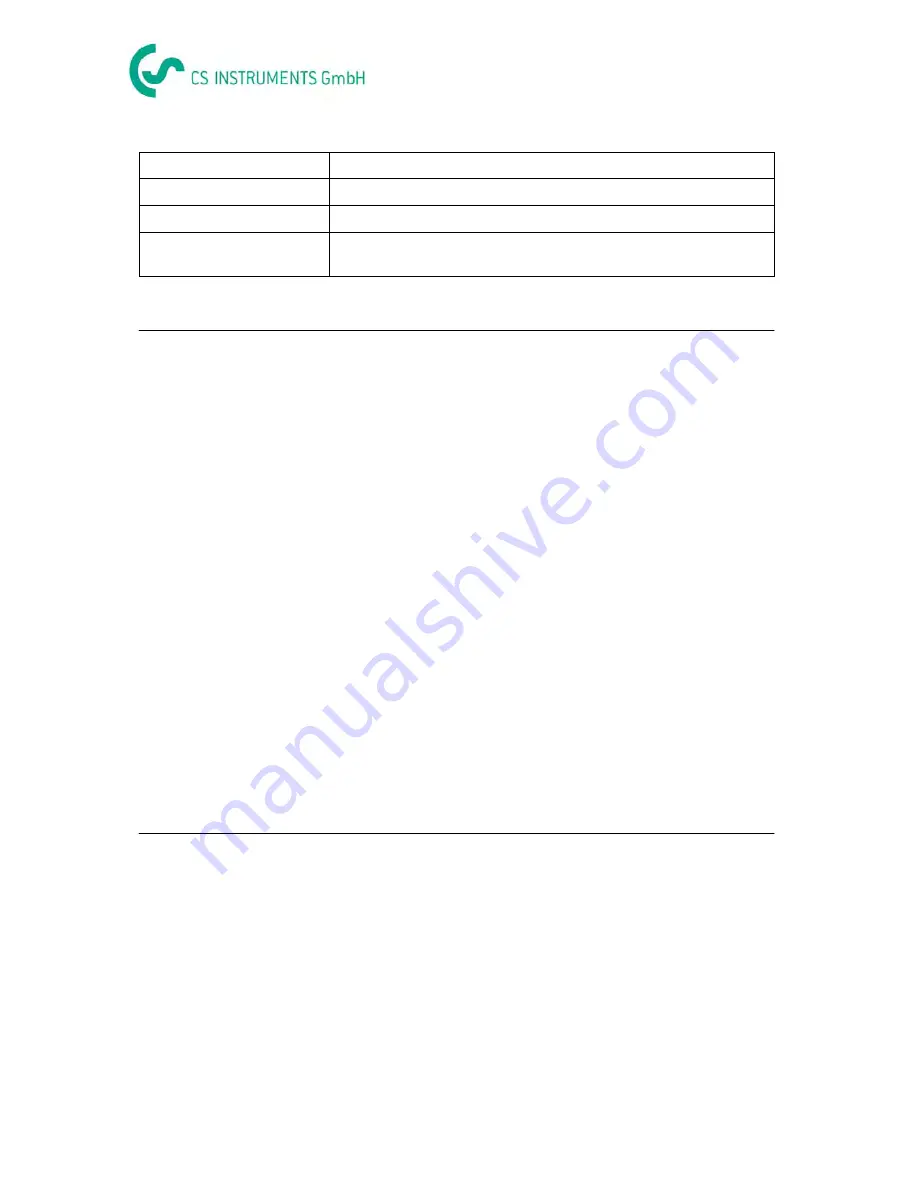
- 19 -
11.3.4 System status and settings
Setup time/date
The internal clock can be set.
Show system status
For service inquiries this screen contains important information.
Change LCD contrast
Contrast of display can be changed.
System reset
In case sensors have been changed it's recommended to use
this function in order to update system settings.
12. Warranty
If you have reason for complaint we will of course repair any faults free of charge if it can be
proven that they are manufacturing faults. The fault should be reported immediately after it
has been found and within the warranty time guaranteed by us. Excluded from this warranty
is damage caused by improper use and non adherence to the instruction manual.
The warranty is also cancelled once the instrument has been opened - as far as this has not
been mentioned in the instruction manual for maintenance purposes - or if the serial number
in the instrument has been changed, damaged or removed.
The warranty time for DS 300 is 12 months. If no other definitions are given the
accessory parts have a warranty time of 6 months. Warranty services do not extend the
warranty time.
If in addition to the warranty service necessary repairs, adjustments or similar are carried out
the warranty services are free of charge but there is a charge for other services such as
transport and packaging costs. Other claims, especially those for damage occurring outside
the instrument, are not included unless responsibility is legally binding.
After sales service after the warranty time has elapsed
We are of course there for you even after the warranty time has elapsed. In case of
malfunctions please send us the instrument with a short-form description of the fault. Please
do not forget to indicate your telephone number so that we can call you in case of any
questions.
13. Scope of delivery
DS 300 mobile version in a robust case, as per your order
Power cable
Shoulder strap
Instruction manual
Summary of Contents for DS 300 mobile version
Page 10: ...10 10 Survey operation menu with Enter one menu level down and return with Back...
Page 21: ...21 Notes...
Page 22: ...22 Notes...
Page 23: ...23 Notes...






































