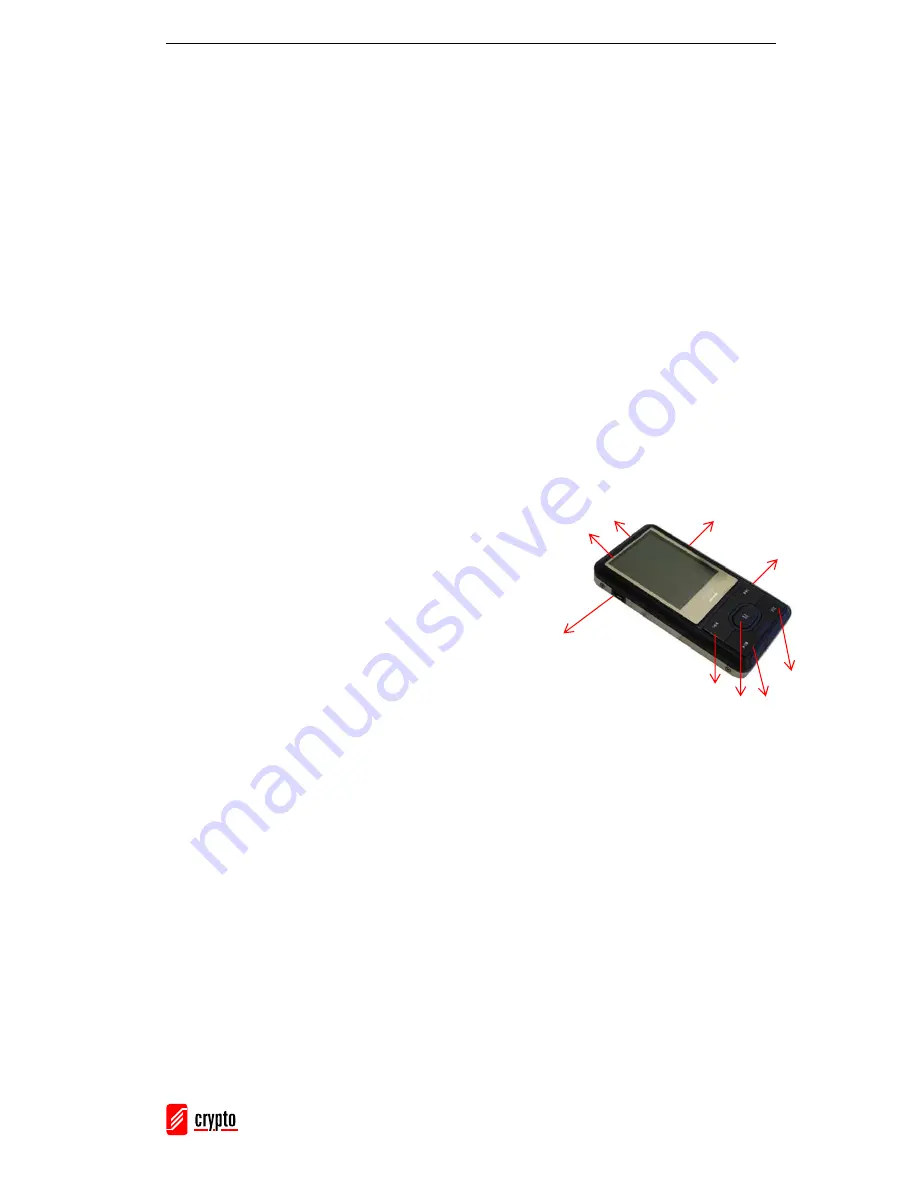
MP3 Manual
________________________________________________________________________
1.
Safety Precautions
1.
Do not use this device in extremely thermal, cold, dusty or watery circumstances
2.
To prevent surface abrade, batteries peeling off, or any other damage, do not collide this device with any hard objects.
4.
To prevent damage caused by static electricity, do not use this device in extremely dry circumstances
5.
To prevent system errors or malfunction, do not disconnect the device abruptly, when formatting this device, or
uploading and downloading data/music.
6.
To use the USB Flash Disk function, please save and retrieve documents correctly and in accordance with the
methods of your operating system
7.
The manufacturer is not responsible for any loss or damage caused by missing documents etc
2.
Package Contents
1.
UM 400 MP3 Player
2. Stereo
earphones
3.
USB extension cable
4.
CD with utilities and Windows 98 drivers
5.
AC to USB Charger
6.
User’s Manual / warranty card
3.
Introduction
Function Keys:
1.
Play
: “
►
”Performs
Power ON/OFF /Play/Pause/Stop.
Keep pressing “
►
” to power on or power off the MP3 Player.
You can then press“
►
” for play or pause.
2.
Mode: “M
” key performs different operations by continuous pressing or by pressing once.
9
8
4
3
5
6
7
2
By continuous pressing you return to the main menu from any submenu
1
By pressing once you confirm your choice and/or you are transferred to the next submenu.
3.
Next:
“
►►
” Short press: Move to next song,
Long press: fast forward.
4.
Previous:
“
◄◄
” Short press: Move to previous song.
Long press: fast reverse.
5.
Vol:
press this button and use the “
◄◄
” and “
►►
” to increase volume or decrease volume.
6.
Power ON/OFF:
Use this to swhitch on/off your device
Ports
7.
USB:
Interface with computer
8.
Headphone:
Headphone interface
9.
MIC:
Integrated microphone for voice recording
2
















