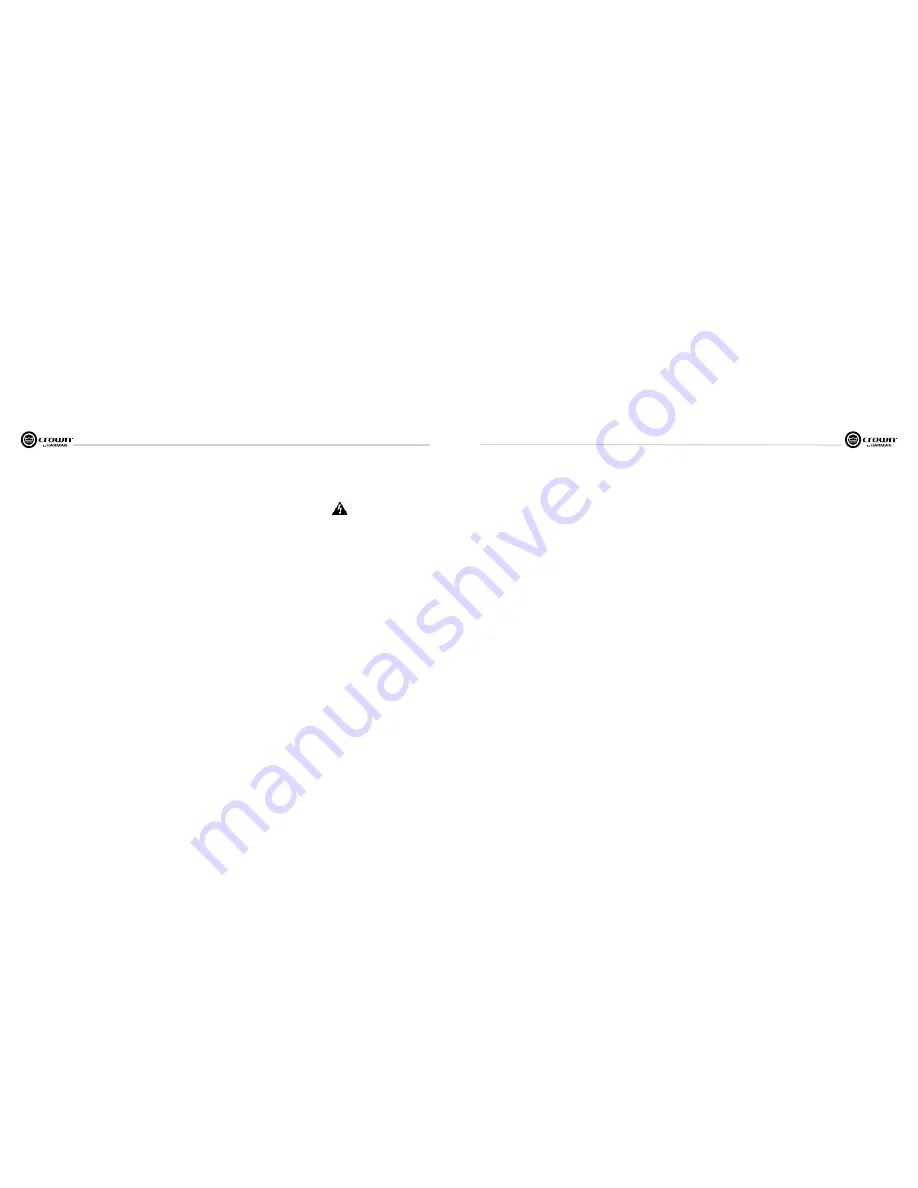
Operation Manual
CTs Multi-Channel Power Amplifiers
page 14
page 15
CTs Multi-Channel Power Amplifiers
Operation Manual
4. WARNING: Never connect the output to a
power supply, battery or power main.
Elec trical shock may result.
5. Tampering with the circuitry, or making
unauthorized circuit changes may be
hazard ous and invalidates all agency
listings, and may also void the product’s
warranty.
6. Do not operate the amplifier with the red
Clip LEDs constantly flashing.
7. Do not overdrive the mixer, which will
cause clipped signal to be sent to the
ampli fier. Such signals will be reproduced
with extreme accuracy, and loudspeaker
damage may result.
8. Use caution when operating the amplifier
with a 2-ohm load impedance on 1 channel.
Do not operate the amplifier with less than a
2-ohm load impedance per channel when
driving more than 1 channel. Due to the
amplifier’s output protection, such a
config uration may result in premature
clipping, speaker damage or a blown power
fuse.
Remember: Crown is not liable for damage that
results from overdriving other system
compo nents.
3.1 Precautions
Your amplifier is protected from internal and
external faults, but you should still take the
fol lowing precautions for optimum performance
and safety:
1. Before use, your amplifier first must be
configured for proper operation, including
input and output wiring hookup. Improper
wiring can result in serious operating
diffi culties. For information on wiring and
con figuration, please consult the Setup
section of this manual or, for advanced setup
tech niques, consult Crown’s
Amplifier
Applica tion Guide
available online at www.
crownaudio.com.
2. Use care when making connections,
selecting signal sources and controlling the
output level. The load you save may be your
own!
3. Do not short the ground lead of an output
cable to the input signal ground. This may
form a ground loop and cause oscillations.
3 Operation
3 Operation
(continued)
3.2 CobraNet and Control Module Features
3.2.1 Data Indicator
An amber Data Indicator flashes whenever a command addressed
to the module is received. To assist with troubleshooting, an
option that forces the Data Indicator to remain lit is available
through the software. In addition, the locate feature in System
Architect will cause the Data Indicator to blink rapidly to help you
identify the unit. Another Data Indicator is on the amplifier’s front
panel, and it lights simultaneously with the module’s Data
Indica tor.
3.2.2 Preset Indicator
A green Preset indicator signals the number of the current preset,
if active, by continually flashing a series of flashes equal to the
current preset number, followed by a pause. A preset is
consid ered “active” if the USP/CN settings match those in the
selected preset. If a change is made to any setting then the preset
is con sidered “inactive,” and the indicator stops flashing.
3.2.3 CobraNet Network Connectors
The Primary and Secondary CobraNet RJ-45 connectors can
simultaneously interface to the 100 Mbps HiQnet network. While
the Primary CobraNet connector is the main connection to the
network, the Secondary connector is the “backup” or redundant
connection to the network. If the Primary connection fails due to
cut wire, failed network switch, etc., this port is automatically
enabled and ready to receive the network data within a few
sec onds.
Make connections with a standard CAT5 cable to a network switch
port. Crown strongly recommends the use of switches and not
hubs in the network. Hubs will limit the amount of CobraNet traffic
and create unnecessary limitations in the network.
If the amplifier is not connected to a network, the CobraNet
con nector can connect directly to a computer’s network adapter
port using a crossover cable (TX and RX pairs swapped).
3.2.4 Link/Activity Indicator
The green Link/Activity indicator is provided on the network
con nector to display the status of the Ethernet connection.
Whenever the module is properly connected to another
functioning network port, the indicator lights. When the module
detects the presence of network traffic, the indicator flashes. The
Link/Activity LED flashes for all network traffic, while the Data
LED flashes only for commands addressed to this USP/CN.
.
3.2.5 CobraNet In-Use/Conductor Indicator
The indicator on the right side of each CobraNet RJ-45 connector
turns ON if the port is in-use (i.e. the link is being used to trans mit
or receive active CobraNet traffic), and will blink if the device is
also the conductor (the timing reference).
3.2.6 Balanced Audio Inputs
Located on the amplifier rear panel, these removable barrier-block
connectors allow line-level audio signals to be input to the USP/
CN. The amplifier accepts line-level analog audio signals in
addition to the digital audio from the CobraNet network. This
analog audio can be used for one of three purposes:
• Backup of the CobraNet network audio: In the unlikely event of
a loss of CobraNet audio to the module, the module automati cally
switches over to the balanced audio inputs.
• Emergency override: If an audio signal appears at the analog
inputs, the module switches to that signal.
• CobraNet network audio inputs: The amplifier can act as a
CobraNet audio input source by converting the balanced audio
input signal to CobraNet.
3.2.7 Aux Input/Output Connector
An RJ-11 connector provides three functions: AUX output, AUX
input and Foldback. The
AUX output
is a multifunctional control
output that delivers 15 VDC limited to 15 mA. It can be config ured
in two modes:
•
Manual mode:
The output is simply controlled with a
com mand from the software.
•
Error reporting mode:
The AUX out is active when the
mod ule detects an error. Each error source (Thermal, Clip, Load,
Amp Fault, and Line Voltage) can be individually enabled to
activate the AUX output when the error conditions are met.
An inversion control allows the AUX output functionally to be
inverted for the manual and error reporting modes. The inversion
control is ignored for flash preset mode.
The
AUX input
is a two-state input with a high state defined as
voltage between 4 and 15 VDC. The low state is defined as
volt ages between 0 and 1.6 VDC. It has a 10K input impedance.
The AUX input can be configured in several modes:
•
None:
In this mode the module makes no changes to its
operation. However, the AUX input status can be monitored
through the control software and used for functions within the
software.
•
Mute All:
This mutes the channels when the AUX input is
active. Likewise, the
Power Off Both
function disables both
channels during an active AUX input.
•
AUX Input Inversion:
This control allows the low state to
activate the selected function. Normally, the high state activates
the selected AUX input function.
The AUX port provides a power supply for the AUX input. This 15
VDC at 15 mA supply can be connected through a switch to the
AUX input. This allows a simple switch closure to operate the aux
input without the need of an external power supply. See Section
4.1 for details on using the AUX port.
3.2.8 Listen Bus or Foldback
The AUX port is also used for the
Foldback
connection. Two
pins of the connector provide a balanced line-level audio output
that can be selectively driven by either channel under System
Architect software control.
3.2.9 Preset/Reset Switch
The Preset/Reset switch is a recessed pushbutton located
between the Data and Preset indicators. It is activated by a
straightened paper clip or similar object. This switch can be used
to change presets, restore settings to factory default or restore all
the presets to the factory defaults. During operations of the
switch, the Data indicator flashes as an aid to the user.
To select a preset:
1. Remove all audio input signals.
2. With the amplifier powered up, momentarily hold the preset
switch in for one flash of the Data indicator (less than 2 seconds)
and then release.
3. The amplifier will load the next preset in the defined preset
range.
The range of presets is defined by the Maximum Preset and
Min imum Preset controls. Once the Maximum Preset is reached,
the next momentary depression of the switch will cycle the USP/
CN to the Minimum Preset.
4. The Preset indicator will flash the number of the selected pre set
followed by a pause.
5. Restore the audio input signals.
To restore the unit to factory default settings
:
1. Remove all audio input signals.
Summary of Contents for CTs 4200USP/CN
Page 23: ......









































