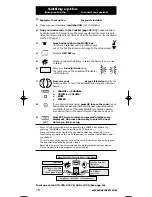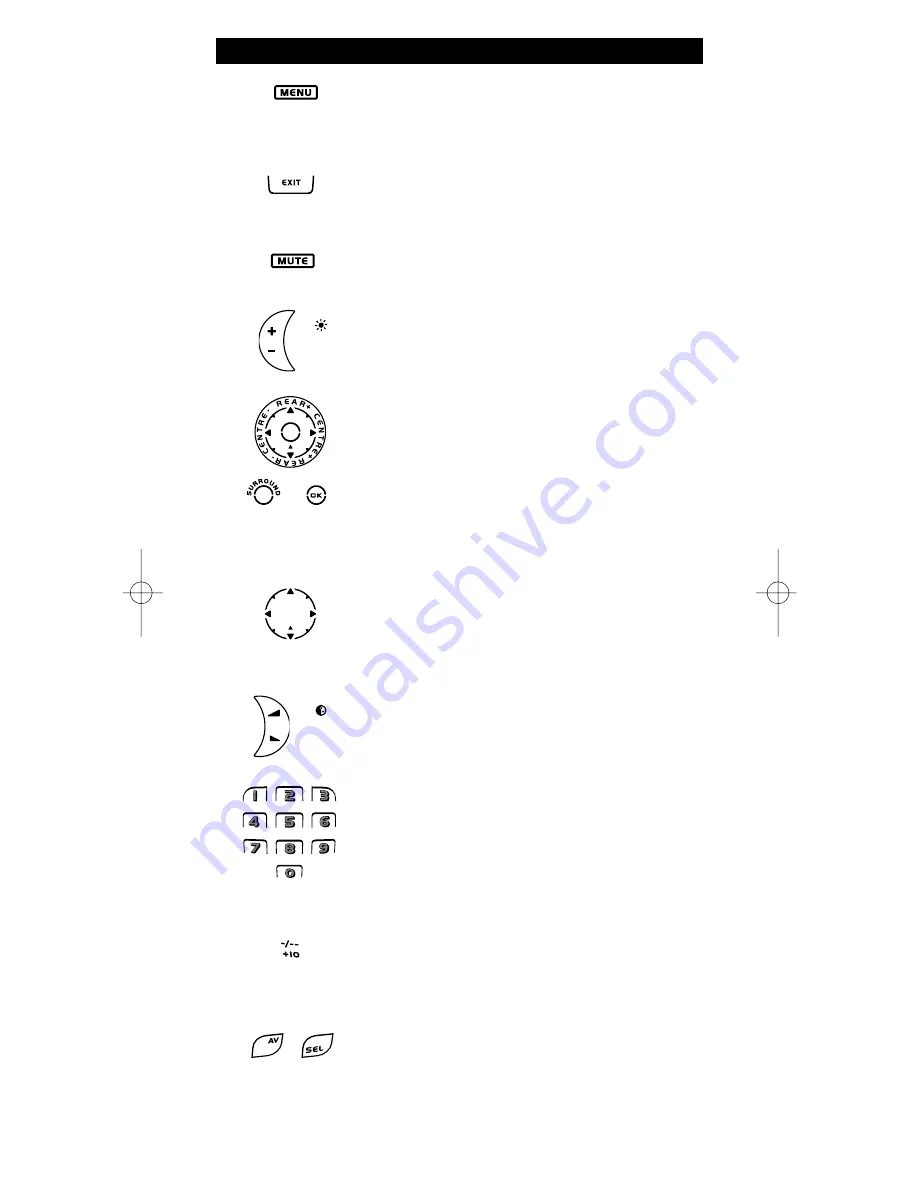
8
W W W.ONEFORALL.COM
15. MENU
Pressing this key will allow you to operate the Menu and
in TV, VCR, CD, AUD and SAT mode will also change the
screen to the menu mode. The MENU key operates the
same function it did on your original remote control.
16. EXIT
The EXIT key will operate the same as on your original
remote. To return to the main screen (TV, VCR, SAT, CD,
AUD mode) press the device key or use the SCROLL key.
17. MUTE
The Mute key operates the same function it did on your
original remote control.
18.
CH +/- (in shifted mode; brig/-)
These keys operate just as those on your original remote.
In shifted TV mode (accessed by pressing MAGIC shortly
and releasing it) these keys may provide you the bright-
ness +/- function.
19.
CENTRE / REAR
In AUD mode these keys will (if available on your original
remote) allow you to adjust the CENTRE and REAR levels
of your speaker(s).
20.
SURROUND / OK
If available on your original remote this key will allow you
to access the surround mode of your device. In menu
mode this key will confirm your choice. On some
devices you can confirm your menu option simply by press-
ing MENU.
21. Directional
keys
If available on your original remote control, these keys will
allow you to navigate through the menu. On some TV’s
you may have to press CH+/- and VOL+/- keys OR the color
keys (red, green, yellow, blue) to navigate through the
menu, depending on your model of TV.
22.
VOL +/- (in shifted mode; /-)
The volume keys operate just as those on your original
remote. In shifted TV mode (accessed by pressing MAGIC
shortly and releasing it) these keys may provide you the
/- function.
23.
Number keys / INPUT (in prog. Mode; setup features)
The number (1 – 9, 0) keys provide functions just like your
original remote. In AUD mode, the number (1 – 9, 0, +10)
keys may provide (if available on your original remote) an
INPUT function (TUNER, CD etc.). If your original remote
features an “function select” or “input select” function
you may find this under the SEL key.
When in program-
ming mode the digit keys will display the various
setup features.
24.
-/-- / +10
If your original remote uses one/two digit input switching
(-/-- symbol), this function can be obtained by pressing
the -/-- key. In DVD, CD or AUD mode you will obtain the
+10 function.
25.
AV / SEL (input select)
The AV key operates the same function it did on your orig-
inal remote control. If your original remote uses a 20 key,
this function can be found by pressing the AV key. If your
original audio remote comes with a “function select” or
“input select” function, you can obtain this pressing the
SELECT key.
The Keypad
( )
( )
Kameleon_6_nieuw_2004_11x23 Eur 23-08-2004 11:13 Pagina 8