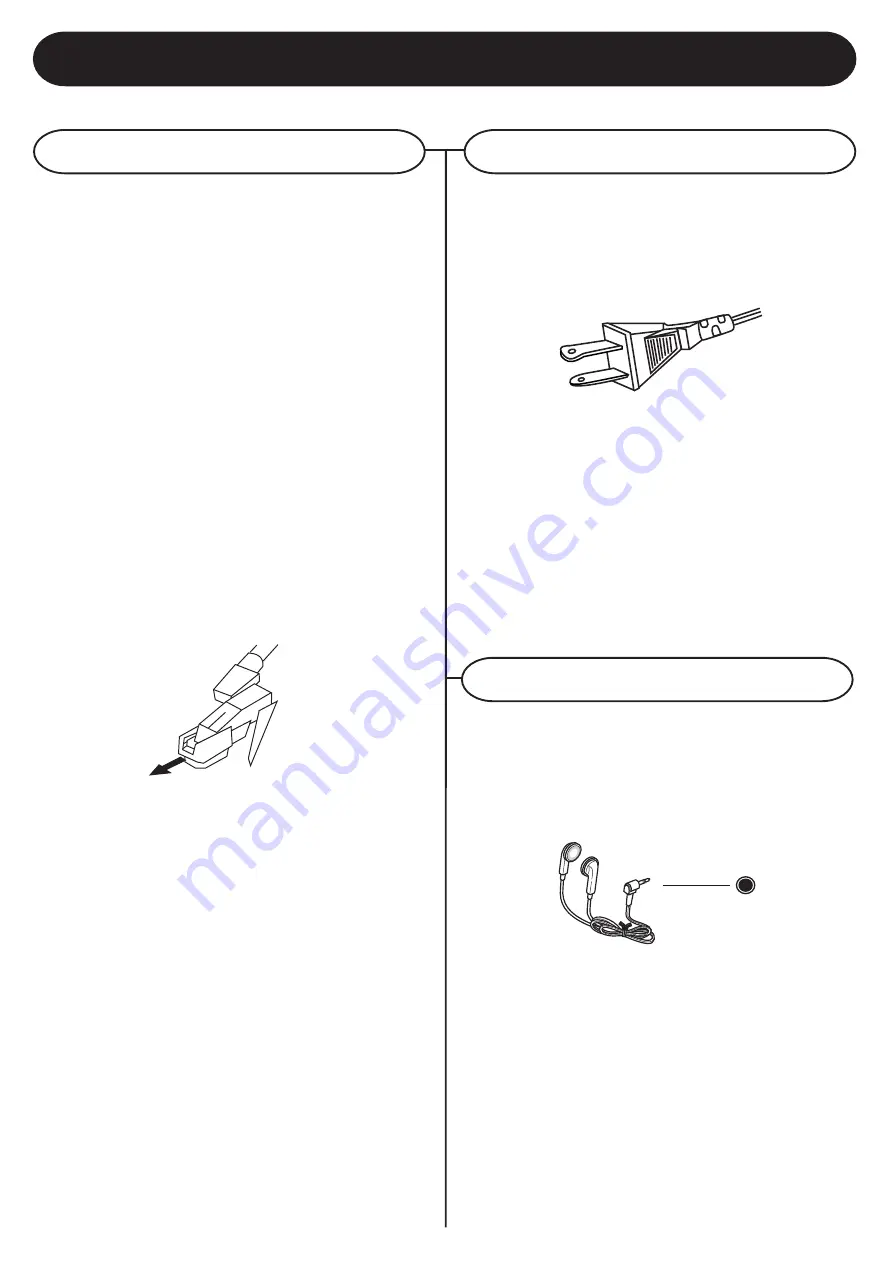
6
AC
Polarized Plug
1
Unwind the AC POWER CORD (36) at the back
of the unit and connect it to a power outlet.
2
Plug A/C cord into appropriate outlet.
3
This product is equipped with a polarized
alternating current line plug (a plug having one
blade wider than the other). This plug will fit into
the power outlet only one way. This is a safety
feature, If you are unable to insert the plug fully
into the outlet, try reversing the plug. If the plug
should still fail to fit, contact you electrician to
replace your obsolete outlet. Do not defeat the
purpose of the polarized plug.
Getting Started
Unpacking
1
Remove packing materials from unit.
Note: Save all packing materials.
2
Remove plastic bag covering radio.
3
Remove plastic safety cover from A/C plug.
4
Remove tie from A/C cord and untie antenna
wire on back of radio.
5
Open lid and remove styrofoam shipping
material from turntable.
6
Remove black tie-wrap from under the tone
arm.
7
Remove white protective needle cover by gently
pulling towards the front of the unit.
8
Untie the FM antenna and allow it to hang down
in a straight line for optimum FM reception. If
you have trouble tuning in an FM station, move
the external FM antenna for best reception. Do
no connect FM antenna to outside antenna.
Power Source
Headphones Jack Operation
1
Connect earphones/headphones (not included)
to the HEADPHONE JACK (19) located on the
control panel.
2
Adjust the volume to the desired listening level.
The sound from the internal speakers is
cut off when using the Headphone Jack(19).
Headphone (19)
































