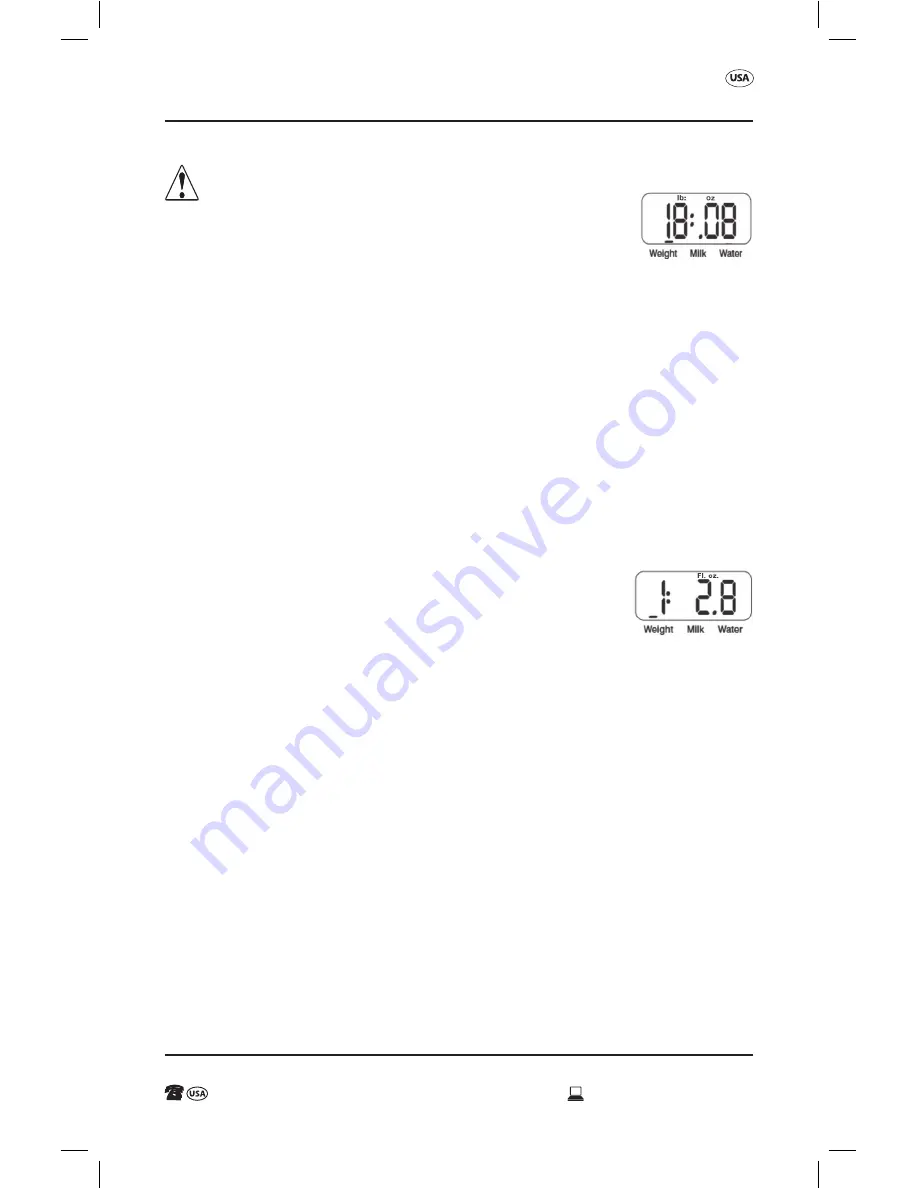
AFTER SALES SUPPORT
1 866 558 8096
MODEL: 3951
PRODUCT CODE: 3951-15 01/2015
5
Do not overload the scale, Max weight is 11lbs.
Weighing solid goods
1. The kitchen scale displays the weight of solid items in pounds/ounces (lb:oz) or
grams (g). The unit of measurement is shown on the top of the display.
2. Place the scale on a sturdy, even surface.
3. Switch the scale on by pressing the ON/OFF/TARE button. After several seconds,
“0: 0.0” appears in the display. The scale is calibrated and you may start to weigh.
4. Press the MODE button repeatedly, until a small bar appears above “Weight”
in the display and the desired unit of measurement is displayed.
5. Place item to be weighted on the scale.
6. The measured weight will appear in the display. If using lb:oz unit of
measurement, the number to the left of the colon is pounds. The number
to the right of the colon is the ounces.
Weighing liquid goods
The kitchen scale displays the weight of water and milk in fluid ounces (fl:oz) or
milliliters (ml). The unit of measurement is shown on the right side of the display.
1. Place the scale on a sturdy, even surface.
2. Switch the scale on by pressing the ON/OFF/TARE button. After several seconds,
“0.0” will appear in the display. The scale is calibrated. Press the MODE button
repeatedly, until a small bar appears in the display above “Milk” or “Water” and
the desired unit of measurement is displayed.
3. Place an empty bowl on the scale.
4. To remove the weight of the bowl press the ON/OFF/TARE button until “0.0”
is displayed.
5. Pour the liquid into the container. The measured weight will appear in the display
minus the weight of the bowl.
KITCHEN SCALE
WEIgHINg INSTRUCTIONS
















