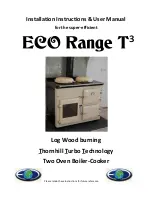4
PREPARING FOR USE
Before you use your Crock-Pot
®
slow cooker, remove all packaging and wash the lid and stoneware with warm soapy water
and dry thoroughly.
IMPORTANT NOTES: Some countertop and table surfaces are not designed to withstand the prolonged heat generated by
certain appliances.
Do not set the heated unit on a heat sensitive surface.
We recommend placing a hot pad or trivet under
your slow cooker to prevent possible damage to the surface.
Please use caution when placing your stoneware on a ceramic or smooth glass cook top stove, countertop, table, or other
surface. Due to the nature of the stoneware, the rough bottom surface may scratch some surfaces if caution is not used.
Always place protective padding under stoneware before placing it on a table or countertop.
During initial use of this appliance, some slight smoke or odour may be detected. This is normal with many heating
appliances and will not recur after a few uses.
ASSEMBLY
1. Place the stoneware into the heating base.
2. Attach the lid by inserting the hinge mechanism into the hinge slot at the rear of the heating base.
HOW TO USE YOUR SLOW COOKER
1. Place the stoneware into the heating base, add your ingredients into the stoneware and cover with the lid. Plug in your
slow cooker.
2. Select the temperature setting using the temperature select button
G
. The high temperature light ( ) or low
temperature light ( ) will come on.
NOTE: The KEEP WARM setting ( ) is ONLY for keeping food that has already been cooked warm. DO NOT cook on
the WARM setting. We do not recommend using the WARM setting for more than 4 hours.
3. Press the timer up/down buttons
H
to select a cooking time. The time can be set in increments of 30 minutes up to
20 hours. Select the time based on the length of time indicated in the recipe. The time will begin to count down in one
minute increments.
4. When cooking has finished, your slow cooker will automatically switch to the KEEP WARM setting and the keep warm
light ( ) will come on.
5. To stop cooking, press the standby button
I
. Follow steps 2 and 3 above to return to cooking. To turn your slow
cooker OFF, unplug it from the supply socket.
USAGE NOTES
•
If the mains power has been interrupted (power cut), the display and lights will flash when the power is restored. All the
slow cooker settings will have been lost. As a result, the food may be unsafe to eat. If you are unaware of how long the
power was off, we suggest you discard the food inside.
•
To avoid over or under-cooking, always fill the stoneware ½ to ¾ full and conform to the recommended cooking times.
•
Do not overfill the stoneware. To prevent spillover, do not fill the stoneware higher than ¾ full.
•
If desired, you can manually switch to the warm setting when your recipe has finished cooking.
•
Always cook with the lid on for the recommended time.
Do not remove the lid during the first two hours of cooking to
allow the heat to build up efficiently.
•
Always wear oven gloves when handling the lid. Beware of escaping steam when opening the lid.
•
Unplug when cooking has finished and before cleaning.