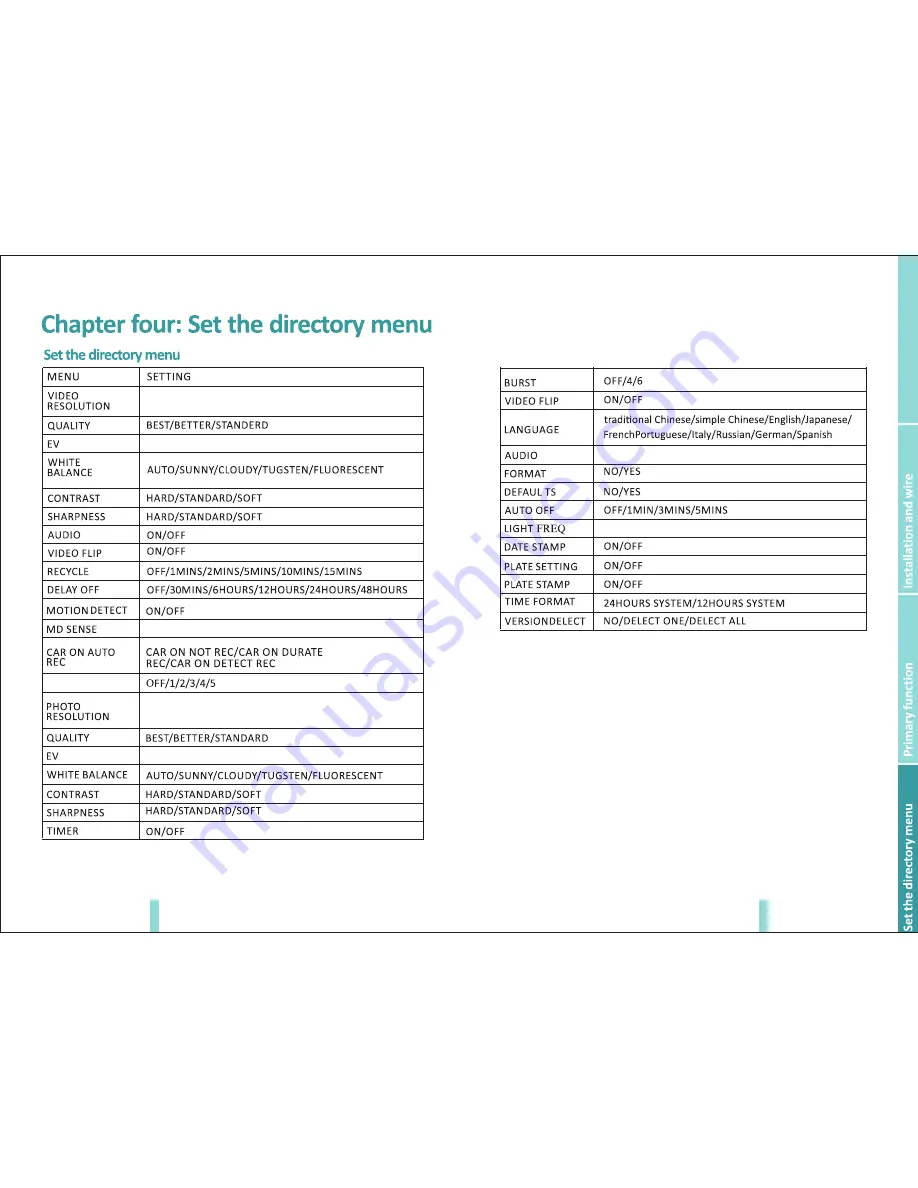Reviews:
No comments
Related manuals for SV-9159

POWER series E1480W
Brand: GE Pages: 87

DMCGF2 - DIGITAL CAMERA-ADV FEATURES
Brand: Panasonic Pages: 112

CL-AC20
Brand: Camlink Pages: 2

HD 720p
Brand: QCAMZ Pages: 17

Roadrunner 530A5GPS
Brand: Prestigio Pages: 7

M.Zuiko Digital ED 150-400mm F4.5 TC1.25x IS...
Brand: Olympus Pages: 202

55069D
Brand: GLOBIZ Pages: 6

IPG1022ESX3
Brand: Lilin Pages: 18

GNOSIS
Brand: DZOFILM Pages: 24

F480/F485
Brand: FujiFilm Pages: 134

GDVR110
Brand: Gator Pages: 18

ACM-8511
Brand: ACTi Pages: 12

Finepix F750EXR
Brand: FujiFilm Pages: 67
5.1 Megapixels Digital Camera
Brand: Polaroid Pages: 84

XS10 Extreme Edition
Brand: Polaroid Pages: 1

PIXPRO FZ101
Brand: Kodak Pages: 88

FastCamera13
Brand: FastVision Pages: 52

P433
Brand: Genius Pages: 66