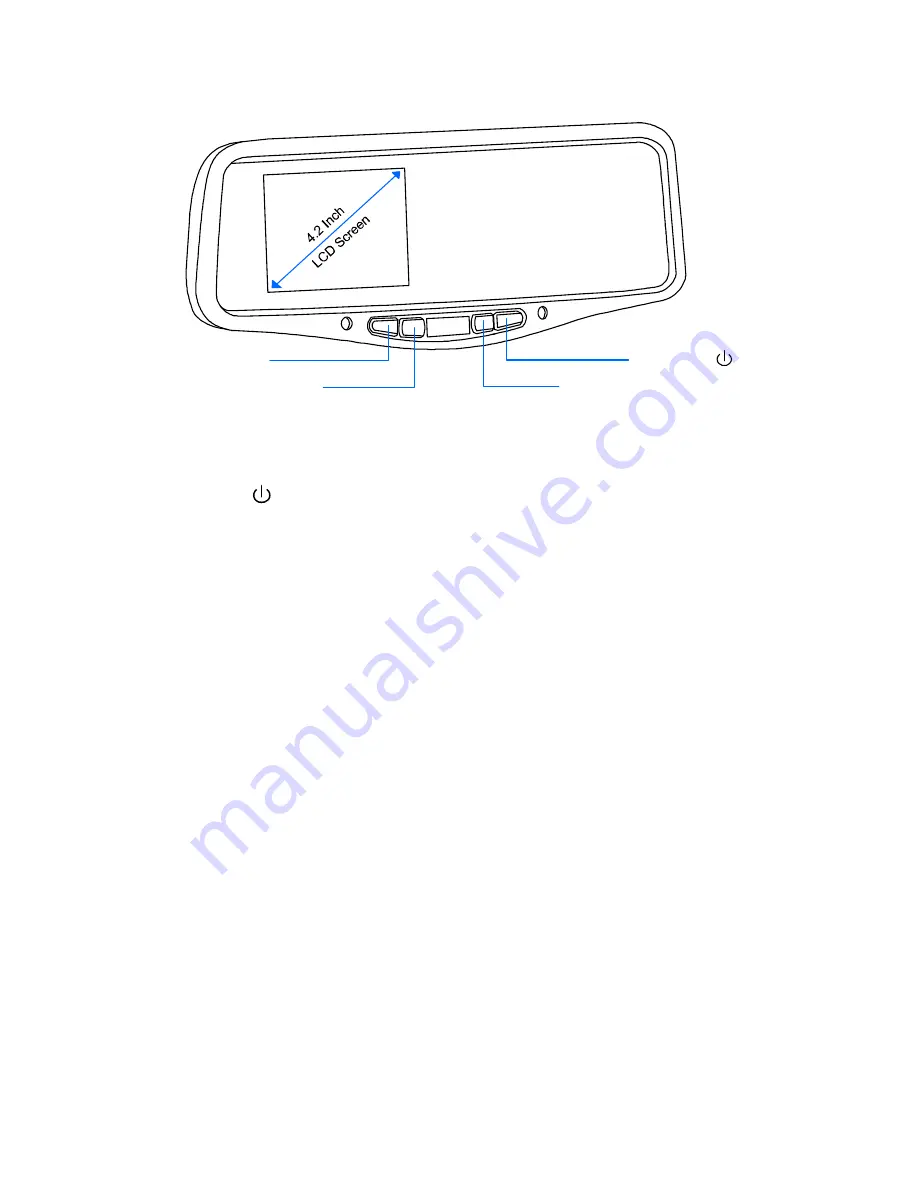
MONITOR CONTROLS
CAM Select /
+
_
Menu
MONITOR CONTROLS:
1.
CAM SEL /
This button combines two function. Press this button to toggle between the
VI and V2 Inputs. Press and hold it for 2 seconds to turn off the power to the monitor. This will
put the monitor into “Standby” mode. Press it again to turn the power back on.
2.
MENU
•
CONTRAST CONTROL:
To adjust the contrast of the screen, Press the “MENU” button
and then select CONTRAST on the screen. Use the + and – buttons to increase or
decrease the picture contrast.
•
BRIGHTNESS CONTROL:
To adjust the brightness of the screen, Press the “MENU”
button and select BRIGHTNESS on the screen. Use the + and – buttons to increase or
decrease the brightness of the monitor.
•
COLOR CONTROL:
To adjust the color of the screen, Press the “MENU” button and
select COLOR on the screen. Use the + and – buttons to increase or decrease the color
contrast of the screen.
•
NORMAL / MIRROR IMAGE:
Some reverse cameras have built-in circuitry to “mirror”
the image so objects on the right of vehicle appear on the right and objects on the left
appear on the left when looking at a standard monitor. If your camera does not have this
function, then you can choose it in the SV-9155 menu. You can set Normal/Mirror imaging
for CAM1 and CAM2 separately. To adjust, Press the “MENU” button and select MIR1
OFF on the screen.
Press the + and – buttons to set the screen to Mirror or Normal
Image on CAM1. You can set the CAM2 image the same way.
•
PARKING ASSIST:
This can help the user to properly judge distance when parking.
Press the “MENU” button, and choose DASH (ON) on the screen. Use the + and –
buttons to activate. The parking assist line only appears when the vehicle is in reverse. At
this time, the dash can be adjusted horizontally by pressing the + or – buttons. Adjust the
line to the appropriate position for your actual parking condition. Once this is done, the
setting will be locked in memory.






