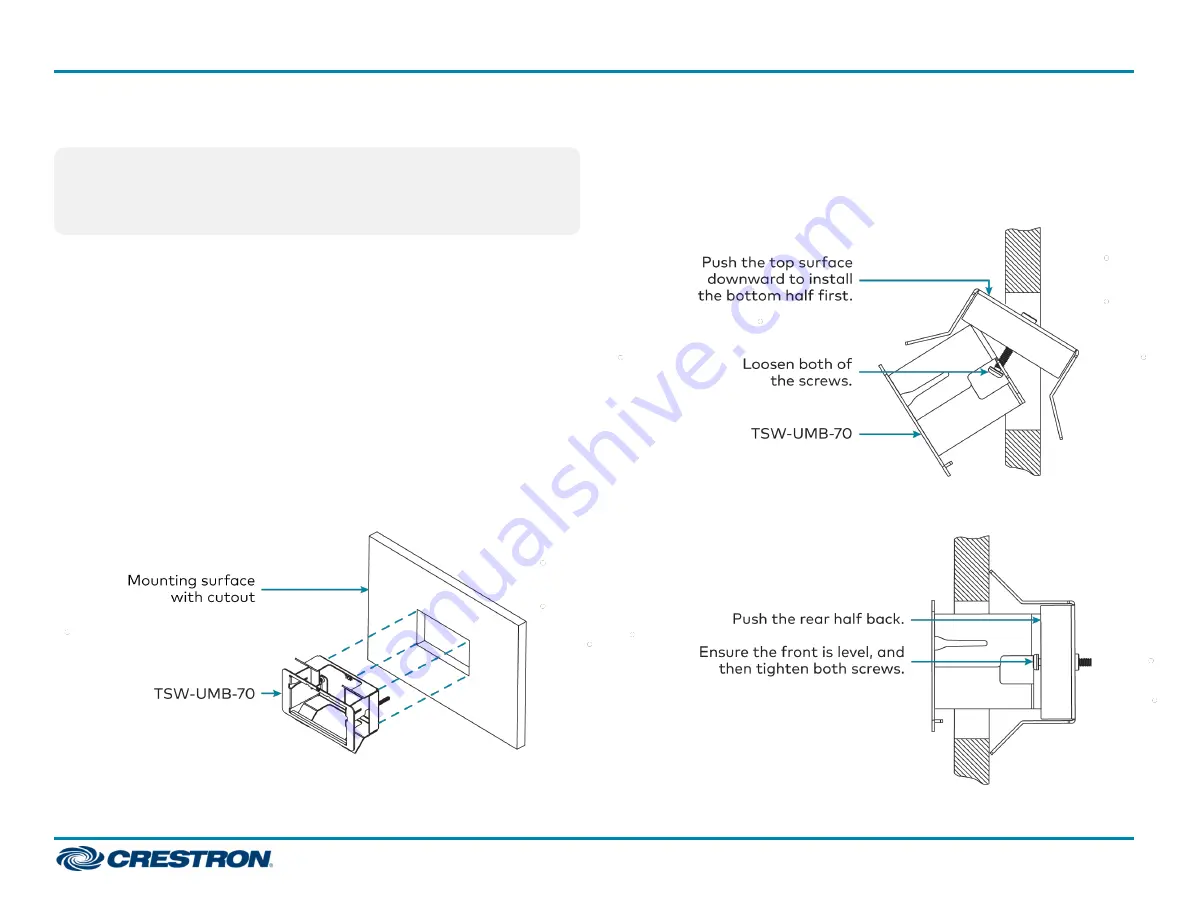
To install the TSW-UMB-70:
NOTE:
If installing the TSW-UMB-70 into a wall with a shallow
mounting depth, remove the two 1 in. screws that hold the two halves
of the bracket together and replace them with the included 6-32 x 1/2
in. screws.
1. Place the included cutout template (40174) in the desired location on
the mounting surface and confirm it is level.
l
Place the template horizontally if installing a landscape touch
screen.
l
Place the template vertically if installing a portrait touch screen.
2. Trace an outline around the center cutout of the template.
3. Use the outline to cut an opening into the surface using an appropriate
drywall saw.
4. Loosen the two screws on the TSW-UMB-70 assembly, but do not
remove them.
5. Install the assembly into the opening, bottom first.
For portrait installations, install the assembly into the opening left side
first with the "TOP" text on the assembly to the right.
6. Reach into the assembly and push the rear half back so that it is
behind the mounting surface completely. Ensure the front of the
assembly is level.
For portrait installations, allow the assembly to angle into the opening
left side first before tightening the screws.
7. Tighten the two screws on the assembly to secure it to the surface. Do
not overtighten the screws.
2
TSW-UMB-70 Series
Quick Start
Mounting Brackets and Kits for TSW-70 Series






















