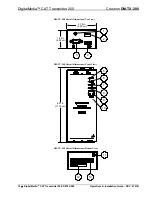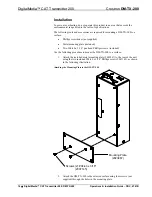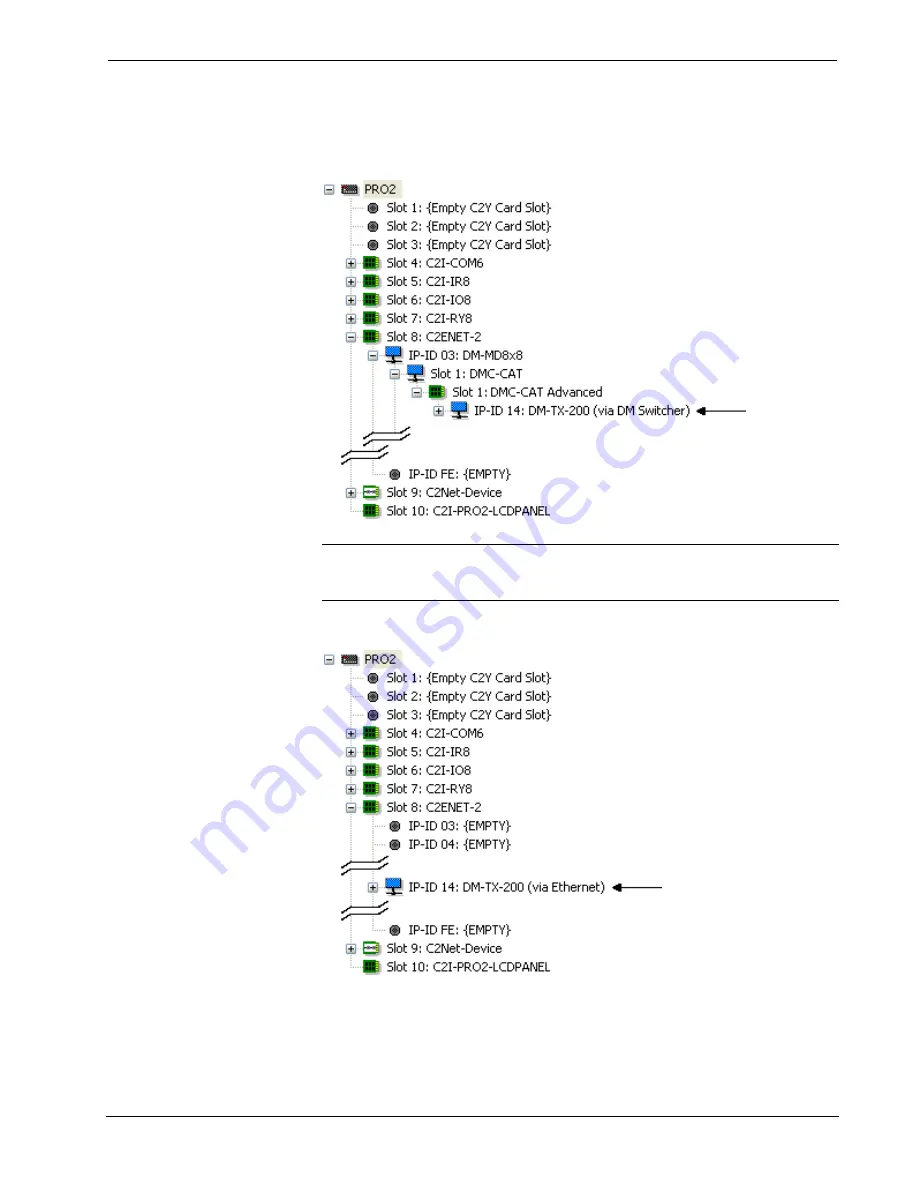
Crestron
DM-TX-200
DigitalMedia™ CAT Transmitter 200
•
The system tree of the control system displays the device in the appropriate
slot with an IP ID as shown in the following illustration.
C2Net Device, Slot 8 (Using Input Card in DM Switcher)
NOTE:
Alternatively, the DM-TX-200 can be dragged directly to a card such as the
C2ENET-2, in the Ethernet slot of the control system, when it is to be used without a
DM switcher.
C2Net Device, Slot 8 (Using Ethernet Slot on Control System)
•
Additional DM-TX-200 devices are assigned different IP ID numbers as
they are added.
•
If necessary, double click a device to open the “Device Settings” window
and change the IP ID, as shown in the following figure.
Operations & Installation Guide – DOC. 6741B
DigitalMedia™ CAT Transmitter 200: DM-TX-200
•
17