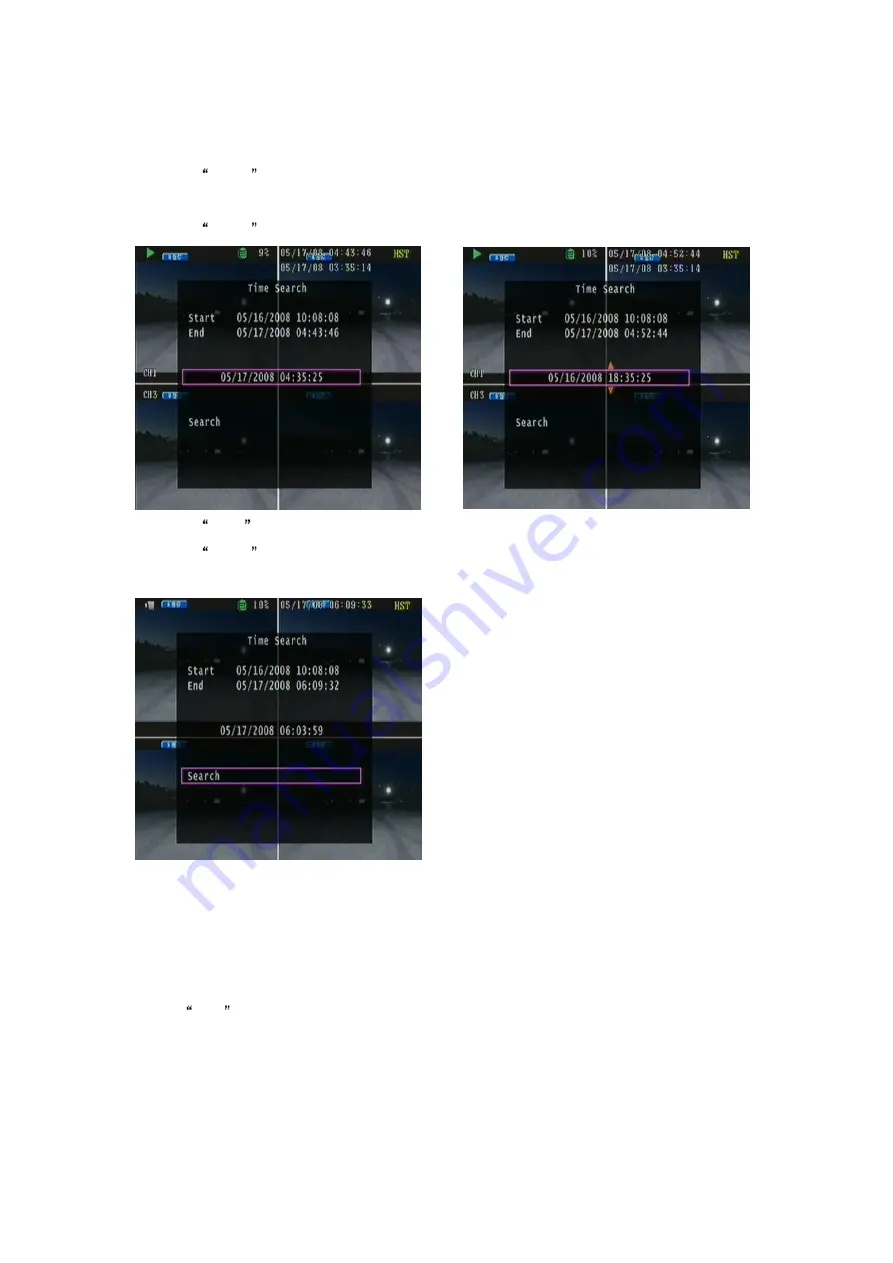
17
2.6.3 Time Search:
1. Press ENTER into time search menu .
2. Use direction left or right button to move the cursor position .
3. Press ENTER to change date and time .
4. Press MENU return to the previous screen and move cursor to Search.
5. Press ENTER to start the searching.
6. Wait until the unit starts to playback.
Playback mode
Forward speed: x 2 / x 3 / x 4
(Direction right button)
Reverse speed: x 8 / x 16 / x 32
(Direction left button)
Press STOP button return to live mode.


















